
-
Hi all,
OK, so I've shot a bunch of footage now and need to put it all together. I'm doing the "behind the scenes" video for my partner's forthcoming album. I'll need to send a master to the record company for them to include on the DVD.
I've shot everything in Sanity 5.1 HBR (PAL), which has been super dependable. (Didn't use 24p because of the motion judder.) My worst beginner mistake is that some of my footage is pretty underexposed and will need to be lifted quite a bit. Color profile was smooth -2 all the way.
I can edit the MTS files natively in Vegas Pro 12 and it's plenty fast. But I'd like to do the color correction, titles, etc in AE so I can use ColorGhears (which I am loving!). That's where the confusion starts.
No matter if I open an MTS file directly in AE or export an AAF from Vegas to open in AE, the MTS files are unbearably slow to work with in AE. So my first question is if I should transcode my footage in Vegas before I send it to AE. And if so, what would be the optimal settings? I have the DNxHD codecs installed, and have downloaded 5DtoRGB as well, but am not sure about settings.
System: Windows 7 PC with 32GB 1600mhz RAM, GTX570 graphics card, Intel Core i7 processor, media files on external Raid 10 setup. My Adobe suite is from the Creative Cloud, so I have access to Premiere but don't really have time to learn a new NLE.
What I'd like to do is make my edit in Vegas, and then use AE for my grading/titles/effects etc. I'm super confused about the simplest way to set up my workflow, and about how to set up my project files in Vegas and AE for optimal results.
If anyone out there has any advice, I'd be really grateful! Anyone who helps out will have my undying gratitude (and a thanks in the CD booklet if desired!). And if my questions are too newbish, feel free to get in touch backchannel.
Cheers, Lori
-
@lorilin I haven't used After Effects that much at all, but I think that sounds odd. Your machine is pretty powerful, and I think I remember seeing a demonstration video by @shian where he was using ColorGHears and even had a stopwatch going to show how fast it was...and it was moving along very nicely. (I think that was in After Effects, but check his website to see that video which could confirm it). maybe @shian could chime in on this one. Also in terms of workflow, he had a real nice post laying out his workflow recommendations. Here it is below.
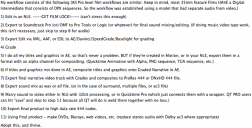
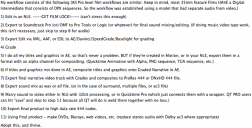 ShiansWorkflow.png825 x 419 - 203K
ShiansWorkflow.png825 x 419 - 203K -
Thanks, guys! For the record, so far it's only the MTS files that bog down in AE. But if I understand the workflow above correctly, I'll just have to live with it the slowness. I sure wish I knew why it happens, though. The same files are totally zippy in Vegas.
Will go back through Shian's videos to see if I can find enlightenment. There is so darned much to learn, and so many ways to go wrong...it boggles the mind!
I will see how I get on tomorrow...most likely I'll be back with some more specific questions. I hope you don't mind my inept newbitude!
-
There can be problems with AVCHD files in Premiere Pro as well, not directly related to computing power. So it's conceivable that AE suffers similar defects, handling this format. There have been other reports of poor responsiveness of AVCHD footage in AE.
If you need speed, you may want to transcode to an intermediate codec or to a near-lossless codec like Lagarith, if space isn't an issue. Also, you don't say what your final delivery format will be, so that might dictate your best course. If it's for the web, you don't have to worry much about preserving the highest quality.....
-
AE has always been a resource hog. It was never meant for speed... only short previews. I have used it because of the power of it's render engine, and the pinpoint control of images I get with it. But now that DaVinci doesn't cost $100,000, I use a hybrid of creating all my LUTs in Davinci using ColorGHear Pro, exporting those LUTs, and applying and rendering them in AE. Only because I have an ATI card. If I had an Nvidia card in my machine I'd do the whole thing in DaVinci cuz it is SCREAMINGLY fast. But my machine won't render out of Resolve without errors. I get blue dots flashing around the image. ATI cards SUCK - always have. I hate Apple for choosing them.
There's 2 "working with sequences" tutorials on the CG site that helps explain the workflow coming from your NLE to AE. (tutorials 6 and 7)
-
Thanks for coming to the rescue, guys!
@jrd here are the specs I have from the record company for delivery of the master
Video codec format ::: Apple ProRes, Apple ProRes (HQ), Avid DNxHD, DVCPRO HD or similar
Resolution :::: 1920x1080 or 1280x720
Bit rate :::: Depends on the video codec format (40 to 100Mbps)
Scan type ::: Progressive
Frame rate (FPS) ::: 29,97 / 30 / 60
Audio codec format ::: PCM little signed
Bit rate :::: 1536 kbps
Channels ::: 2
Sampling rate :::: 48 KHz
I have DNxHD codecs installed, so at least that's something! However, I can't find "PCM little signed" in any of my settings...gonna have to ask them what that means.
@shian Thanks for pointing out which tutorials have the info -- there's a lot there, and I didn't take notes the first time I watched everything so it's all kind of overwhelming.
We have to pick up a vocalist from the airport today, so that means more filming for me today and tomorrow. So far my footage has improved in quality at each shooting opportunity (as I learn more and try to apply it). Thanks again to everyone here for the incredible knowledge bombs!
OK, off now to check my gear and get ready to go to the airport!
-
Quicktime Pro will help you out immensely in terms of giving you what they're asking for. These are the typical delivery settings, and meet what they are asking for.
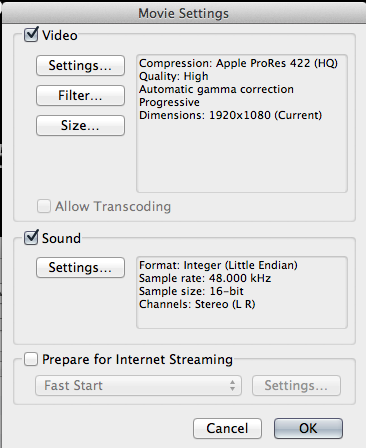
for sound they want - PCM 48hz, Little Endian, leave "unsigned" unchecked.
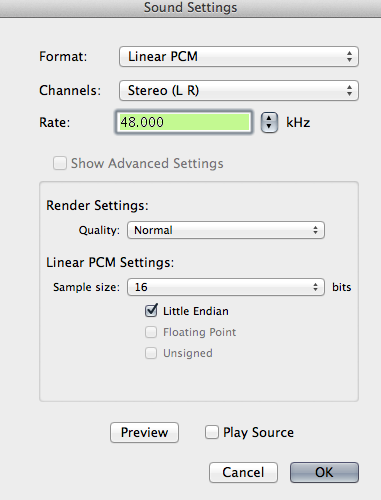

 Screen Shot 2013-06-27 at 2.04.33 AM.png366 x 448 - 49K
Screen Shot 2013-06-27 at 2.04.33 AM.png366 x 448 - 49K
 Screen Shot 2013-06-27 at 2.04.09 AM.png381 x 500 - 42K
Screen Shot 2013-06-27 at 2.04.09 AM.png381 x 500 - 42K -
You can't transcode to ProRes on a Windows PC, so your only real choice here is Avid, which also makes sense, since it's a delivery format. Of course, you'll want to run a test of Avid-converted material in AE, before you transcode hours of footage.
However, there's another issue: if you're shooting PAL, I assume your frame rate is either 25 or 50fps. But your delivery frame rate appears to be NTSC, which will require a frame rate conversion. This can be done, but you really shouldn't be shooting 25 or 50fps, if your delivery format is for NTSC. There will be motion artifacts, arising from the conversion.
-
Hi again, guys!
I do have Quicktime Pro installed, but like @jrd points out I can't render ProRes on my Windows Machine. Thanks @shian for the tip about the audio encoding. At least I know the settings are living somewhere in my computer! I checked, and it's possible to combine those audio settings with the DNxHD codec in Quicktime.
About the frame rate, to avoid getting flickers from our lights here in PAL land it seems that setting my shutter at 1/50th works best. Will I get problems if I shoot at 1/50th but at the HBR NTSC Sanity 5.1 settings? I know at some point I tested NTSC at 1/60th, but that was a no go.
For the record, I have done some testing with DNxHD transcoded footage in AE, and it's much snappier to edit than the Sanity MTS files. Also, for some strange reason, the MTS files that I shot with Intravenus are also much snappier in AE. I hope this doesn't come off as a complaint about Sanity -- it's just an observation.
I sure envy people who have the luxury of having a crew of specialists to take care of the technical stuff. We did, in fact, back in the good old days before the music business changed. But I'm sure grateful to have you guys to turn to since I'm stuck doing it myself.
-
Intravenus has a much higher data rate than Sanity, but Sanity makes far more demands on the computer (Sanity is far more compressed), so it's not surprising to learn it runs slower in AE.
Ideally, you would use a shutter speed which is twice the frame rate. However, you could shoot 30fps (or 24) with a 1/50th shutter, and shouldn't have any problems. The material will just look a bit more "filmic". But, like anything else, you do want to test it out, with your own setup and shooting conditions, before committing to the change.
-
I was thinking it must be the compression as well, @jrd, so I'm glad some of this is sinking in! This weekend I tried choosing NTSC so I could shoot at 30p in HBR mode, but I kept getting error messages (File number exceeded, incompatible format, etc.). I tried the reformat, turn off camera and restart method but it only worked sometimes. I don't have this problem when I stick to PAL modes. I can't have these problems when I'm working, so unless I can figure out what's wrong I'll have to stick to the trustworthy PAL modes and worry about converting to 30p later. Hopefully something like Twixtor will be able to come to the rescue if needed.
-
When switching between NTSC and PAL you MUST you different SD cards. The GH2 won't allow you to record both formats to the same card. So, switch the camera to NTSC and put in a clean SD card with nothing on it. To clean the card, put it in a computer and simply delete every file/folder on it. No need to reformat.
-
Thanks, @Ralph_B! I was going by what I remembered reading here a few months ago and was too rushed to actually look up again. I have changed my three custom settings to NTSC, and will do more tests tomorrow with a clean card. I don't actually need to switch back an forth in this project, so I'm hoping that once I'm switched to NTSC and have a clean card that the errors will be gone.
Loving Sanity, btw, and none of my comments are meant to reflect on the quality of the patch. User error is generally the problem in my case :-p
I love my GH2 and am having a lot of fun learning what it can do. But there are enough "gotchas" and other easily forgotten tidbits that I've finally started using Simplenote to keep track of all the info. Should have started doing text files ala Merlin Mann years ago -- makes keeping info handy much easier!
-
I'm going to double check the delivery format with them in any case, just to make sure. Ran some quick tests this morning following @Ralph_B 's advice, and all was good so far. Luckily no vocalists are booked for today, so it's kind of a "day off" for me. Plenty of time for testing, yippee :-) @Alienhead, if I do end up having to resort to twixtor, I'll report back here so you'll know how it goes.
-
Hi again, folks! It turns out that I only have to deliver NTSC if it's an actual DVD release. It's also possible that it will be an "enhanced CD," which means I can get away with a much smaller file in PAL format. The final delivery format depends on what we end up offering as bonus content. If there is a lot of audio (alternative mixes, instrumental versions, etc.) the fans tend to prefer an enhanced CD, as they can't really listen to the tracks (or copy them to their devices) when they are on a DVD. I'm really hoping we go the CD route, because it will make things much simpler!
In any case, thanks again for the advice so far. I would be lost without all the helpful people like you guys (and gals) on the internet.
@shian , thanks again for making your filmschool and colorghear tutorials. They've been really helpful! Once we've announced the guest artists I'll be able to post some before/after screenshots. I'm still far from "done" learning and experimenting, but am seeing steady progress in the right direction! I'm really looking forward to finishing this release so I will have some free time to experiment without the pressure of deadlines :-)
P.S., Do any of you ever kiss your GH2? Maybe it's just a "girl thing," but I find myself getting so happy with my little camera that I have to kiss or cuddle it!
Howdy, Stranger!
It looks like you're new here. If you want to get involved, click one of these buttons!
Categories
- Topics List23,992
- Blog5,725
- General and News1,354
- Hacks and Patches1,153
- ↳ Top Settings33
- ↳ Beginners256
- ↳ Archives402
- ↳ Hacks News and Development56
- Cameras2,367
- ↳ Panasonic995
- ↳ Canon118
- ↳ Sony156
- ↳ Nikon96
- ↳ Pentax and Samsung70
- ↳ Olympus and Fujifilm101
- ↳ Compacts and Camcorders300
- ↳ Smartphones for video97
- ↳ Pro Video Cameras191
- ↳ BlackMagic and other raw cameras116
- Skill1,960
- ↳ Business and distribution66
- ↳ Preparation, scripts and legal38
- ↳ Art149
- ↳ Import, Convert, Exporting291
- ↳ Editors191
- ↳ Effects and stunts115
- ↳ Color grading197
- ↳ Sound and Music280
- ↳ Lighting96
- ↳ Software and storage tips266
- Gear5,420
- ↳ Filters, Adapters, Matte boxes344
- ↳ Lenses1,582
- ↳ Follow focus and gears93
- ↳ Sound499
- ↳ Lighting gear314
- ↳ Camera movement230
- ↳ Gimbals and copters302
- ↳ Rigs and related stuff273
- ↳ Power solutions83
- ↳ Monitors and viewfinders340
- ↳ Tripods and fluid heads139
- ↳ Storage286
- ↳ Computers and studio gear560
- ↳ VR and 3D248
- Showcase1,859
- Marketplace2,834
- Offtopic1,320







