
AVCHD maximum image quality settings and testing
-
@cosimo bullo
>Wir sehen eine groß genug Unterschied zwischen 44 und 88 in 3,62 der höheren Bitrate (Ich weiß, das ist etwas subjektiv, und das ist gut so) zu rechtfertigen<<br />
??? yes very subjective: I think that's wishful thinking or a kind of self-fulfilling prophecy
-
@cbrandin I tried changing the QP to 8 for 1080 and it didn't effect motion in any negative way I could see, but it didn't help with the cadence problem either. Incidentally, I'm still shooting a static indoor shot in reasonably low light (800 iso). Still havent seen the problem at all at 66MB with an AQ of 1. I have seen it happen with an AQ of 2 though. The difference in average bandwidth between AQ 1 and AQ 2 is large, about a 10-15MB difference.
-
Hi there!
That's my first post but I've read and tested a lot already, actually scince the GH13 developments. So, let me contribute my settings. Rather extreme at first glance. Lots of trial and error testing before I decided to post something here. Strange enough for those settings - it's stable, plays back in camera and produces the best image of everything I tried out so far (motion, shadow details, unwanted noise/macro blocking...) I use sandisc class 10 cards, the in-camera settings are noise reduction +2 and sharpness -2 !
I found that buffer sizes/limits along with doubling the original gop (to 24) does unexpected (positive) things to the otherwise extreme settings that crashed before. Also setting noise reduction and sharpnes in camera to those values helps not only visually - also stability wise. So if you like, give those settings a try and look at all the weired patches I've checked.
1 thing I should add - it's aimed at 24p recording only, so it affects 24H in AVCHD mode.

 seti.zip443B
seti.zip443B -
@Butt - now, now, no reason to start getting personal here. I'm not asking you to agree with me - like I said, subjective - but will definitely ask you bugger off if you don't think I have the right to state what I'm seeing without being teased.
We shoot broadcast, 1080, very high end stuff and are very picky about image quality, including stuff others think is silly (banding in shadows in out of focus areas for example). But I'm sure there are others here too who pixel peep and want to bring this thing to the highest level. This is, after all, the "maximum image quality" thread! -
film_noir, does this allow files to span correctly?
Also, have you tried shooting the death chart? -
@proaudio4
good question... made a quick 13 minute recording test and the file size is 4.2 GB. I'm usually shooting shorter takes (feature). So, 1 file only > 4GB. As for the death chart - no, but I tested against tough real world scenes (moving leaves and grass with hand camera movement). But, feel free to load the settings and and create a setup to break them - for what I'm doing it seems to work. So far I'm not planning on a feature film scene, incorporating death charts. -
@film_noir >"So far I'm not planning on a feature film scene, incorporating death charts."
LOL!
I hear ya bro. But, it certainly adds that sense of knowing you're probably safe from errors.
If you're interested, the "death chart" is in one of these posts. Maybe someone can point to it.
-
@cosimo bullo
>now, now, no reason to start getting personal here<
sorry, that was nothing personal
I think it is a common problem of personal perception -
@Butt - no idea what that means.
Just keep it clean, fella, we're all here to help make a good thing better. -
The uneven cadence doesn´t affect the IQ. I know this since 2 hours after 3.62d release.
Now, I think there must be another limitation. That´s the same reason why the IQ improvement is only visible after extreme 400% pixelpeeping.
I stop testing until new breakthroughs...
Thanks Vitaliy for NTSC/PAL, Time limit remove, Audio improvment.
-
@Angry_C
What are you talking about?
If you need to blow it up 400% to see image improvement, you don't need the hack, you need glasses.
I see the improvement in overall detail and low light detail (shadows).
When using higher iso, the higher detail ability now ables the noise to successfully be displayed which now can make software programs such as Neat perform a better job of removing the noise. I'm no longer seeing noise being smeared by macro blocks dancing in the shadows. This is a BIG improvement for me for overall clean image quality and for color grading in post.
-
+1 and then some.
-
It's too quiet here - compared to the "extreme settings" topic. Scince we are talking about quality, here is a still - of course taken from a MTS sequence. That's my personal "bush of (codec) death" and so far - no problems. EX tele is fine too, using lots of c-mount lenses with great results. The scene was shot in the evening with ISO 160, with the in camera settings and the hack-settings I posted above.

 test0.png1920 x 1080 - 3M
test0.png1920 x 1080 - 3M -
@film_noir Beautiful detail and rendering in the shadows. Was this shot at 96 mbs?
-
The max bitrate is set to 96 but streamparser tells me an average of 52 for this sequence. As I said - my settings are rather try and error than theroretical mathematical studies...
Sorry, "only" 50 average. So far I'm getting no takes lower than 48 and nothing higher than 62 depending on details in the scene. Ex-tele shots tend to have a higher bitrate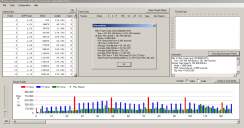
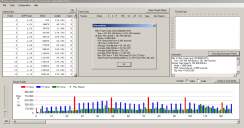 streamparser_bush.png1289 x 677 - 33K
streamparser_bush.png1289 x 677 - 33K -
Too much talking not enough examples. The goal fo this thread is to get the highest quality image output with no crashes, write speed issues, etc. Could someone just post a .ini file that does this? Better yet upload some video of side-by-side comparisons so we can make informe decisions. As cosimo_bullo pointed out, there's too much information to weed through. Yes, I know that some of the image quality is based on lens, time of day, etc. But you have to start with a benchmark somewhere. And personally if you can find some settings that are great at night then most likely they'll be fine in the day time.
-
"The goal fo this thread is to get the highest quality image output with no crashes, write speed issues, etc. Could someone just post a .ini file that does this?"
The settings I've posted above work for me. Limited, though.
"sete" contains settings for Encoder Frame Limit, Frame Buffer size and top/bottom Bitrate seetings.
"setf" contains no EFL and FBS settings, but top/bottom Bitrate settings.
Both 88Mbps / 48Mbps / 32Mbps. GOP=12. AQ4 + AQ3.
24H shows an even stream cadence with both settings at all my tests so far. My camera does not crash. No card speed errors. "sete" produces somewhat larger I-Frames (naturally).
However in-camera playback is an issue with "sete". "setf" seems to do fine.
"sete" requires class 10 cards (I use SanDisk), "setf" also works fine with class 6 cards.
24L set at 48Mbps (default x3) works okay in both settings.
It may occasionally show an uneven cadence with "setf".
24L reduced to 32Mbps (default x2) actually ALWAYS shows an uneven cadence in both "sete" and "setf".
FSH (which is 50i for me ...) shows no issues at all.
I've also tried 44Mbps for 24H ... but it always shows an uneven stream cadence.
I am not up to reach a super high bitrate -actually I don't care ... but interesstingly my 24H/88Mbps setting is the only one that did NOT exhibit the uneven cadence issue. I can't promise the setting is stable under all circumstances, though.
Here are the settings.
In short: "sete" for larger I-Frames (and class 10 cards) / "setf" for stable in-camera playback (and class 6 cards).
I've enlarged comparable shots of both settings to 400% and my feeling is "sete" looks somewhat better. But probably negligible ...
I've seen one shot (but only one) that showed a kind of pulsing in shadow details with "setf". Don't know why ...
Other than that the camera "feels" more stable with "setf" (as far as in-camera playback goes, again, it IS more stable).
edit: oh, of course also the files don't span.
Happy testing ;-)

 sete.zip628B
sete.zip628B
 setf.zip579B
setf.zip579B -
-
@cbrandin
sometimes right after ~10'' ... sometimes somewhere in the stream (although nothing dramatically changes in the actual scene)...
would you post your settings?
edit: first post on page 3 of this thread I've posted a streamparser screenshot of a scene shot with your settings (actually not your settings-file, but a setting based on the values you've posted somewhere...):
http://www.personal-view.com/talks/uploads/FileUpload/cc/19dbc3e80681b40d2d0056e120831c.jpg
-
That's 10 seconds?
-
what is 10 seconds?
-
@towi
24H bitrate is 44M
AQ is 4
FBx and frame limit are set to 2x
All I set and tested were the 24H settings. I haven't combined settings because I want to avoid cross-contamination in tests.
Actually, I've used settings where FBx and frame limit were left alone and it didn't make any difference with cadence. I'll test some more with my back yard - it stresses the codec a lot more than charts.
Chris -
-
@cbrandin
"24H bitrate is 44M
AQ is 4
FBx and frame limit are set to 2x"
yes, I've used those values in for the 44Mbps / 24H setting
"All I set and tested were the 24H settings. I haven't combined settings because I want to avoid cross-contamination in tests."
I'm fine with my 24H setting ... I want to find a 24L setting that also shows an even cadence.
So far default x 3 (48Mbps) seems to do this. But 48Mbps produces quite large files. The beauty of 24H and 24L should be that you can use 24H when max IQ is required with complicated motion and 24L for longer shots that do not require the high bitrate (in "stills" or scenes with little motion you won't see any difference between 48 and 88Mbps anyway ... IMHO).
-
@cbrandin
"I mean when the uneven cadence starts to show up in your streams."
I don't have the files anymore... I don't know at which timecode the cadence started to become uneven.
I've seen the uneven cadence with your settings starting at 10'' in some shots, though.
This topic is closed.
← All Discussions Start New Topic


Howdy, Stranger!
It looks like you're new here. If you want to get involved, click one of these buttons!
Categories
- Topics List23,993
- Blog5,725
- General and News1,354
- Hacks and Patches1,153
- ↳ Top Settings33
- ↳ Beginners256
- ↳ Archives402
- ↳ Hacks News and Development56
- Cameras2,368
- ↳ Panasonic995
- ↳ Canon118
- ↳ Sony156
- ↳ Nikon96
- ↳ Pentax and Samsung70
- ↳ Olympus and Fujifilm102
- ↳ Compacts and Camcorders300
- ↳ Smartphones for video97
- ↳ Pro Video Cameras191
- ↳ BlackMagic and other raw cameras116
- Skill1,960
- ↳ Business and distribution66
- ↳ Preparation, scripts and legal38
- ↳ Art149
- ↳ Import, Convert, Exporting291
- ↳ Editors191
- ↳ Effects and stunts115
- ↳ Color grading197
- ↳ Sound and Music280
- ↳ Lighting96
- ↳ Software and storage tips266
- Gear5,420
- ↳ Filters, Adapters, Matte boxes344
- ↳ Lenses1,582
- ↳ Follow focus and gears93
- ↳ Sound499
- ↳ Lighting gear314
- ↳ Camera movement230
- ↳ Gimbals and copters302
- ↳ Rigs and related stuff273
- ↳ Power solutions83
- ↳ Monitors and viewfinders340
- ↳ Tripods and fluid heads139
- ↳ Storage286
- ↳ Computers and studio gear560
- ↳ VR and 3D248
- Showcase1,859
- Marketplace2,834
- Offtopic1,320







