
-
Thanks.
The blem is in the middle of flesh, so it wouldn't be hard to match the tone.
But she's modeling, i.e., twisting, throwing her head, etc.
Any more hints?
RBD
-
@stonebat - +1 about the color correction interface. Pucks suck. There are plug-ins that ease the pain, but Apple needs to redo it and provide better API's for plug-in developers, since all they get now is horizontal sliders. But I love the non-layer interface. I hate those training videos where they say, "It's just like Photoshop, it has layers." That whole Adobe way is a major time sink. After all, in FCPX you can stack corrections in the inspector, which approximates the layer thing. I tried color corrections in AE and I had to view a training video before I could do the simplest thing. Even the trainer commented that it seems you could just drag and drop the correction to your clip, but you can't. First you have to create a new layer and apply the correction to it. I like separate control of RGB and the gamma curve. But underneath, each interface is simply changing a number somewhere in code, a number limited by the clip's codec. Apple is apparently doing quite well now after several free upgrades. You can tell because there are hundreds of plug-ins. If FCPX were not doing well, the ecosystem would suffer, and it appears to be healthy. I got into this game right before FCPX came out, and I tried all the editors - Vegas was almost OK, but it only runs on Windows, which breaks the deal for me. When I tried FCPX, it became clear that the developers thought about this from the point of view of someone who had never used an NLE before, like me. Simple, straightforward, no wasted motion. It has a database built in, as well. No need to fire up Filemaker and export XML to know what you have.
-
@CurtisMack I like plugins for several things grading related (and actually someone just released an interesting $99 plugin for FXFactory that gives you a full screen interface with color wheels that looks amazing) but, I have to say, the Color Board works very quickly for certain changes or touch ups. I don't get everyone's problem with it!
-
I really like the color board too. It's actually a pretty intuitive interface. The scopes in FCPX are beautiful.
-
@kellar42: exposure and saturation are no problem. It's adjusting hue that is so painful. I have to figure it out from scratch each time.
@parktraveling: +1 on the scopes.
-
Apologies if this has been posted somewhere on here already, but I found these tutorials to be SUPER HELPFUL for the most part (I don't agree with him on using the global exposure adjustment for setting focus exposure) http://www.colorgradingcentral.com/final-cut-pro-x-color-grading-table-of-contents
-
FCPX runs only on OSX. I don't think I'd get another Macbook Pro. Too expensive. $2k $3k? I'd rather get a PC laptop little over $1k and upgrade from GH2 to GH5 (haha). OSX is nice, but I wouldn't miss much.
-
UPDATED!
Final Cut Pro X version 10.0.8
This update improves overall stability, performance, and compatibility. Updates include:
Support for Sony XAVC codec up to 4K resolution
Option to display ProRes Log C files from ARRI ALEXA cameras with standard Rec. 709 color and contrast levels
Resolves an issue where some third-party effects generated green frames during render
Resolves performance issues that could occur with certain titles and effects
Time reversed clips render in the background
Ability to use key commands to adjust Clip Appearance settings in the timeline
Ability to view reel number metadata located in the timecode track of video files
Mono audio files in a surround project export with correct volume levels
Drop zones no longer reset to the first frame of video after application restart
Fixes a performance issue which resulted from selecting multiple ranges on a single clip
Fixes an issue where the Play Around function did not work properly on certain clips when viewed through external video devices
http://www.apple.com/uk/finalcutpro/whats-new/
http://support.apple.com/kb/HT4589
Motion 5.0.7
This update improves overall stability, performance, and compatibility. Updates include:
Resolves an issue where some third-party effects generated green frames during render
Fixes a stability issue when splitting layers in the timeline
Fixes an issue where launching a plug-in with a check box could require multiple clicks
Fixes a stability issue with CoreMelt plug-ins
This update is recommended for all users of Motion. For more information visit www.apple.com/finalcutpro/motion.
http://support.apple.com/kb/HT4591
Compressor 4 version 4.0.7
This update improves overall stability, performance, and compatibility. Updates include:
Removes 1 GB file size limit for uploads to Vimeo
Fixes a stability issue when playing back certain MPEG-2 files
Fixes a stability issue in Qmaster when processing multiple jobs
http://support.apple.com/kb/HT4590
More Updates!
ProApps QuickTime Codecs v1.0.2
This update adds the following video codecs for use by QuickTime-based applications:
Apple Intermediate Codec
Apple ProRes
AVC-Intra
DVCPRO HD
HDV
XDCAM HD / EX / HD422
MPEG IMX
Uncompressed 4:2:2
XAVC
This update is recommended for all users of Final Cut Pro X, Motion 5, or Compressor 4.
http://www.macupdate.com/download/39040/ProAppsQTCodecs1.0.2.dmg
-
Awesome. 10.0.8 also fixes this crash i was getting constantly: https://discussions.apple.com/message/21601080#21601080
-
FINALLY!
Now we get to be 10.0.8 crash test dummies. If it wasn't for the green frames I wouldn't risk it.
-
@squig Now we get to be 10.0.8 crash test dummies. If it wasn't for the green frames I wouldn't risk it.
I've just been cutting for the past couple of days on a project using the new 10.0.8, and I have to say, this version of FCPX is much less crashy than all previous versions. There were times I did something that has felt like causing a crash in the past, but it just kept on going like a champ. I see no downside to upgrading at this stage.
-
I installed that ProCutX app and played with it, cuz it's free if you go through the app store on your iPad - it's alright... but not mind blowing... a lot of features don't work at all, or don't work well. The grading panel is useless. I'd have been pissed if I paid $25 for it. It's an ok companion device for X, but not what i was hoping for, which was a killer control surface.
-
@shian agreed. i tried it for a few minutes. if the color grading was more useful, i could see some application for it. otherwise, it doesn't really save me any time.
-
Hey y'all. I wrote an article about editing broadcast news stories in X.
http://library.creativecow.net/garber_michael/FCPX-News-Editing/1
-
Excellent article!!! So many great tips and methods. I've just started finding the courage to use FCPX on pro projects and am beginning to see the potential of roles and compounding. As I change my perspective I'm starting to feel more comfortable with the new paradigm. Thanks for a clear and informative piece!!
-
@ahbleza @Conundrum Thanks! Glad you enjoyed it.
-
Just wrote a "little" blog post about a workaround for dealing with multi-channel audio and subroles in FCP X. http://www.garbershop.com/?p=391
-
How is integration with Logic X?
-
@B3Guy Not great at the moment using just FCPXML. However, if you use X2Pro to make an AAF, it's close to perfect. X2Pro has one li'l bug right now regarding subroles and multiclips (you have to send all clip components out to the AAF even if they are turned off in the timeline). X2Pro works fine with regular clips or synchronized clips.
With X2Pro and subroles, I was able to turn the unorganized file below... into the organized one.
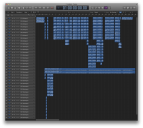
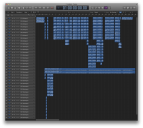 Unorganized-Audio-1024x914.png1024 x 914 - 488K
Unorganized-Audio-1024x914.png1024 x 914 - 488K
 Organized-Audio-1024x725.png1024 x 725 - 372K
Organized-Audio-1024x725.png1024 x 725 - 372K -
So the rumor mill on Twitter is suggesting there's a major FCPX update coming this week that will be a total rewrite from the ground up. Does anyone know if there have been more substantial reports of this anywhere? I can just imagine the protests if Apple decides to do another complete overhaul with zero input from the users, especially those who have adopted FCPX rather than jump ship for another NLE.
-
The forums I've been on are expecting major, but not another complete overhaul. It's the 1.0 release, and Mavericks and the new MacPro are coming, too. Of course none of us really know, but I'd go with optimism at this point that we'll see a release to further bring FCPX into it's own. (Like 0.6 I believe it was.)
Howdy, Stranger!
It looks like you're new here. If you want to get involved, click one of these buttons!
Categories
- Topics List23,990
- Blog5,725
- General and News1,353
- Hacks and Patches1,153
- ↳ Top Settings33
- ↳ Beginners256
- ↳ Archives402
- ↳ Hacks News and Development56
- Cameras2,366
- ↳ Panasonic995
- ↳ Canon118
- ↳ Sony156
- ↳ Nikon96
- ↳ Pentax and Samsung70
- ↳ Olympus and Fujifilm100
- ↳ Compacts and Camcorders300
- ↳ Smartphones for video97
- ↳ Pro Video Cameras191
- ↳ BlackMagic and other raw cameras116
- Skill1,960
- ↳ Business and distribution66
- ↳ Preparation, scripts and legal38
- ↳ Art149
- ↳ Import, Convert, Exporting291
- ↳ Editors191
- ↳ Effects and stunts115
- ↳ Color grading197
- ↳ Sound and Music280
- ↳ Lighting96
- ↳ Software and storage tips266
- Gear5,420
- ↳ Filters, Adapters, Matte boxes344
- ↳ Lenses1,582
- ↳ Follow focus and gears93
- ↳ Sound499
- ↳ Lighting gear314
- ↳ Camera movement230
- ↳ Gimbals and copters302
- ↳ Rigs and related stuff273
- ↳ Power solutions83
- ↳ Monitors and viewfinders340
- ↳ Tripods and fluid heads139
- ↳ Storage286
- ↳ Computers and studio gear560
- ↳ VR and 3D248
- Showcase1,859
- Marketplace2,834
- Offtopic1,320















