
-
Hi guys! GH's can take stills too and damn good ones. Let's share workflows, compare apps and results! I personally, organize a 40.000 photos catalog with lightroom. Lr is very versatile but there are times when even it's myriad tricks don't get there. Capture one is giving me pretty nice results (best color engine out there) which doesn't come as a surprise once I got best results with 4/3's ORFs; is also unbeatable at sharpness. Other times I go with raw developer; I like it's simple interface and that I can get closer to "traditional" analogic photography (i.e. DR) look/feel. WHAT ARE YOU USING?
gashô
capture one (linear mode), left • lightroom, center • raw developer, right
-
I've been shooting quite a bit of stills with my beloved (GH2). I use adobe DNG converter. That means "damn nice guy". I'd also like to know if I'm losing anything using that method. GH2-35mm shift lens-DNG converter-Lightroom

 falling out.jpg1919 x 1080 - 1M
falling out.jpg1919 x 1080 - 1M -
@bheath you photo looks good!!! which 35? why do you convert gh2's raws? is a question of space, speed, getting rid of xmls…?
some reading (with lots of comments, ah the people voice!!!) http://lightroomkillertips.com/2010/to-dng-or-not-to-dng/ http://photographyconcentrate.com/should-you-convert-dng/ how to DNGize http://lightroomsecrets.com/2012/03/lightroom-4-tip-new-dng-options/
DNG files are smaller (read somewhere between 10-20%), develop settings are kept inside the file instead of an adjacent "sidecar" (xml) file, "DNG format includes a checksum that can detect file corruption" and its compatibility (future proof) is maximized.
Seems conversion has some advantages. IMHO main drawback is workflow speed. If you back up (and you should) big stacks of photos, with DNG - case parameters had been modified - you would have to overwrite the whole file, while xml are tiny tiny poopoozas. Extra conversion time on import or after selection. A BIG reasonable case/cause to convert to DNG is your camera not being supported by the software of your choice. Still, the more interesting feature, under my tilt-shift point of view, is the corruption jacket; in the past I had some crooked RAWs among my photo library citizens, I fondly call those "politics".
My POV: if your back up drive is big enough (and they're cheap for sure), you don't have time to spare (nor despair), you're not already thinking in your grandchildren's legacy and you have the end of the world feeling under control, you could always convert… say later.
now? wait wait now?
gashô
PS oh I forgot to mention in some cases DNG conversion may loose some metadata.
-
An HDR from camera fresh out of the oven.
Was really hard to get details on the shadows and preserve decent highlights without loosing the "atmospheric" light. After some tries, RAW almost got there but this JPEG caught mi-eye. Slightly edited in lightroom, exported as TIF. Glow and further tweaks in color effex. IMPORTANT: resized in resizeIt, the only program I'm happy about how downsizes gradients and respects depresed colours; strangely (hope nothing is misconfigured) photoshop's not even close. Downside, it creates halos or borders of about 1 pix, normally in bottom an left side... but this is easy fix with batch programs i.e. graphic converter, photoshop actions, automates, etc.
well I'll leave you now, all goodgashô

 1020111_wtmk.jpg1402 x 789 - 181K
1020111_wtmk.jpg1402 x 789 - 181K -
well after the avalanche of participation I go on playing the gong: DUUUNNNGGGggg!!!!
Today (german accent trans-fassbinder-cabaret-bold-guy style) weee bRing you a fAlse hdR.
Went to the beach to see some crazy guys win money for enjoying big waves in a chunk of foam, nice! and I mean it. The hour was the least favorable for image capturing, lot of chicks though. Highlight headroom of gh3 sensor is really bad - please before start loading guns and cannons - especially if you are coming from full-frame. I saw an image was worth the out of my nose then downward movement of my index finger; I tried not to burn highlights. Funny thing while I was at it, a kid came into the frame in the right moment, well, it's not really funny.Trying to bring back some DR, from one picture only, I exported 3 versions (2 were virtual copies) from lightroom, they're the small jpegs. HDR is not really my thing, I try to only use it when circumstances impel me or when there's going to be massive editing. Long time since my last HDR, so I decided to go back and check which program rendered an output more to my licking. Because results differ quite a bit from program to program, I took the tiffs for a walk; auto curves and wb in PS, no extra sharpening. Resized them with also free resizeit; I really have to bring here my findings on downsizing... that's for another day. In order of better to worst - remember is MY taste, I prioritized natural looking and absence of ghosts/strange gradients/artefacts straight out:
Image Fuser (free) - http://imagefuser.sourceforge.net/
Photomatrix
FDRtools (free)
Photoshop HDRThe ones I didn't even bother to bring here were luminance-hdr, HDR Darkroom and worst of all nik HDR efex pro.
Of course we cannot generalize from this poor example only. But 1 thing I can say, I've used Image Fuser for a long time and it is very nicel :)Cheers to all, especially the ones with even spaced protuberances on their chests
.
.
.PS
BTW because you are relentless curious creatures what it is written - initial reason (this corny I am) for stealing the moment - on top of roof O AMOR AINDA EXISTE ==> LOVE STILL EXISTSgashô

 OAAE-brak_1.jpg603 x 347 - 67K
OAAE-brak_1.jpg603 x 347 - 67K
 OAAE-brak_2.jpg603 x 347 - 58K
OAAE-brak_2.jpg603 x 347 - 58K
 OAAE-brak_3.jpg603 x 347 - 51K
OAAE-brak_3.jpg603 x 347 - 51K
 OAAE_image_fuser.JPG1202 x 692 - 188K
OAAE_image_fuser.JPG1202 x 692 - 188K
 OAAE_photmtrx.jpg1202 x 692 - 184K
OAAE_photmtrx.jpg1202 x 692 - 184K
 OAAE_FDR_tools.jpg1202 x 692 - 168K
OAAE_FDR_tools.jpg1202 x 692 - 168K
 OAAE_HDR_PS.jpg1202 x 692 - 190K
OAAE_HDR_PS.jpg1202 x 692 - 190K -
whazup guys and (hopefully) female guys :P ?!!!
Today is a mix of HDR and panoramic

bigger - 4000 wide
4 bracketed (1EV) groups, each with 7 captures, 24 images all handHELL!!!
Here’s the sightseeing tour we took:
Because I like to difficult my own life (this is a controlled form of deception instead of calling myself stupid) decided to go bit wide: 28mm wide… which is a pain in the ass for stiching (where from 50mm on life is sweet) same for hand held. Submerged for half an hour in Lightroom > then exported as 4 different 16 bit TIF groups > stacked in ImageFuser - in my experience there’s absolutely (ego always dealing in absolutes, ay!) no other aplicattion that comes close to ImageFuser standard results, no Photoshop, no Photomatrix, no stiching apps. The only trade is not having a 64bits architecture, but is fucking free!!! – aligned and exported again as four 16 bit TIFs > then we went into Autopano which normally does a reasonable “first ground job”, added some more control points, spitted some tender insults and gave up > time for ptGUI to do its magic, though I’m not very fond of its interface, this is probably the best (and fastest) stitching software out there and delivers; exported panorama again as a TIF > end up giving a micro touch of general contrast with a curve in photoshop, left the warmer tones… as it was taken at a semi-golden hour. Though is FAR from perfect, it’s further away from not existing/being done… Below a 100% crop. All good
gashô
+
another intent :D
bigger - 4000 wide

-
As a fashion and commercial photographer shooting primarily with the GH2 and GH3 more recently ( http://www.fotosiamo.com ), you can definitely get away with shooting great images as long as you're closer to Base ISO. I strobe majority of my shots even on location, so I don't worry about that as much.
Check out the latest image I did with the GH2 and the Olympus 45mm f/1.8. This is lit with two Profoto Acutes, one in a softbox outside the window, camera right, the other in medium stripbox camera left.
Now just gotta get more experience in video work =D

 Fotosiamo [] Mad-Men-Shoot-1120605b-final.jpg1280 x 1920 - 2M
Fotosiamo [] Mad-Men-Shoot-1120605b-final.jpg1280 x 1920 - 2M -
@fotosiamo Wow! The samples on your website are fabulous. Were they all shot with GH cameras?
-
you can definitely get away with shooting great images as long as you're closer to Base ISO
@fotosiamo indeed your site is proof of it, though it is not what turns me on... I just can't seem to get used to faces with almost no skin texture, specially chicks.
latest image I did with the GH2 and the Olympus 45mm f/1.8that's just the finest portrait made with a great lens - thanks for sharing, also set up - you squeezit well my friend. for video, the 45 focus ring is kindof tiny which makes things a bit more challenging when manual focusing (without FF) but on the other hand it also has superb IQ and bokeh. first 55 secs of this video were made with that lens and macro shots + an inverted ancient canon FL 35mm. all good
-
@brucker
WOW!!! sweet mother of bokeh... 3 aliens mindafuckas!!! the Dressen pic (too cool to be a film) is awesome, actually they're all awesome but the guy-poet Kakujo concentrating his energy besides the river - with help of silhouette the bird - is just... plain beautifull layers :DI guess that the contax helps... Shuji how did you process them?
in 365 scenes from movies that dont exist also loved 20130510ED002c, 20130210, 20130309, 20130403, scene 20b of 365, 20130220 (if I was Jodorowsky the job would be yours), scene 17b of 365 20130117b DSC_5665, getting down to business
gashô
PS
funny enough when I wrote "too cool to be a film" I didn't know this series was called 365 scenes from movies that dont exist -
hey jpbturbo, your name and the tiny SW characters you show remind me of this
+ nice portrait, he seems to be thinking "why the hell didn't I bring my signed beastie boys cap?!!"
would be so nit to create a PV vintage lens visual database, covering lenses most relevant aspects for taking stills and films...
are you a luthier?gashô
-
@maxr cheers man! still lots to learn about this odd combination,... and i'll be honest,. had to google Jodorowski :P
and yes, the contax zeiss glass is a very big part of it. Older russian lenses like the MIR or Helios will give a different feel, closer to old school films than a zeiss. some prefer one some prefer the other. but 90% of the "feel" is there after tripping the shutter.
in post i use the Distort function and unsqueeze the photo which naturally produces the black bars,... and after that, its regular processing, but half the time i just adjust levels and a curves a bit and that's it, cos i'm a lazy ass :P
glad you enjoyed my stream and thanks for checking it out :D
-
Hey guys!!!
I've been checking latest open source developers (builds) and cataloging alternatives to lightroom and the kindIMHO Rawtherapee is the most advanced, well thought, well featured and easy to use free application out there. The 4.0.11 build is stable - I'm running it on a mac - has been improved in all aspects: interface, color engine, modules and tools, etc. Certain tools, modules even, are way better (read deeply tweakable and accurate) than LR, i.e sharpening, Lab curves, color profiling and many more. On the other hand it is a no competitor in the quickness field. A good idea is to build a starting point profile (believe me makes all the difference) and from there expand on further presets and tweaks. Though for some years I wasn't able to fully squeeze RT potentiality, I wouldn't be lying if I said now surpasses LR in terms of IQ. Interface is slick and pleasant too. Just takes a bit of testing and time ;-)

Darktable with an interface similar to LR, more basic though, is very fast in the catalog handling and has interesting developing tools options. Problem is learning curve is steep, develop module gets increasingly slow, kinda accumulative and export takes too long. I also checked Photivo, Digikam and a bunch of others. Digikam is interesting but is way too slow, complexified and hard to instal; only through macports on a mac.
That's about it, all good
-
hey guys :)
still Rawtherapee related, it happened to cross my path this thread at timescapes about a free deflicker plugin for rawtherapee, code name: DeSERt. Unfortunately, as I am very interested in timelapse, right now it is only for windows machines so, being unable to test it, I can't give any feed information
here's DeSERt download link

and a video. TL set with aperture mode
ok, that's it, one more drop of water in this vast ocean of info
-
as I keep trying to find nice/optimized workflow for timelapse deflicker than runs natively on mac OS 10.6, I stump with this Ciemmesoft TLtools program. It is free (donationware) and though requirements are Windows XP or later, Lightroom 3.5 or later and screen resolution at least 1280×960, Mauro, the name behind the project, put this simple guide to use it in a mac with winebottler and wine (or emulators like VMware Fusion, Parallels, etc.).
Good news: it works, actually deflicker it is good. The main difference I found with LRtimelapse (free version limited to 400 stills batch) is that it can work as a standalone, better with jpegs. Directly exports uncompressed video. Can create video templates for Lightroom, 2800 and 4k, the catch here is that only through h264 codec :(
Bad News: as in version 3.4.46 doesn't work directly with Panasonic RW2s (for a fast LR integrated metadata workflow), has lots of bugs, though is supposed to be supported, I cannot make it work with DNG (I hate fucking dngs!!!) as prompts error in metadata and whatnot. In my laptop doesn't make full use of dual core processor power... probably window version is more stable and faster. Very picky with file naming, had to rename files to sequences like 0001, 0002, 0003, etc.
Anyway if you're into TL and don't have GBDeflicker (or other AE plugins) or LRtimelapse (needs lightrrom), it's totally worth checking, they webpage is reasonably well documented :D
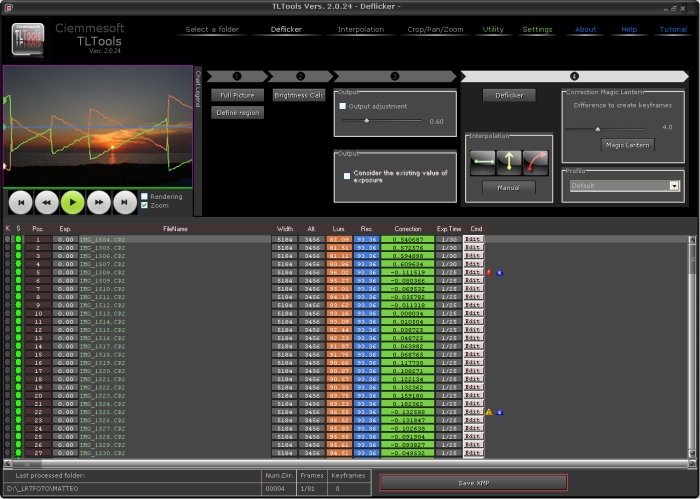
they even have this link - a PDF guide for constructing a motorized dolly. It is in italian!!!
gashô
-
Today is short: wanted to tell you guys about latest finding XnConvert, which is a free batch engine that supports almost any format ever invented, including raw (panasonic rw2 too). It is super intuitive, fast, wonderfully designed and very very useful. Can't believe what a quality product this is :D
I'm still squeezing but the resize, autocrop, watermark, text-tool, autolevels and various adjustments, erase metadata and the ability of cueing them as I want trashes from graphic converter to image optimizers and watermarking tools. There are Windows, Linux and Mac, 32 and 64bit versions
Though I knew XnView from long time, this new stuff really surp(ri)ased me, je je
If you use it please consider sharing your "opinion" also here ;-)
gashô
PS
BTW, Tltools version 3.4.48 is out
I got it to work with dng's (little fuckers)... only problem is workflow process gets a tedious extra step = more time
Currently I'm evaluating LRtimelapse 3 (beta) with video output module for use with Lightroom 5
-
Hey guys, as feedback is on the weak side, je je, and at the risk of feeding my ego too much, I'll post my own "advances" on editing and workflow techniques
These are photos taken by my good friend ?lex in Nueva Arena, comunidad of the caracol La garrucha, Chiapas, Méjico. I was lucky enough to edit them. Despite the thousands of miles distance, with this collaboration we’ve been able, ?lex and I, to share; share what? the dream of life man!!! :P
Of course this is one subjective and partial POV, but I believe the images are able to transmit more than words, much more... an incredible range of subtleties, interskin irony, unspoken mysteries, gradients of truth, unsettling and surreal nightmares, poetry and beauty
TECHYness
I spent a big deal of time deciding and testing which developer to use. Capture One output was clearly where I managed best results for Canon 60D raw files. Colour control of this app is superb and a must when there are such big colour variations and nuances as in this set. The possibility of using layers inside the app (for gradients and some relight) and toggling them on/off is invaluable, something Lightroom developers could implement if they weren’t so affraid of canibalizing Photoshop. The only image edited differently was the 3rd before the last. This one had such a big DR, I had to export two different bracket versions into free opensource ImageFuser. After exporting the tifs I decided for a different workflow; I edited everything inside of Photoshop using layers as smart objects and actions with my own recipes of Color Effex and Exposure. This takes a long, long time as these are 100Mb tifs. About 40 hours work for these 32, well 31 now, we just decided to take 1 out, wonderful photographies’ journey • gashô

-
Thanks for reminding me to download an update for my Silkypix Pro 5 Panasonic edition. I love the HDR slider...
Latest version is 5.0.44.0 and it supports all panny cameras up to and including FZ70 (all cameras released to June 2013). The special offer on this software has been withdrawn now (Sept 2), but you can still download the latest version if you have previously registered an older copy...
-
a bit offtopic and pace change but interesting and inspirationally ironic :-)

Extract of Robert Capa Interview, October of 1947
{...} That was called the best picture I ever took, I never saw the picture in the frame because the camera was far above my head {...}
-
Max, some really beautiful pictures ... Viva Zapata!
-
Much appreciated buddy Space, can't really take the credit as I just edited them; they're my good friend ?lex's.
Funny thing is I have "my own view / photos / experience" of the place and for 5 years now hadn't being able to develop the photos... in a way, they portray same people but in very different "context", in such a sincretism they see CocaCola as a sacred beverage, are much much fearless and tough than so called "zapatistas rebels" (without the need of using the masks) and don't really give a fuck about EZLN. They're the most unite people in South America - so they say - and even narcos fear them. But truth would be nowhere in between and it would probably depend more on who you hang out with :P
Hope 1 day we can hang out together, all good • m
-
Feedback to Dpreview
Hi guys :-)
My name is max (registered as putomax) and thought only recently sign in, a long time reader. I have a suggestion for the "real-world samples":
Make it focused. What I mean is instead of just evaluating the potential interest of buyers and delivering a incoherent^ drifting gallery that tries to please all curiosities/eyes, focus on 1 thing, one project, 1 idea, 1 concept, 1 series, as a real-world (awkward expression anyways) photographer would do, YES even the most amateurish one would have something which drove him/her to want to capture a moment of existence, and the inherent conditions that produced it. IMHO that’s where coherence^ lives, with gaps, with chaos, limited thus free
Funny to think that the images he/she took would substitute the reality (looking from the future) which is not same as real-world. Maybe too much Barthes, je je
I imagine that with so many cameras and so little time to think or deepen, must be something quite challenging, but you're Dpreview, the world's nº1 right? Bet on quality, also of thought. That's something everybody in this planet would recognise, would look forward as a true example of real-world SAMPLE WORK… which was never meant to be real, but to MAKE it real.
Also I am pretty sure you guys would have much much more FUN and a "real" possibility of expanding yourselves through and beyond tech specs illustrations.
Try it, at least once =)
I hope these poorly written words are able to carry the little light I tried to put in them and make any sense. I've been freelance image artist all my grown up live, I appreciate and thank you for all the hard work
maxgashô
BTW, changed the thread's title, seems more coherent to me now. Salu2
-
Okay, okay check out this - free image optimiser, for mac only and all X compatible, mavs inclusive =)
-
Hi there relentless tech freaks :P
Is there anyone in the forum beta testing Lightzone 4?
Asking 'cause I'm thinking in writing a very quick&dirty user experience and if someone is testing too we could exchange views and opinions. So if there is interest, PM me, please and thank you
Howdy, Stranger!
It looks like you're new here. If you want to get involved, click one of these buttons!
Categories
- Topics List23,992
- Blog5,725
- General and News1,354
- Hacks and Patches1,153
- ↳ Top Settings33
- ↳ Beginners256
- ↳ Archives402
- ↳ Hacks News and Development56
- Cameras2,367
- ↳ Panasonic995
- ↳ Canon118
- ↳ Sony156
- ↳ Nikon96
- ↳ Pentax and Samsung70
- ↳ Olympus and Fujifilm101
- ↳ Compacts and Camcorders300
- ↳ Smartphones for video97
- ↳ Pro Video Cameras191
- ↳ BlackMagic and other raw cameras116
- Skill1,960
- ↳ Business and distribution66
- ↳ Preparation, scripts and legal38
- ↳ Art149
- ↳ Import, Convert, Exporting291
- ↳ Editors191
- ↳ Effects and stunts115
- ↳ Color grading197
- ↳ Sound and Music280
- ↳ Lighting96
- ↳ Software and storage tips266
- Gear5,420
- ↳ Filters, Adapters, Matte boxes344
- ↳ Lenses1,582
- ↳ Follow focus and gears93
- ↳ Sound499
- ↳ Lighting gear314
- ↳ Camera movement230
- ↳ Gimbals and copters302
- ↳ Rigs and related stuff273
- ↳ Power solutions83
- ↳ Monitors and viewfinders340
- ↳ Tripods and fluid heads139
- ↳ Storage286
- ↳ Computers and studio gear560
- ↳ VR and 3D248
- Showcase1,859
- Marketplace2,834
- Offtopic1,320












