
AVCHD: Extreme settings
-
@OSGondar
Based on the settings you posted on the 16th, can you play the clips in camera? What type of cards are you using?
-
88Mbps GOP3 AQ3 didn't pass my bush of death test. As Vitaliy suggested, I'm going to double the GOP size. Hopefully the higher B-frame bitsize does the trick. That would be GOP6 for 24p and GOP12 for 60p.
-
Kae and Butt could you put the your latest settings with Ptool 621, that I could test them.
Incam with 65 mbs dose not work in my camera, maby because Trancend class 10 SD. -
just a very quick test using stonebat's settings (88m). apart from not being able to play in camera (transcend 10 card), everything looks amazing, shadow detail, grain, etc. However, I noticed a strange hiccup when using window media player classic for preview. when focusing at a detailed carpet;) some nasty blocking appeared. It didn't show up in VLC or Premiere, so it probably is WMP's issue. Anyway, I attached screengrabs from WMP, Premiere and Streamparser. Thanks!

 wmp.jpg1883 x 1053 - 249K
wmp.jpg1883 x 1053 - 249K
 premiere.jpg1727 x 968 - 247K
premiere.jpg1727 x 968 - 247K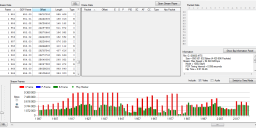
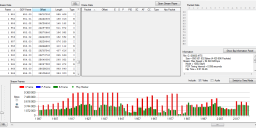 sp.png1266 x 622 - 40K
sp.png1266 x 622 - 40K -
@cosimo_bullo mind sharing the setting file? thanks
-
We've been fiddling all day and have settled on 110000000 for vid bitrate 24H and ADD, and GOP 6. Why 6? Well, 1 was fun, but the encoder with complicated scenes was falling apart, it turned out. And 6, when tested against an identical scene looked better than 3 (this test was for noise character in low lit shadows... our biggest concern). That all said, the 600 500 400 300 mjpeg at 1080, other than for pixel-peeping detail is also blowing our minds.... but at the end of the day, the mjpeg is impressing more at lower ISO settings than at higher. At higher, the 24h setting seems stronger.
-
@cbrandin Yeap. Double digit is the new conservative. Awesome job, Chris and Vitaliy.
-
thank you
-
@sammy just uploaded the setting.
-
Wow - it looks like 66M might become the new "conservative settings". Quite a departure from just a couple of days ago!
Chris -
@stonebat you mind sharing other settings you changed inside ptool, or maybe provide the patch file,thanks
-
I tried 4x default settings including 24L bitrate.
Simply amazing. It took only 1 GOP cycle (4 frames for GOP3) to stabilize the bitrate. In low lighting (-2 EV) and not complex scene, the bitrate stayed around 80Mbps!!!! Definitely higher B-frame bitrate than previous patch.
Awesome shadow detail. Occasional playback issue. Not a showstopper. Just browse prev next. Then it played fine.
 setc.ini.zip762B
setc.ini.zip762B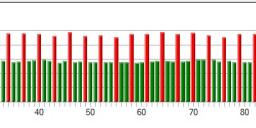
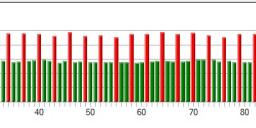 test1.jpg1194 x 200 - 86K
test1.jpg1194 x 200 - 86K -
@a10tive1
There is a patch in the experimental section for changing 1080i60 to 1080p30, but it doesn't work. Too bad, I also would like to have decent 1080p30.
For now, I get 1080p30 by shooting with the 80% variable frame rate and conforming to 30 fps in Final Cut. The picture looks very good. The big disadvantage is that there is no sound when shooting in this mode.
-
How does one achieve high bit-rate 1080/30P ? Is it as simple as changing the "24" references in the patches to "30"? And will that render actual 30fps (not desired) or 29.97 (desired)?
-
FWIW the sky banding issue is minimized at 88mbps. The grain and detail looks excellent at high ISOs. Though it's set to 88 mbps the actual footage liks to hover between 86-107 mbps.
Someone correct me if I'm wrong....but isn't this now in AVC-Intra territory? -
88mb seems stable with most of my class 10 cards at 1080p 24, 1080p30 gets the motion recording error.
-
A "Banding Minimizer" patch with picture profile suggestions would be most welcomed. Is banding more apparent with AVCHD or MJPEG?
-
thanks for the hard work VK !. Chris thanks for the settings. Are the settings provided by Chris suppose playback in camera with no issues?
-
I may have spoke too soon about the 154mbps setting. For my purposes it works great but I went outside and shot foliage and did some whip pans to stress it and was able to produce the motion capture error. I also tried 176mbps and while it works for static shots, it failed on moving foliage. 198mbps locked up the camera until I rebooted.
-
Banding is probably where the encoder bitrate drops on the lesser detail. Check out streameye and watch what happens to the data on Sky /lesser detail shots. Playing with picture profiles and noise refuction (NR-2, etc...) can help but a large part of it is down to 8 bit colour and the GH2's poorish low light capabilities. Do some exposure setting tests with the lenses you choose - and filters if used.
-
That is very good news, because gh2 did show quite some banding to my taste on flat gradient like the sky. Some speculated that it seemed more than other dslr. I don't think we will ever get rid of it until we get 10bit codec.
-
@danyyel Like sky gradient. It's something that I personally am always looking for even though I doubt most people care. I usually see it when shooting a plain white wall that's lit indirectly. The transition from darker shades to lighter has gradients.
Does anyone know if there's a chance at this ever going away completely? I'm grateful for where it is now, just asking.
-
@vvvfmoron Is it banding noise or banding like in sky gradient?
-
Video Bitrate 24H: 154000000 (after raising it from 42 to 66 to 85 to 110)
Auto Quantizer for 1080: 4
GOP: 3
This is working for me. I took 10 shots some with motion, some not. The files are true to the bitrate (about 15 MB per second). The only failure I had was when raising the iso to 3200. I got the motion-image-can't-be-captured error (sorry I forgot the wording).
VLC stutters when playing them on my mac. I'm using Voltaic to convert to quicktime. This hack really is amazing. Instead of macroblocking in the shadows it's starting to look like grain which is great. Banding is also drastically reduced. I'm curious about the limits now.
Oh, I'm using a Sandisk Extreme SD. -
For the card getting hot, it should not have been more the case with the 100+ megabits mjpeg birate that have been in use for quite some time. Or did no one made the remark before.
Start New Topic


Howdy, Stranger!
It looks like you're new here. If you want to get involved, click one of these buttons!
Categories
- Topics List23,993
- Blog5,725
- General and News1,354
- Hacks and Patches1,153
- ↳ Top Settings33
- ↳ Beginners256
- ↳ Archives402
- ↳ Hacks News and Development56
- Cameras2,368
- ↳ Panasonic995
- ↳ Canon118
- ↳ Sony156
- ↳ Nikon96
- ↳ Pentax and Samsung70
- ↳ Olympus and Fujifilm102
- ↳ Compacts and Camcorders300
- ↳ Smartphones for video97
- ↳ Pro Video Cameras191
- ↳ BlackMagic and other raw cameras116
- Skill1,960
- ↳ Business and distribution66
- ↳ Preparation, scripts and legal38
- ↳ Art149
- ↳ Import, Convert, Exporting291
- ↳ Editors191
- ↳ Effects and stunts115
- ↳ Color grading197
- ↳ Sound and Music280
- ↳ Lighting96
- ↳ Software and storage tips266
- Gear5,420
- ↳ Filters, Adapters, Matte boxes344
- ↳ Lenses1,582
- ↳ Follow focus and gears93
- ↳ Sound499
- ↳ Lighting gear314
- ↳ Camera movement230
- ↳ Gimbals and copters302
- ↳ Rigs and related stuff273
- ↳ Power solutions83
- ↳ Monitors and viewfinders340
- ↳ Tripods and fluid heads139
- ↳ Storage286
- ↳ Computers and studio gear560
- ↳ VR and 3D248
- Showcase1,859
- Marketplace2,834
- Offtopic1,320







