
-
@driftwood. Mr preferences are Right=Best Looking, Left=Most Realistic, Middle=Least Pleasing.
-
I have another question. The LCD on GH3 doesn't show changes in shutter, aperture or ISO increases or decreases whether on M, S, A or C modes. The picture is the same. Any thoughts?
-
Driftwood, when I go to WiFi settings on the iPhone and pick the GH3 there, it marks the connection, but really never connects, there is no WiFi icon on top left corner of the phone either and the GH3 doesn't say "go to the Lumix Link.
-
@jjj_ri_usa I really don't understand how that works. Why can't I just view the changes in real time without confirming anything, including ISO changes.
-
OK, looks like I figured out. You need to turn the Constant Preview on in the menu. What about ISO? It only changes in 200 or 400 increments. Is there anyway to change it?
-
@uzland Hmmm, not sure why. Maybe b/c the GH3 is not a DLSR? :-) But, it's not really that difficult. Go to the Custom Menu and select "Constant Preview" (p4 of 8) and then set it to ON.
I think this is what you are looking for? This will show exposure changes, but only in M mode.
For the other mode of operation, if you keep "Constant Preview Mode" off, here is a step by step for getting the other selective previews:
Go to Custom Menu and find "Fn Button Set" on p6 of 8. Then choose the button of choice (say Fn4) like the manual suggests. Then choose "Preview" and exit the menus.
Now it is all set up. As an exmaple. Go to S mode. Hit Fn4 TWICE to see the effects of changing the Shutter speed. Fn4 acts as a toggle. Hit it once and you see the effects of Aperture (DOF). Hit Fn4 again and you'll see the exposure change with Shutter speed. Hit it again and you are out of "Preview" mode.
In M mode, hit Fn3 once to see effects of changing aperture. Hit again to see effects of SS. To see effects of ISO, I think you have to use the ISO button, choose a new ISO, then repeat hits of Fn4.
So, if you are in M mode, where you have full control, you may just want to set "Constant Preview Mode"=On?
-
OK, figured out everything. Sorry for asking these seemingly easy questions. I just got the toy and am just excited to get everything working immediately. Sorry again.
-
@driftwood My guess is the shot on the right is the original, the one on the left is the CC to compensate the vimeo which is in the middle. Is that right?
-
Panasonic Australia is retarded as usual...just found out that the GH3 isn't available until Feb or March 2013. WTF!
Does anyone know if the color banding of the GH3 is as bad as the GH2? (and it's f****g bad underwater in blue mid-water scenes). I suspect it's still an issue simply because of the 8bit 4:2:0 color.
It's bullshit really...almost 2013 and Panasonic (and the others) are still jerking around with 8 bit. Somehow I think it's bye bye Panasonic and hello Blackmagic for me...
-
Feb or March! That's really disappointing. Arse end of the world syndrome. At least it's summer.
-
A1/ Original Right
A2/ Fave: Right
lol well done you avoided red cast of vimeo re-encoding-and-bad-grading
-
Yep...it's becoming "arse end of the World" here in more ways than one.
-
@GH2UW i was told late Jan by a store. this news is even worse. I think i might get one from japan or the states after all and wait for a patch.
-
Took this link from the GH3 user reviews and opinions thread. Even though Adam Wilt calls his test being made hasty, he took the time to shoot a test chart with GH3 and GH2 using manual lenses to achieve the same parameters in sharpness and exposure for both cameras.
Quote: "Of course the GH3 allows high-bitrate shooting—including a 50 Mbps long-GOP format that, by the numbers, even the BBC should allow—with no need for hacking by mad Russian geniuses(grin). The GH3 also has a headphone jack.
Consider that, right now, the GH2 sells for about half the price of the GH3… and the GH2 is a lot more than half as good.
If you need dual dials, a built-in intervalometer, in-camera HDR, the silent electronic shutter, unhacked high-bitrate video recording, and/or a headphone jack, the GH3 is clearly the way to go. If you need the sharpest, clearest EVF available; you’re happy with 24 Mbps AVCHD; and you can live without the features the GH3 adds, the GH2 is 90% of the camera for 50% of the price. (...) if you’re looking for a big leap in video performance over the GH2, the GH3 doesn’t appear to be it; it’s more like the move from an AG-AC160 to a 160A than the move from an HPX170 to an HPX250."
All the best, Frame
-
Left=regrade in PP CS6 in prep for h264 export (and how it looks before PP finishes render)
Middle = Original (still a lill' too red!)
Right=Final encode /output and how it now looks in Vimeo after doing regrade (Left)
Here's all I did in PP to achieve 'Left' to output 'Right'. Confusing eh?!
Basically, get it as flat as possible then the output after the encode looks much more reasonable and close to the original if not a little improved, but the result is Vimeo looks better (in my opinion).
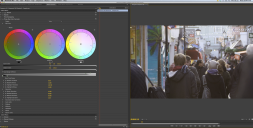
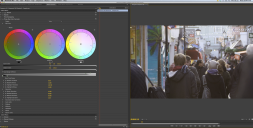 Workflow PP CS6 to achieve original match for Vimeo.png2479 x 1255 - 2M
Workflow PP CS6 to achieve original match for Vimeo.png2479 x 1255 - 2M -
@Frame. I think this sums it up in the Pro Video Coalition review: "the GH3 aliases more vigorously, and shows chroma moiré atypical of previous Panasonics, but it’s (paradoxically) somewhat cleaner and less obstreperous on contrasty edges"
The GH3 is a better built cam, there are more features and higher bitrates but the basic image quality is not that different compared to the GH2. It might be worse considering the moire, but better for dark scenes. Discover Mirrorless states that the autofocus in low light conditions is imensly improved as well.
-
thx ND for your quizz and parameters in PP !!
PS: you got me! I made a typical method mistake: I made comparison in my web browser. There the photo is only 50 KB, not enough to detect compression. After downloading it, your photo became 2.5 MB. I put it in PhotoShop... And yes there I could note some compression artifact (VIMEO) on the right image : see the left cheek of the chica, it is flatten:-)
-
I have to say, Crocket really scares me... I just hope his happy-go-lucky persona is not offset by kicking puppies in a back room somewhere.
-
-
Problems with moire inst only of lenses Panasonic.
-
Has anyone has a chance to try a Varavon loupe on the GH3, yet? Does it work wonderfully with the OLED? Fit properly, etc?
-
@kellar42 see the varavon loupe thread, it doesn't fit.
-
@Manu4Vendetta - And how does the same scene compare with the GH2?
Howdy, Stranger!
It looks like you're new here. If you want to get involved, click one of these buttons!
Categories
- Topics List23,993
- Blog5,725
- General and News1,354
- Hacks and Patches1,153
- ↳ Top Settings33
- ↳ Beginners256
- ↳ Archives402
- ↳ Hacks News and Development56
- Cameras2,368
- ↳ Panasonic995
- ↳ Canon118
- ↳ Sony156
- ↳ Nikon96
- ↳ Pentax and Samsung70
- ↳ Olympus and Fujifilm102
- ↳ Compacts and Camcorders300
- ↳ Smartphones for video97
- ↳ Pro Video Cameras191
- ↳ BlackMagic and other raw cameras116
- Skill1,960
- ↳ Business and distribution66
- ↳ Preparation, scripts and legal38
- ↳ Art149
- ↳ Import, Convert, Exporting291
- ↳ Editors191
- ↳ Effects and stunts115
- ↳ Color grading197
- ↳ Sound and Music280
- ↳ Lighting96
- ↳ Software and storage tips266
- Gear5,420
- ↳ Filters, Adapters, Matte boxes344
- ↳ Lenses1,582
- ↳ Follow focus and gears93
- ↳ Sound499
- ↳ Lighting gear314
- ↳ Camera movement230
- ↳ Gimbals and copters302
- ↳ Rigs and related stuff273
- ↳ Power solutions83
- ↳ Monitors and viewfinders340
- ↳ Tripods and fluid heads139
- ↳ Storage286
- ↳ Computers and studio gear560
- ↳ VR and 3D248
- Showcase1,859
- Marketplace2,834
- Offtopic1,320






