
Please, support PV!
It allows to keep PV going, with more focus towards AI, but keeping be one of the few truly independent places.
It allows to keep PV going, with more focus towards AI, but keeping be one of the few truly independent places.
AVCHD maximum image quality settings and testing
-
Hi guys, I just got the GH2. I used the GH1 for the past year and loved it but I needed the live view for a client monitor.
I loaded cbrandin's settings and the images looks great when played back in camera and also on a 48" HDMI TV.
But when I load the files into FCP 6 I get a horizontal glitch whenever the camera moves. I just want to make sure the files will be ok when I pass them on to the client for post.
Any ideas?
thanks
Dave -
LOW LIGHT TESTS
3 SETTING FILES:
1. STOCK
2. 66M AQ2 CHRIS AUG. 29th
3. 88M AQ2 MAX VAR STRAY
All conditions are constant:
Light: Daylight Lamps
f-stop: f/5.6
ISO 320
Shutter: 1/250
stock 42
Camera reports 3 stops under exposed
Motion tests were done on a motorized tripod base.
The speed control for motion was fixed and the same for all.
_________________________________________________
Stock:
min i-frame: 420K
max i-frame: 476K
ave p-frame: 174K
ave b-frame: 47K
Images attached below:
stock static.png
stock Motion.png
stock chart.png
_________________________________________________
66M AQ2:
min i-frame: 786K
max i-frame: 876K
ave p-frame: 480K
ave b-frame: 250K
66 AQ2 static.png
66 AQ2 motion.png
66M AQ2 chart.png
_________________________________________________
88M AQ2:
min i-frame: 801K
max i-frame: 943K
ave p-frame: 533K
ave b-frame: 287K
88 AQ2 static.png
88 AQ2 motion.png
88M AQ2 chart correct image.png (Note ignore the first 88M A2 image. It's incorrect.)
__________________________________________________
SUMMARY AND FINAL THREE WAY ANALYSIS IMAGE (STATIC)
Based on the amount of detail, low light images can suffer.
Detail scenes such as landscape with trees and grass will ask for a higher bitrate
to resolve the complex fine detail. Shadow detail will be the first to go which causes detail loss
and smearing from macroblocking in the shadows.
I chose to shoot this test on my bass traps front cloth. The cloth has "some" fine detail
which forces a higher bitrate. Granted, the bitrate is not at it highest limits, but is reasonably
high enough to show differneces between the stock 22Mb/s settings compared to 66M and 88M.
Both 66M and 88M are real close in this example. The stock setting falls short here as you can see.
Check the ALL THREE COMPARE.png static image file for a quick three way comparison.

 stock static.png1920 x 1080 - 3M
stock static.png1920 x 1080 - 3M
 stock Motion.png1920 x 1080 - 3M
stock Motion.png1920 x 1080 - 3M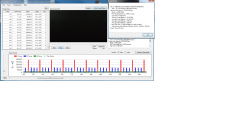
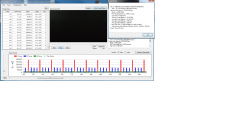 stock chart.png1920 x 1080 - 403K
stock chart.png1920 x 1080 - 403K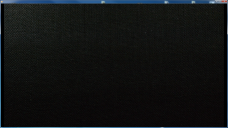
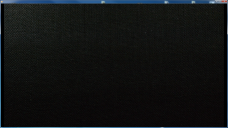 66 AQ2 static.png1920 x 1080 - 3M
66 AQ2 static.png1920 x 1080 - 3M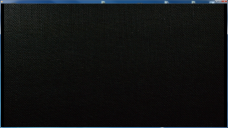
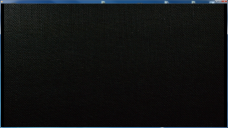 66 AQ2 Motion.png1920 x 1080 - 3M
66 AQ2 Motion.png1920 x 1080 - 3M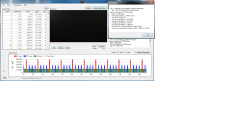
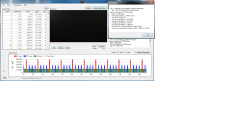 66M AQ2 chart.png1920 x 1080 - 417K
66M AQ2 chart.png1920 x 1080 - 417K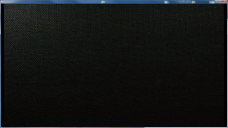
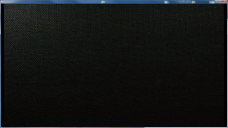 88 AQ2 static.png1920 x 1080 - 3M
88 AQ2 static.png1920 x 1080 - 3M
 88 AQ2 Motion.png1920 x 1080 - 3M
88 AQ2 Motion.png1920 x 1080 - 3M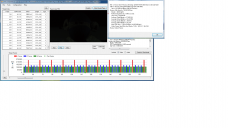
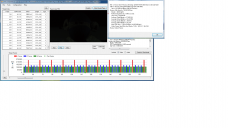 88M AQ2 MAX VAR CHART.png1920 x 1080 - 294K
88M AQ2 MAX VAR CHART.png1920 x 1080 - 294K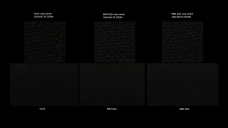
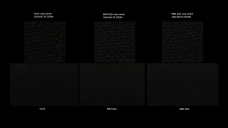 ALL THREE COMPARE.png1920 x 1080 - 1M
ALL THREE COMPARE.png1920 x 1080 - 1M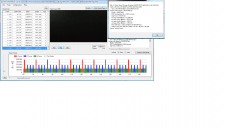
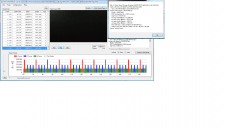 88M AQ2 chart correct image.png1920 x 1080 - 400K
88M AQ2 chart correct image.png1920 x 1080 - 400K -
@proaudio4 Great stuff cheers.
@cbrandin As has been pointed out the deathchart at the moment really needs some colour information. Quickly this morning I made this, it is modifiable if it isn't dense enough. I've made it not as repetitive as it seems too (based on how the codec looks for similarity). Is this good enough or should there be more lines at less width ? Edit : added a denser version and something a bit more random.
 colourdeathchart.png1920 x 1080 - 3M
colourdeathchart.png1920 x 1080 - 3M
 colourdeathchart_denser.png1920 x 1080 - 5M
colourdeathchart_denser.png1920 x 1080 - 5M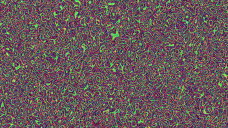
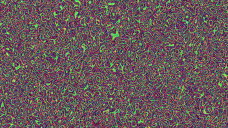 alt_chart.png1920 x 1080 - 5M
alt_chart.png1920 x 1080 - 5M -
Stray,
Yes, I remember Chris mentioned the lack of color in the pappas chart a while back.
These look excellent and should be very helpful.
thanks! -
@proaudio4:
> Please re-read my post. Again, the camera should not crash upon any setting the user chooses in the menu.
If the stock GH2 did this, not many would buy it.
Maybe you should re-read MY posts:
"I wasn't talking about reliability" &
"(and of course reliability is crucial too)"
Somehow the two of you got so defensive that you simply didn't read what I wrote. Maybe you missed this as well:
"thanks a bunch for nailing these settings for the rest of us."
> We're not here to talk about settings
stonebat _asked_ me about using Chris' settings (I realise now it was only to score a point, but that wasn't obvious to me at the time).
Anyway, carry on. -
@Stray Do you have a softcopy of the color test chart? Can you share it please?
-
@stonebat Sorry I don't understand what you mean, can't you just save the image ?
-
Oh. I was looking at those files via iPhone. I'm seeing them in a big screen now. Thanks.
-
-
Houston, we have a problem...
I've been testing driftwood's 55M 1080 60i settings, and there is a unique problem I have not seen on any of the 24P patches. The noise varies in a three frame cycle - Frame 1 has high resolution noise (good), Frame 2 has blurred noise (bad), Frame 3 has blurred noise (bad), and then the cycle repeats.
Here is a Photoshop TIF with 4 layers, each layer being a consecutive frame. This is a 1:1 crop at ISO 6400. As you turn the layers on and off, you can see the changes in the noise. Look in the orange area of the far building and the greenish area of the near house.
[url]http://www.sendspace.com/file/9s5zg6[/url]
This 3 frame cycle is not unique to driftwood's 55M. Chris's 32M 1080 60i also has it. It's obvious that interlace is a different animal. And this is definitely noticable when you watch the movie at speed. The picture really does appear smeared because the blurred frames outnumber the clean ones 2:1.
I ran these clips through stream parser and there is no indication that anything is askew. This is one of those times where real world testing is critical. -
Thanks Raph.
This is great information. Now, how is this happening?... hmmm strange.
Ralph, can you check stock 1080 60i?
Also, you are not seeing this in progressive modes?
Thanks Houston!
Over and out... -
Progressive mode is clean. This is an interlace problem only.
RE: stock mode - I examined some pre-hack nighttime shots and I do indeed see something similar, EXCEPT it's one clean frame follwed by fourteen smeared frames - in other words, the GOP 15.
What's wierd with the current problem is neither of the settings is a GOP 3 - Chris's 32M is GOP 15 and driftwood's 55M is GOP 30. -
Wow.... strange indeed!
Since the issue is occurring with stock settings, I wonder if it's worth mentioning this to Panasonic? Or, possibly Vitialiy, Chris, or someone may have an idea. -
I don't think anything's wrong per say, at the stock setting. That's just what 17 mbps 60i GOP 15 looks like.
-
Which settings are currently spanning?
@Driftwood 244M GOP1 24H
@CBrandin 44M/32M GOP12 24L
...
Can we analyze why these spans while other's dont? Has it to do with datarates, card speed, AQ, GOP settings? Or is there something that @Vitaliy_Kiselev needs to change in the next PTool release? -
I use an old setting that @vitaliy suggested at the very top of this topic. I know, it probably doesn't give all the nice values as the new tweaks do, but the images look good to me and the files are spanning at 24H:
44/35 gop12 aq3
Nothing else patched.
EDIT: even 50i runs at 35mbit/s. Not as nice as 24p but better than the original setting. -
@neveraholiday I can't find the @vitaliy settings you are refering to in the top of this topic. I only find a suggestion from him to try GOP 24. I understand that the only patches used are 44/35 gop12 ag3 for 25H and 24L, but what are the 50i and 50p 35mbit/s settings you are using. If you could share the ini please. I am currently mainly useing Cris 44/32 settings.
-
@Tomaso Hell, I can't find where the settings were posted. I went through all the old topics that I could think of. the only thing close to that is this post by @OSGondar: http://www.personal-view.com/talks/discussion/comment/11765#Comment_11765
@stonebat mentions below to stay below 44. Maybe that is how I assembled this setting? Tricks of the brain?
I attach my ini. But I suggest, you stick to @cbrandin's settings, as they are all tested throughly. The ones I got are not, as I work on a mac and don't have the software to stream parse and what else. Only thing I am saying is, I like the image that is coming out and the files are spanning. i50 FSH with 44M is not working – only FH.
 seta.ini.zip413B
seta.ini.zip413B -
HDMI vs AVCHD Tests - 240M GOP 1 vs 66M AQ2 GOP 12
Here's the latest round of real world testing. These are all Photoshop TIFs with layers. HDMI is on the bottom, AVCHD is on top.
66M AQ2 Static Day - ISO 160
[url]http://www.sendspace.com/file/fsrw8n[/url]
240M GOP1 Static Day - ISO 160
[url]http://www.sendspace.com/file/1lpi90[/url]
66M AQ2 Motion Day - ISO 160
[url]http://www.sendspace.com/file/fxf25u[/url]
240M GOP1 Motion Day - ISO 160
[url]http://www.sendspace.com/file/usza4o[/url]
66M AQ2 Static Night - ISO 6400
[url]http://www.sendspace.com/file/vaoifr[/url]
240M GOP1 Static Night - ISO 6400
[url]http://www.sendspace.com/file/331pmn[/url]
IMPRESSIONS: 240M GOP1 and 66M AQ2 GOP 12 are really, really close. I'll leave it up to you to decide.
-
@Ralph_B Nice testing mate. Awesome. What would you say if I told you we just found another 14% performance increase in i frames and lower bitrate for GOP1 ?
-
Bring it on!
BTW, did you have a look at my 1080 60i post above? It's beyond me what needs to be done to fix it. -
I'll be damned if I can get 1080/60i to work on GOP1 - shame cus reading your smear test I have to agree. It seems just as soon as I fix 720p60, 1080i60 goes crud on me. Ive got every other setting working on GOP1 bar that bleeder... I'll keep trying... :-) May have to try a GOP30 on it for now just to enable people to use it and with less smears.
The problem it seems is 1080i60 is remarkably underpowered - by the buffer charts that is. So I'm trying very hard to balnce out the bitrate between 720p60 and 1080i60, bloody ridiculous. 108050/720p50 is fine! -
I've been testing your 55M 720 60P with GOP 30, and it's superb! Don't know if GOP 1 is really necessary for this.
-
@neveraholiday Thanks! I will test, but probably stick to Cris's 44/32
-
@Ralph_B Have you noticed that whenever youre testing & you press record if the lcd goes slightly green you know its going to fail. When it happens I just move on to the next setting now without even bothering to check the charts and analysis!
This topic is closed.
← All Discussions Start New Topic


Howdy, Stranger!
It looks like you're new here. If you want to get involved, click one of these buttons!
Categories
- Topics List23,993
- Blog5,725
- General and News1,354
- Hacks and Patches1,153
- ↳ Top Settings33
- ↳ Beginners256
- ↳ Archives402
- ↳ Hacks News and Development56
- Cameras2,368
- ↳ Panasonic995
- ↳ Canon118
- ↳ Sony156
- ↳ Nikon96
- ↳ Pentax and Samsung70
- ↳ Olympus and Fujifilm102
- ↳ Compacts and Camcorders300
- ↳ Smartphones for video97
- ↳ Pro Video Cameras191
- ↳ BlackMagic and other raw cameras116
- Skill1,960
- ↳ Business and distribution66
- ↳ Preparation, scripts and legal38
- ↳ Art149
- ↳ Import, Convert, Exporting291
- ↳ Editors191
- ↳ Effects and stunts115
- ↳ Color grading197
- ↳ Sound and Music280
- ↳ Lighting96
- ↳ Software and storage tips266
- Gear5,420
- ↳ Filters, Adapters, Matte boxes344
- ↳ Lenses1,582
- ↳ Follow focus and gears93
- ↳ Sound499
- ↳ Lighting gear314
- ↳ Camera movement230
- ↳ Gimbals and copters302
- ↳ Rigs and related stuff273
- ↳ Power solutions83
- ↳ Monitors and viewfinders340
- ↳ Tripods and fluid heads139
- ↳ Storage286
- ↳ Computers and studio gear560
- ↳ VR and 3D248
- Showcase1,859
- Marketplace2,834
- Offtopic1,320









