
It allows to keep PV going, with more focus towards AI, but keeping be one of the few truly independent places.
-
end users post, for technical info see post 3 below
v0.4 is out. a Java player has been added for live view ! most commands are there
To test this :
- download the attached zip file (last version is v0.4) , and decompress it wherever you want
- for the live view to work, you need :
- Java RE : download here : http://java.com/en/download/index.jsp
- Add the java bin directory to your PATH, see here : http://www.java.com/en/download/help/path.xml. On a windows machine, the Java bin directory should be : C:\Program Files\Java\jre7\bin
- start the Wifi on your GH3, "new connection/remote shooting" (it works also if you connect through a Wifi AP, you just need to find the IP address of the GH3)
- if you're using a direct connection you can launch the "Control.html" file after you connected your PC/MAC to the GH3 network
- if you're using a Wifi access point, you have to find/replace all the "192.168.0.1" in the "requests.html" file with the IP address of the GH3 before launching the "Control.html" file
- if you want to use the live view on a Windows PC launch control.bat instead of control.html (see above for Java installation). If you're using a MAC, you have to find a way to launch UDPServer with Java, I don't know if it works
play with the different settings and commands
To take a picture, use the shooting button (you can do continuous shooting with press&hold if the dial is in that mode)
To start a recording press "record"
manual focusing uses press&hold buttons with 2 speeds, you can play with the interval between 2 successive focusing actions with the input fields on top of the 4 focus buttons.
The zoom uses press&hold buttons, with 2 speeds (for PZ lenses of course)
Some commands will not work depending on the selected mode on the dial (ie focal in S mode)
The screen goes black quite often, just take a picture or half press the shutter button to turn it on again. But now that live view works (on Windows at least), you shouldn't have to look at the GH3 LCD anymore.
If the GH3 freeze, you may have to take the battery out (may happend if you use a feature non supported by the selected mode on the dials)
To properly interrupt the connection, just "terminate" it on the GH3 menu
You can stop the video recording using "playmode" (which is the command to display the photo on Lumix Link).I didn't look at the files generated when you do that, if someone could look at the integrity of the video file after this abrupt stop, it would be useful. You have to press "recmode" to control the gh3 again.
Clarification :
This is a PoC. I'm not a developer, and won't spend much time on future version. someone with some basic web dev skills will be able to do a much better job in no time; He just has to look at the code, and eventually ask me.
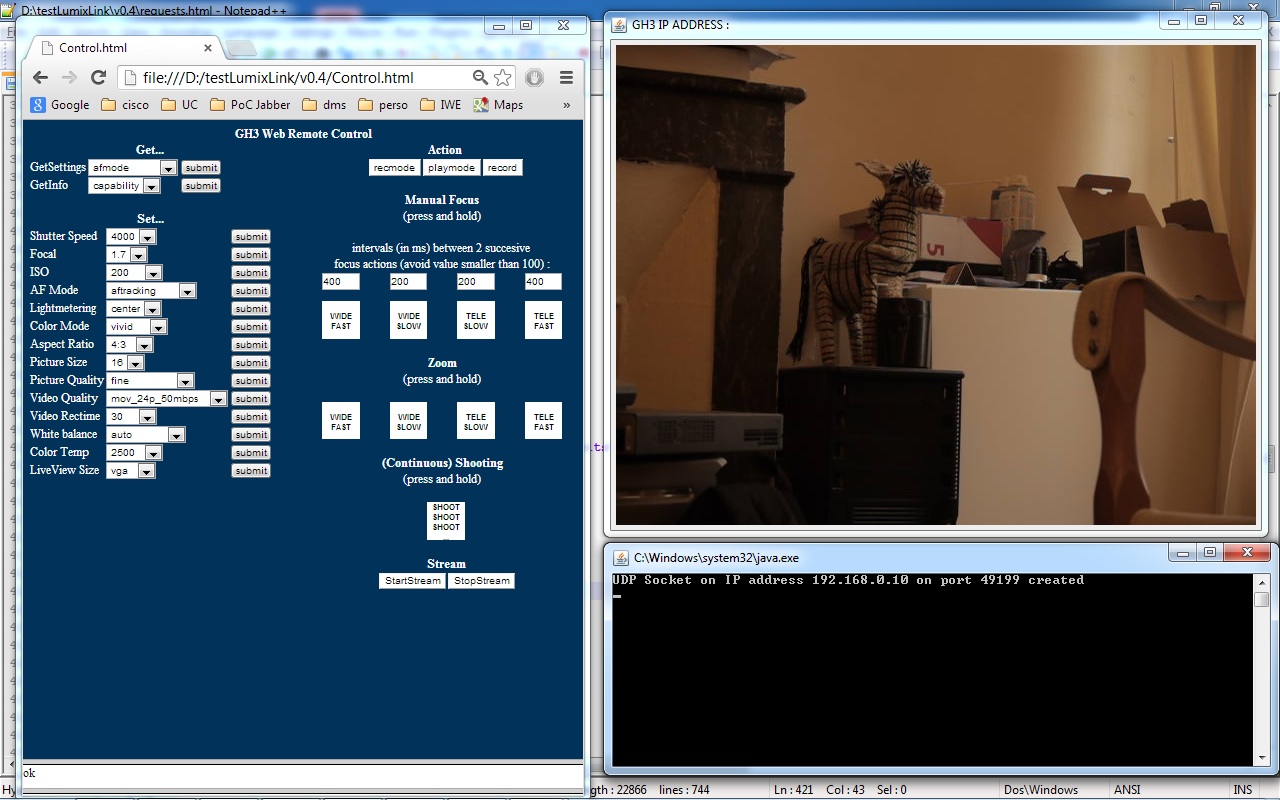

 LumixLink_captureStill.jpg3M
LumixLink_captureStill.jpg3M
 ControlGH3_V03.jpg992 x 800 - 175K
ControlGH3_V03.jpg992 x 800 - 175K
 testLumixLinkv03.zip78K
testLumixLinkv03.zip78K
 testLumixLinkv04.zip81K
testLumixLinkv04.zip81K
 control.jpg1280 x 800 - 244K
control.jpg1280 x 800 - 244K -
Artworkfoto, I would be very interested in seeing if I can get it to work with my s5ii!
-
Dear Christoph,
I have a G9 with the latest firmware. Do you have a handshake for that? I'm currently building a project that needs automated picture taking, the WiFi http method here works with my GX80 but I'd like to use the higher quality G9. I only need to shoot individual images and get a response acknowledging the picture was saved.
Thanks!!
-
hey, anyone still interested in controlling Panasonic Lumix Cameras over Wifi? I adopted this script and made some improvements, it works with new cameras like Lumix S1, Lumix Gh5, Lumix Gh5s, and soon also Lumix S5IIX (need to handshake first i think).
You can tweak many parameters (unfortunately not yet color temperature in Kelvin and some color shifts, this seems to be submitted through picture protocol ??!! from Lumix Sync App) and i made a multi camera control surface where you can add as many cameras a you like. Some values are same for all types of cameras, some are unique, so i tried to hard-code them depending on your camera but it´s too much work. better would be to start with a more powerful enviroment where you can parse the camera XML replys and get possible menu-entries from there. Also i want to add functions so you can set all cameras to same settings, sync recording start/stop or take fotos on all cameras at same time.
if anyone is interested to get involved, please write below and i will start a new github repo since the old one was archived. cheers from Germany Christoph
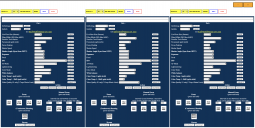
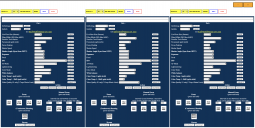 Bildschirmfoto 2023-06-27 um 22.10.44.png3454 x 1732 - 479K
Bildschirmfoto 2023-06-27 um 22.10.44.png3454 x 1732 - 479K -
Wow, i only found this great research & code after having bought a G9 and am about to sell my GH3. I used a HDMI capture box to use the GH3 as a webcam...
-
I can post a few projects that i worked on that were inspired from this initial discussion: 1) a driver for ASCOM platform that allows to integrate lumix cameras over Wifi in the astrophotography setup. This runs on windows - https://github.com/totoantibes/LumixCameraAscomDriver 2) an improvement (?!) on cloudnein PY script for home security. https://github.com/totoantibes/LumixSecurity 3) an inclusion of Lumix in libgphoto2 camlibs https://github.com/gphoto/libgphoto2 for those that are more unix focused.
-
Hi all, can you help me out?
I am looking for a way to read the current aperture value of the GH5 via Wifi (browser?).
It must be possible as the apps out there notice any changes made directly on the camera... But "/cam.cgi?mode=getinfo&type=lens" is not sufficient.
Thank you in advance!
Barkeeper
-
Hello, i need help. When i turn on my gf7 after few mins the screen is getting stuck and i cannot turn it off. The only way to shut it down is by removing the battery. I cant use my camera because of this issue. Please help me..
-
Sorry for the bad format, here are the snippets in a better form
Initialize ...' UDP-Protokoll einstellen
Winsock1.Close 'Winsock1 ->Microsoft Winsock control in VBWinsock1.Protocol = sckUDPProtocol
' Port, der überwacht werden soll
nPort = 49199' Eigene IP ermitteln
sOwnIP = Winsock1.LocalIP' Port an die IP "binden"
Winsock1.Bind nPort, sOwnIP'geht nur im 'recmode'
txtStatus.Text = Inet1.OpenURL("http://" & CameraIP.Text & "/cam.cgi?mode=camcmd&value=recmode") 'Inet1 ->Microsoft Inet controltxtStatus.Text = Inet1.OpenURL("http://" & CameraIP.Text & "/cam.cgi?mode=startstream&value=49199")
Timer1.Enabled = True 'damit der Datenfluß nicht abbricht
txtStatus.Text = Inet1.OpenURL("http://" & CameraIP.Text & "/cam.cgi?mode=setsetting_ &type=liveviewsize&value=vga")
...
Private Sub Winsock1_DataArrival(ByVal bytesTotal As Long)
Dim sData As String
Dim bArray As VariantOn Error Resume Next
'im Stream werden ganze Bilder übertragen 'Header ist 167 Byte, Rest - JPG
'Das JPEG-Bild beginnt also bei Byte 168 (Lumix GX7)Winsock1.GetData sData, vbString
sData = Mid(sData, 168)
bArray = sData
ImageBox1.ReadBinary2 bArray 'ImageBox1 ist the csxImage OCX
End Sub
Private Sub Timer1_Timer()
Dim dummy As VariantIf CameraIP.Text > "" Then
If Not Inet2.StillExecuting Then
dummy = Inet2.OpenURL("http://" & CameraIP.Text & "/cam.cgi?mode=startstream_ &value=49199")
'Inet2 ->Microsoft Inet control
End IfEnd If
End Sub
-
Hi,
I've got a solution for live view in VB6 (and VB.NET I assume) directly, without Java It uses the csxImage OCX control of Chestysoft (www.chestysoft.com).
it's rather simple:
Initialize ...
' UDP-Protokoll einstellen Winsock1.Close 'Winsock1 ->Microsoft Winsock control in VB Winsock1.Protocol = sckUDPProtocol
' Port, der überwacht werden soll nPort = 49199
' Eigene IP ermitteln sOwnIP = Winsock1.LocalIP
' Port an die IP "binden" Winsock1.Bind nPort, sOwnIP
'geht nur im 'recmode' txtStatus.Text = Inet1.OpenURL("http://" & CameraIP.Text & "/cam.cgi? mode=camcmd&value=recmode") 'Inet1 ->Microsoft Inet control txtStatus.Text = Inet1.OpenURL("http://" & CameraIP.Text & "/cam.cgi?mode=startstream&value=49199") Timer1.Enabled = True 'damit der Datenfluß nicht abbricht txtStatus.Text = Inet1.OpenURL("http://" & CameraIP.Text & "/cam.cgi?mode=setsetting&type=liveviewsize&value=vga")
...
Private Sub Winsock1_DataArrival(ByVal bytesTotal As Long) Dim sData As String Dim bArray As Variant
On Error Resume Next
'im Stream werden ganze Bilder übertragen 'Header ist 167 Byte, Rest - JPG 'Das JPEG-Bild beginnt also bei Byte 168 (Lumix GX7)
Winsock1.GetData sData, vbString
sData = Mid(sData, 168) bArray = sData ImageBox1.ReadBinary2 bArray 'ImageBox1 ist the csxImage OCX
End Sub
Private Sub Timer1_Timer() Dim dummy As Variant
If CameraIP.Text > "" Then If Not Inet2.StillExecuting Then dummy = Inet2.OpenURL("http://" & CameraIP.Text & "/cam.cgi?mode=startstream&value=49199") 'Inet2 ->Microsoft Inet control End If
End Sub
The length of the header seems to be different in the cameras. For GX7 it is 167 bytes (the JPEG picture begins at FFD8, look for this bytes in a hex editor).
-
Hi,
I've got an FZ1000 and I can't get focus working.
I get "err_reject,0,0" when I try.
I'm using the latest firmware for the camera. Please let me know if you have any success in making this work.
EDIT // OK, I changed the physical camera mode with the focus dial to MF. This allows it to work.
-
Does anybody know format of UDP data between liveview frames? I can find instant aperture, shutter, iso, zoom and camera orientation but it gets shifted every time.
-
Does anyone find a command to perform a focus action?
-
Has anyone got the live view working in a broadcasting application like OBS or X-Split?
-
Like Scopes app for idevices, please make some anamorphic de-squeeze previews.
-
Hello, fellow GH3 users and devs. The original starting post is pure gold, got me inspired to spend 2 days coding yet another viewfinder app for android, I had this idea to implement 2 modes:
- fit mode where the whole picture from the camera will be displayed (leaving some unused space on the screen, because of difference in aspect ratios)
- fill mode where the whole phone screen is used and picture from the camera is upscaled and cropped so that user could see the central part of it in maximum size
long story short, it worked and looked good until I realized that GH3 can't serve live video feed while recording a video (or in fact even saving a picture). Bummer! I think GH4 users are more lucky, so I'll maybe even finalize it if I could find some friendly GH4 user in my town to share camera for app testing.
Question for other devs in the thread: so I guess there is no way to overcome it with GH3? Any thoughts?
-
Hi. Thank to @lenuisible work, I have started to develop an Android application which aim at extending lumix camera features. It currently allows to take pictures when a change is detected in the camera stream. It do not aim at replacing Panasonic ImageApp, but aims at providing new features. You can find more information here: http://www.personal-view.com/talks/discussion/16436/eylca-control-fz1000-and-other-lumix-cameras-from-an-android-app
-
Hi. I have never been able to connect my GH3 to a router - or maybe it only happened once accidently. It just does not work - WiFi is random, and so is the Panasonic Android app Wi-Fi functionality. I don't think they have it figured out. I'm guessing it's still the same issue with GH4.
It's surprising as Panasonic generally makes great products, so why can't they figure out Wi-Fi - that is anybody's guess. I have done too much testing and I'm not prepared to use it anymore, unless I really need to.
-
Please Marcus ( @mjas ) ad anamorphic de-squeeze in phone.
-
@Vitaliy_Kiselev Sure thing.
-
May be good idea is to make special topic, as it is lot of GH4 owners here?
-
@lenuisible Thanks for the original work on this. It's helped me out.
I just wanted to let people know that I'm working on a viewfinder app. --> Moved to new thread

 GH4 to iPhone5.jpg2000 x 1496 - 969K
GH4 to iPhone5.jpg2000 x 1496 - 969K -
Hi all. Maybe I'm just missing something, but I'm really struggling to connect my GH4 to our WiFi through an access point. I can't figure out, what's the right way to do this. Whenever I select one of the "WiFi" functions where I can select my network I have to select a computer afterwards. And actually I don't want to do anything right now. The camera should just hook up to the network, so that I can send commands to it. Is this possible? Thanks!
-
I am happy to announce that i got a little qt program to control my HC-V727 with live view. It is strange that the other gh3 tool does not work. It also uses a simple jpeg stream. I just search for start and end bytes in the stream and display the image.
But the stream seems to stop after around 10 seconds. It looks like you have to send some kind of reply and i have no idea what and when. Currently i just send a stream restart every 10 seconds.

 JPEG_0003.jpg4096 x 2304 - 980K
JPEG_0003.jpg4096 x 2304 - 980K
Howdy, Stranger!
It looks like you're new here. If you want to get involved, click one of these buttons!
Categories
- Topics List23,993
- Blog5,725
- General and News1,354
- Hacks and Patches1,153
- ↳ Top Settings33
- ↳ Beginners256
- ↳ Archives402
- ↳ Hacks News and Development56
- Cameras2,368
- ↳ Panasonic995
- ↳ Canon118
- ↳ Sony156
- ↳ Nikon96
- ↳ Pentax and Samsung70
- ↳ Olympus and Fujifilm102
- ↳ Compacts and Camcorders300
- ↳ Smartphones for video97
- ↳ Pro Video Cameras191
- ↳ BlackMagic and other raw cameras116
- Skill1,960
- ↳ Business and distribution66
- ↳ Preparation, scripts and legal38
- ↳ Art149
- ↳ Import, Convert, Exporting291
- ↳ Editors191
- ↳ Effects and stunts115
- ↳ Color grading197
- ↳ Sound and Music280
- ↳ Lighting96
- ↳ Software and storage tips266
- Gear5,420
- ↳ Filters, Adapters, Matte boxes344
- ↳ Lenses1,582
- ↳ Follow focus and gears93
- ↳ Sound499
- ↳ Lighting gear314
- ↳ Camera movement230
- ↳ Gimbals and copters302
- ↳ Rigs and related stuff273
- ↳ Power solutions83
- ↳ Monitors and viewfinders340
- ↳ Tripods and fluid heads139
- ↳ Storage286
- ↳ Computers and studio gear560
- ↳ VR and 3D248
- Showcase1,859
- Marketplace2,834
- Offtopic1,320






