
It allows to keep PV going, with more focus towards AI, but keeping be one of the few truly independent places.
-
Thanks for taking the time to check each frame.
While I will keep checking for motion blur at different pan speeds, I have also noticed what you see. I've started to think we need to look into the way devices handle compression/decompression as another culprit.
A passing tree may only stutter a little, but a whole forest may push the codec -either at compression stage in-camera, or de-compression using different media and different machines.
misinterpreted by people viewing their recordings straight from the sdcard
Exactly.
I've just realized I've now got to repeat my motion-blur test with multiple yellow dots, just to test the remote possibility that motion-blur itself is somehow compromised by more moving information to be compressed. (more work..Parkinson's Law, dammit)
[Edit] No problem with these multiple dots, (see animated GIF)
Another thing about checking each frame is how often a marginally-working high bitrate setting will produce just enough artefacts in occasional frames to really stuff up any hope of smooth playback anyway.
I'll personally be looking around for some quality-control application which can check the integrity of each frame in a clip automatically before they make it all the way to final edit> [another occasion where you'd want to avoid players with error-correction].
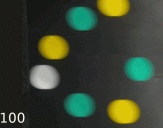
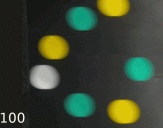 animMultidot.GIF600 x 472 - 566K
animMultidot.GIF600 x 472 - 566K -
I am not convinced by playback in media players until final render out from an NLE. A lot of problems are also misinterpreted by people viewing their recordings straight from the sdcard and into a player like VLC/WMP/ etc... only to discover later that there were no artefacts or problems in the NLE. Export or view from the NLE - then let the pixel peeking begin.
Indeed in my own experience Windows users should google, download and install the K-Lite Codec Pack to give the best representation of AVCHD files when copied over to the PC.
-
I saw in a test clip I shot the other night, that while panning in an underexposed situation with large areas of mid-tones with low details that when I went frame by frame, I could see strobing as slight changes in color. It wasn't random but I couldn't tell what kind of cadence it had. I'll see if I can replicate it and post screen grabs. I don't think what we are seeing is an actual stutter, I think it might be a change in how a frame or multiple frames look which causes jarring and draws attention to itself. I see it in all patches and stock firmware.
-
@Roberto then the circle is going way too fast.
If motion blur is already there in the picture to the point that we cannot even discern that yellow dot as a circle at 1/50 shutter as we should, then of course there wouldn't be any strobing either.
To replicate strobing, you need an object that moves across the frame with relatively slow speed, so when shot at 24p with 1/50 shutter, it would have perfectly sharp edges. At this point, we should see strobing.
Next, while the object keeps passing the frame with the same speed, we should have shutter speed decreased to 1/30 and 1/25th consecutively, so to see how does that affect strobing and the object's representation on-screen.
Si o no?
-
Well, the barrel happens to have a vertical pink line on the other side. It helps me count part-rotations.
Circles are used in test patterns because, even to an untrained eye, any elongation is obvious. You can tell if an image's length is, say, twice is height.
A line won't do this. It will also show jello-skew. See (in updated processed pics above, how even a circle gets skewed a little). What we want to measure in shutter is blur-length (elongation) alone.
This is a simple test with just one variable. Speed was a consistant; ie I was happy set the rotation speed to just to any one of the strobe circles in the paper disks which would harmonise with the AC lamp. These clips were shot at 42 rpm. That makes for a fast transit: 3.5 frames for the yellow circle to appear at left and disappear at right.
Sorry about the VLC's mis-reported previous fps. It was indeed 24fps -as my Linux OS desktop has since determined. I have updated the original post.
As for the colours, @Rambo , Send me your choice on the Dulux colour-chart and I'll do something to match your Hawaiian shirt ;-)
-
@driftwood I tested all your new settings this morning.
I will wait till you reply and give you a breakdown. Cheers Mate
-
@Roberto Thanks for your time on this. As someone who has banged around with this for weeks and weeks (and slowly going crazy)LOL!!
I tested all of the recommended new Driftwood settings this morning 24P and 29.97 too with Shutter at 30.
Anyways...its 24P where the problem is...not 50P, 29.97 or Mjpg either, Its 24P mainly and at 50 or 40 shutter, 30shutter at 24P definitely improves things, but the strobing is still there and it is not as as good as 29.97 unfortunately. To test 25P (which is the other setting that is also stroby) you will need to format your card, set one of the 3 mem locations to PAL output, sometimes you have to format the card twice to get it not to seize up...and then set to HBR.
You probably know all this anyway.
Cheers
-
Roberto>Set to 24P but I ended up getting 25 cos of hack, I guess.
If you mean 24p cinema? 24p stays 24p whether set to PAL or NTSC in a hacked camera. Only HBR, FHD and SH change regions. We would love real 25p thou.
I wonder if the test would be different with a white bin and black dot? ( better still a black vertical line)
-
GH2, Sanity 5 @ 194Mb, Zenit Zoom with a .75 Diopter, Set to 24P
but I ended up getting 25 cos of hack, I guess.None of this matters - yet. I was sort of expecting rogue shutter behaviour from the GH2 but it performed like a champ.
I'll do next tests [
24P] using a no-hack, I think - firmware 1.1 (there's got to be a benchmark to start with).I must say it's a pain getting anything to function at a sync speed these days; I used to be surrounded by turntables, crystal-synced Nagras & Uhers. Now I'm actually contemplating filming circles on paper as they leave my printer! Any ideas of stuff we all have, let me know pls!
-
GH2 Shutter Test 1
Produce Motion Blur at Different Shutter Speeds
OK, I've done a little control test here - it shows how motion blur should look.
Procedure:
- First I stuck a round, yellow sticker on the barrel.
- I waited until daylight so I could use set up a lamp to set the speed of the rotating barrel.
- Then, using daylight only, shot the spinning barrel at [edit:
50fps] 24fps - at shutter speeds of 1/50th , 1/40th , 1/30th and 1/25th of a second.
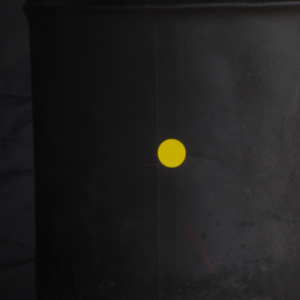

Observation:
- There was smooth playback throughout. Still grabs from VLC show a correct amount of motion-blur
- I am satisfied that, for fast moving images shot at **24P** 1080, the electronic shutter behaves as you would expect.
[Added] Table of threshold-processed images:
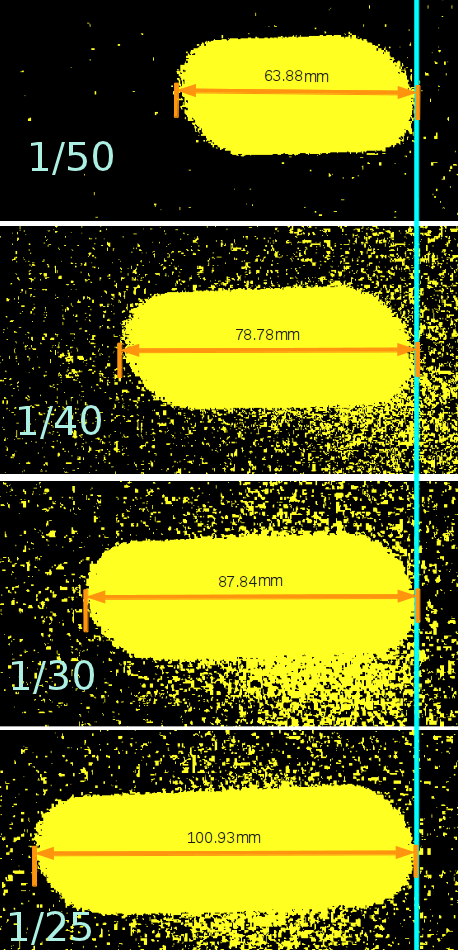
Note: The image grabs below are full-frame, un-retouched. Sorry they're so dark - (Daylight only, very overcast & GH2 was slightly closer than the lens's 2m minimum focus, with me standing at the edge of my veranda with a 1/2 metre drop behind me. I just needed to tighten aperture a bit so as not to fall over backwards!) However, we're not making pretty pictures here - just blur. All the shutter info is still intact.
Next, Test 2 - Test stuttering Video for presence of Motion Blur...(TBC)

 Still.png300 x 300 - 84K
Still.png300 x 300 - 84K
 194_50_50.png1364 x 606 - 173K
194_50_50.png1364 x 606 - 173K
 50_194_40.png1360 x 604 - 386K
50_194_40.png1360 x 604 - 386K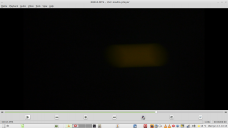
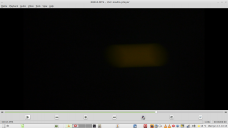 50_194_30.png1366 x 768 - 361K
50_194_30.png1366 x 768 - 361K
 50_194_25.png1358 x 606 - 310K
50_194_25.png1358 x 606 - 310K
 Stats.png422 x 492 - 63K
Stats.png422 x 492 - 63K
 ProcdTemplate.png458 x 952 - 203K
ProcdTemplate.png458 x 952 - 203K -
@Driftwood Thanks heaps, Thanks for your input.
Like @mo7ies I agree that the lower shutter speed helps quite a bit in 24P. I did a lot of tests last night, panning close and slowly over a couple of guitars (incl a detailed Dobro)
Notwithstanding the Cluster V2 being out of date...I did like Quantam100 with all I frames (the detail of it) panning was kinda choppy tho (stroby) I had to have the shutter at 50 cause it was night here in Australia (PAL) but the detail was beautiful. Sedna was real nice too (again all Intra?) but slightly more demanding (I am using the 64/95Mb card) and harder to notice any real detail difference.
But on the subject of panning they were all a little strobey....However I will look forward to trying Cluster4/Crossfire etc.. I will try them today and post the results.
@rapsoe Yeah what you say is correct, the micro 4/3 lenses are sharpish for sure, but I have to say that the strobe issue does not go way even on the older Konica Lens like the 57mm, a strong ND filter does help tho, but does have its own set of problems IMO. One of the most telltale signs of what the GH2 does not handle well is in the slow pan over that Billboard I posted.
The white lettering over the black background pulses away whereas the yellow lettering is not too bad on the same pan...interesting, but the high contrast thing is something most people know about anyway, the difference is very clear on that clip tho, even more so on the unsmoothed 1080P version. Speak soon....this thread has helped a lot. Thanks a lot Cheers
-
@Astro You shouldnt be using Cluster v2 its defunct witht the wrong tables. Try all three new Cluster v4 settings (3 GOP CLuster, 6 GOP Cluster and 12/15 GOP CLuster) and report back. Then try the new Crossfire (GOP1 on 24p). Let me know how all of those 4 get on - I will take a serious look into this problem this weekend.
All these new settings can be found here;-
Thanks. Nick
-
Very interesting thread! What's the negative of using lower ss in 24p mode like 1/25 or 1/30 in order to reduce sstrobing? More blur in anything moving in the frame?
-
Frankly speaking, I think lowering the contrast of the image going into the GH2 sensor just to control the choppy motion, might not be a good idea.
Too cumbersome an implementation, as well. If you have one single lens, sure it can be done. But I have a number of lenses, plus a number of adapters - as surely do many of us GH2 owners. It is not feasible to go Hurlbut http://goo.gl/jqICw on every lens, and mount/unmount that filter on location, ESPECIALLY on non-PL lenses...
I'd say, let the light in the way it is; but tehn deal with internal processing is the way that removes much of the annoying motion strobing. Which is: (maybe?) use Flow Motion hack by @LPowell, and (definitely) employ low shutter speeds of 1/25 or 1/30.
-
@Astro From information I gathered here on personal-view, it seems that a big problem is the sharpness that is always added in-camera to all micro 4/3 lenses, as even setting sharpness on theGH2 to -2 won't disable it completely. For this reason @LPowell suggests the use of a black diffusion filter with his Flow Motion, to reduce contrast in the same hi-con image parts where the in-camera sharpness is most active, without degrading the image too much. He suggests the Tiffen Black Diffusion FX3 filter, but other gradations are available (there's an entire thread here on that). Also Schneider makes some good ones. I bought a Tiffen Black Diffusion FX3 filter and it does indeed help with movement, even if it's completely useless on the lens I use the most, the Olympus 9-18, because the filter's pattern is visible in the frame as it's never completely out of focus. Now I'm looking at making a behind-the-lens net holder. It's not as easy as with PL mount lenses, but it might be feasible. Just wondering if anyone has gone that route already with m4/3 lenses...
-
The pana 25mm (super sharp) prime does amplify strobing, especially at deep depth of field and of course high contrast scenes. Have you guys tried the 80% variable mode? (I know, no sound in camera) Is it not 30p in a 24p wrapper or something? The goal being a smooth, regular framerate 24p clip rendered from the 80% setting. I tried it a bit, but can't be certain. Thanks for all your input here. If I have the opportunity to do some more scientific tests, I will post them here.
Howdy, Stranger!
It looks like you're new here. If you want to get involved, click one of these buttons!
Categories
- Topics List23,990
- Blog5,725
- General and News1,353
- Hacks and Patches1,153
- ↳ Top Settings33
- ↳ Beginners256
- ↳ Archives402
- ↳ Hacks News and Development56
- Cameras2,367
- ↳ Panasonic995
- ↳ Canon118
- ↳ Sony156
- ↳ Nikon96
- ↳ Pentax and Samsung70
- ↳ Olympus and Fujifilm101
- ↳ Compacts and Camcorders300
- ↳ Smartphones for video97
- ↳ Pro Video Cameras191
- ↳ BlackMagic and other raw cameras116
- Skill1,960
- ↳ Business and distribution66
- ↳ Preparation, scripts and legal38
- ↳ Art149
- ↳ Import, Convert, Exporting291
- ↳ Editors191
- ↳ Effects and stunts115
- ↳ Color grading197
- ↳ Sound and Music280
- ↳ Lighting96
- ↳ Software and storage tips266
- Gear5,420
- ↳ Filters, Adapters, Matte boxes344
- ↳ Lenses1,582
- ↳ Follow focus and gears93
- ↳ Sound499
- ↳ Lighting gear314
- ↳ Camera movement230
- ↳ Gimbals and copters302
- ↳ Rigs and related stuff273
- ↳ Power solutions83
- ↳ Monitors and viewfinders340
- ↳ Tripods and fluid heads139
- ↳ Storage286
- ↳ Computers and studio gear560
- ↳ VR and 3D248
- Showcase1,859
- Marketplace2,834
- Offtopic1,319










