
It allows to keep PV going, with more focus towards AI, but keeping be one of the few truly independent places.
-
OK,
Reuploaded my test but this time I graded in AE with ColorGhears (CineGamma, Tone w/Saturation)
I also tried some different settings in Premiere for the render so let me know if it's better or worse.
If anyone can give me some insight into the best H.264 render settings out of Premiere on a Windows box, I'd really appreciate it.
Tony
-
I've been using Sanity 5 for the last few days and have been extremely impressed with the quality per file size.
Here's something I put together of a butterfly that seemed in bad shape and couldn't fly, set to some dramatic choral music:
Shot in VMM 80%, Vibrant (-2,-2,-1,-2), with the 14-42mm and a Nikon 85mm 2.0 AI.
It's hard to really see the quality from the youtube compression, so I've uploaded an original mts clip here: http://dl.dropbox.com/u/23922406/Butterfly%20027.MTS
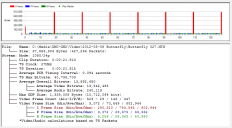
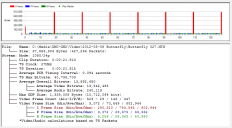 Butterfly 027_Frames.PNG746 x 412 - 45K
Butterfly 027_Frames.PNG746 x 412 - 45K -
Finally got a chance to test out Sanity 5 as well as the 14-42 kits lens I got on sale for $99.
I'm simply amazed at how small the files are with this patch even on 24H.
Sorry for the boring footage, but all I had was me....
Thanks again Ralph_B, I'm looking forward to spending more time with it under different circumstances.
-
@mo7ies Thanks!
@Ralph_B Great (or in my case, lucky ;) minds think alike.
I did the same thing in wider moon shoots in the past where I wanted to see the clouds. Except usually I decimated half of the frames in post to preserve the 180 degree rule (so it played back 6 times faster instead) or limited myself to 1/15. It's part of the reason that "bus goes by" worked well in the intra demo last year. For extreme telephoto there is too much motion blur but it works well with wide angle shots (stars, clouds, etc.) If anyone else hasn't tried it yet, they really should.
I've also found it is especially useful when I have low-motion scenes with human subjects because of the way the low ISO and additional exposure helps keep the skin smoother. I've had some great actors in that respect, some of them even working with me shooting full-on timelapse intervals.
But on this shoot, I had the opposite problem - too much light.
What are some of your favorite kinds of astro shots with the GH2?
-
I've done astronomical cinematography with the GH2, too. Here's a neat trick for recording the stars:
Set variable movie mode to 300% and shutter speed to 1/8. Now you're letting in 3 times more light than a 1/25 shutter and 6 times more light than a 1/50 shutter. The resulting movie will playback at triple speed, but each frame will be unique - no duplicates.
-
@Ralph_B Great I just put one of the extreme telephoto moon shots from December that used Sanity V2.
It's part of my recent blog of moon shots at http://perlichtman.com/pasdenapulse/wordpress/2012/05/08/the-moon-shot-variety-blog/
I may post one of the Sanity 5 shots from the super moon shoot as well, but bear in mind that by the time I finished with CM Night, the light had changed.

 GH2 600mm 2x Extender EX24H - Sanity V2 still - watermarked 00028.MTS-0627.png1920 x 1080 - 4M
GH2 600mm 2x Extender EX24H - Sanity V2 still - watermarked 00028.MTS-0627.png1920 x 1080 - 4M -
@mo7ies & others,
Because of the wheater that day (little contrast) the subjects you mentioned may look a bit sharper with stock S+1. All hacks give the GH2 a more filmic look and therefore less blocky contrasty vid-like. I will experiment further with S(harpness) in the patches. Personally i like vibrant -2, 0, -1, -2 a lot.
afeter many hacks i came to the following:
For lowbitrate/high image quality use @Ralph_B Sanity patches or Cake latest patches from @balazer @driftwood 's Cluster V2 has yet to be released (= low mbs/high gop settings)
For medium mbs. settings the best are the latest natural, gop3zilla or golgop patches from @bkmcwd
Happy shooting!
-
@mo7ies Because i use vibrant -2+1-1-2 settings the stock firmware gives overly sharpenened footage and much less natural curves and blending in high contrast area's like the bridge side wooden frames in contrast with the water. The movement of the water is also far more natural @ the right side in the original footage (v5). I have also shot close-ups from trees and Sanity v5 gives much more detailed and less blocky and highlighted footage.
-
Nothing new here. I just wanted to tell you that I was totally suprised by your Sanity patch this week! V4.1 gave already very low bitrates in my (static scnene) footage from Portugal (aprox. 15mbs) and looked beautifull. V5 suprises me even more! I shot 2 scenes with stock firmware and your V5 patch. V5 rendered much cleaner footage with lower bitrates than stock settings!! Here are the grabs and stream png´s. Thanks for all the hard work! Settings: vibrant -2, 0,-1,-2,
pls dwnl. original .MT2 file for proper judgement.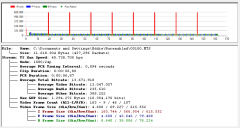
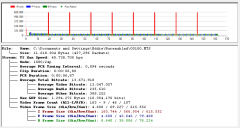 Sanity V5 stream.png746 x 398 - 34K
Sanity V5 stream.png746 x 398 - 34K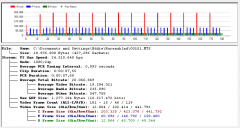
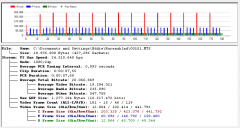 Stock firmware stream.PNG746 x 398 - 37K
Stock firmware stream.PNG746 x 398 - 37K
 Stock GH2.png1920 x 1080 - 2M
Stock GH2.png1920 x 1080 - 2M
 Sanity V5.png1920 x 1080 - 2M
Sanity V5.png1920 x 1080 - 2M -
To those who are concerned about bitrate: I've said it before and I'll say it again - Sanity 5 runs extremely effiecently. It only uses as much bitrate as is necessary for the subject material. This can vary quite a bit depending on what you're shooting. If you feel more comfortable seeing higher bitrates, use Sanity 4.1.
-
I've expected from Sanity 5 bitrate of HBR (customer asked 25p) about 44Mb/s , but I got on high detailed scene with Lumix 7-14mm @f/5.6 about 24Mb/s, and at scenes with very shallow DOF @Nokton 25mm @f/1.4 about 18Mb/s. Little confused about overall quality, image not looks closer to any 24p footage. And I think if more bitrate can help to improve it. Yes, I know 25HBR at interlace container not looks shine, but I would feel better with bitrate real 44 Mb/s or 66. May be possible to change VBR to CBR withSanity 5 settings? Second problem was 4-5 freezing hang out (on wedding dance party at garden) and so sad I was unable to save about 4-5 clips with message about slow cards!) It was low bitrate and fast memory cards. I shot it with 2 GH2 with Sandisk 64gb 95 MB and Sandisk 32gb 30MB - on both bodies with different cards and lenses happens same problem.
Howdy, Stranger!
It looks like you're new here. If you want to get involved, click one of these buttons!
Categories
- Topics List23,993
- Blog5,725
- General and News1,354
- Hacks and Patches1,153
- ↳ Top Settings33
- ↳ Beginners256
- ↳ Archives402
- ↳ Hacks News and Development56
- Cameras2,368
- ↳ Panasonic995
- ↳ Canon118
- ↳ Sony156
- ↳ Nikon96
- ↳ Pentax and Samsung70
- ↳ Olympus and Fujifilm102
- ↳ Compacts and Camcorders300
- ↳ Smartphones for video97
- ↳ Pro Video Cameras191
- ↳ BlackMagic and other raw cameras116
- Skill1,960
- ↳ Business and distribution66
- ↳ Preparation, scripts and legal38
- ↳ Art149
- ↳ Import, Convert, Exporting291
- ↳ Editors191
- ↳ Effects and stunts115
- ↳ Color grading197
- ↳ Sound and Music280
- ↳ Lighting96
- ↳ Software and storage tips266
- Gear5,420
- ↳ Filters, Adapters, Matte boxes344
- ↳ Lenses1,582
- ↳ Follow focus and gears93
- ↳ Sound499
- ↳ Lighting gear314
- ↳ Camera movement230
- ↳ Gimbals and copters302
- ↳ Rigs and related stuff273
- ↳ Power solutions83
- ↳ Monitors and viewfinders340
- ↳ Tripods and fluid heads139
- ↳ Storage286
- ↳ Computers and studio gear560
- ↳ VR and 3D248
- Showcase1,859
- Marketplace2,834
- Offtopic1,320











