
It allows to keep PV going, with more focus towards AI, but keeping be one of the few truly independent places.
-
Let's start from a scratch as GF2 seems different from GF1.
I just did 2x on some basic settings, AQ4, and default GOP 15. The video bitrate was set up 32Mbps, and the result was 33Mbps.
Hopefully we can start polishing it.
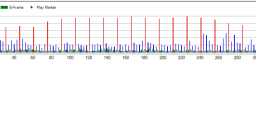
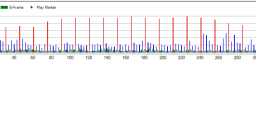 GF2-32Mbps.png1191 x 394 - 18K
GF2-32Mbps.png1191 x 394 - 18K
 GF2-32Mbps-Information.png398 x 394 - 46K
GF2-32Mbps-Information.png398 x 394 - 46K -
hello everyone, im newbie and im just wondering how to apply the setting in ptool. is it using the official GF2 firmware or gh1 / gh2/g3 official firmware?
-
Thank you, it is cheap but not free... I just bought it and would like to take some shots with this camera!
-
Patch the firmware with PTOOL by ticking the Multilanguage icon. Charge your battery fully and do the firmware update as usual. It is a low-risk action, but in case you brick your camera then just buy another. GF2 is cheap nowadays.
-
Hello, I'm really a newbe so please be patient with me... I've bought a GF2 "japanese version", there is a simple hack to modify the language lock? I created a new firmware with ptool from the original GF__V11 but I'm afraid to test it on the camera because I don't know if it works and ifit can damage the camera... I haven't seen the gf2 between the models so I don't know if it works. I'm only interested in removing language lock and nothing else. Thanks in advance for your help!!!
-
Stonebat, i
m hearing your patch provides the mjpeg 720p im looking for. there are 2 ini files on the first page from you. which one do i need? looks like zinin is using the same patch. i`d like to know which one since i like his results on vimeo. -
Been reading some more and there is some mention of 1080p25. is it possible to shoot 1080p25? does it provide a better IQ? which patch?
-
hello eveyone newbie here i understand the best quality one can get out of this camera is to shoot Motion-JPEG 720p30 . is this correct and can it be done? i understand you use ptool and apply one of these ini files to your camera connected via usb. still correct? which ini would give me this 720p 30fps mjeg?
-
12/15
-
Hey All. Best GOP for GF2 , 3 or 5 or 6 or ... thanks
-
I was wondering if any GF2 owner has an experience using Driftwood 'RedShift' version 1b? Does it spanning using your regular class 10 card such as Sandisk Ultra? Thanks.
-
@bkmcwd Hi, I actually have GOP3ZILLA4_BETA in my GF2, since last night. It's sunny here, this morning, and I'm looking forward to testing this setting thoroughly today. My work around for using 720p is to change the GOP length values for 1080i to match the values of 720p. This allows 720p to operate at it's intended GOP, but 1080i will no longer work. So in short, I have to make 2 different settings in Ptool, one for 720p and the other for 1080i. I'm hoping that you will figure out how to configure the setting so that building just 1 setting will allow both 720p and 1080i to work in GF2.
-
Hi mate! :-)
I tryed the newest GOP3ZILLA4 in GF2. I can be using it without problem in general, but in 60p, 9GOP has changed to 3GOP.
Do you know how to correct this?
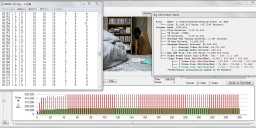
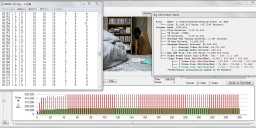 GOP3ZILLA4_GF2_60i_14_S_room_sp_qp.png1296 x 634 - 511K
GOP3ZILLA4_GF2_60i_14_S_room_sp_qp.png1296 x 634 - 511K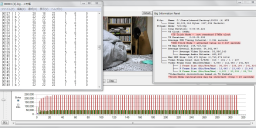
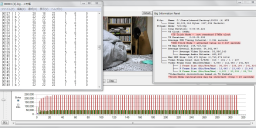 GOP3ZILLA4_GF2_60p_14_S_room_sp_qp.png1296 x 633 - 536K
GOP3ZILLA4_GF2_60p_14_S_room_sp_qp.png1296 x 633 - 536K -
@luxis Hi, I just installed the regular version of GOLGOP3-13_MAX, to test 1080p_50i @ 1/50th and there is no line, here. I definitely had the line and it went away after installing the Panasonic GF2 ver.1.1 firmware, saved as v1.2 via Ptool 3.65d, so I do not know any other thing that I can recommend. Based on my success I thought that you'd succeed at fixing this line problem, too. I use iso6400 on my GF2, often. It's very easy to keep up with what iso is utilized for each shot when using manual aperture lens, flicker-reduction shutter speed and iso control. Maybe AF can work this way too, I don't know.
-
@bkmcwd wellcome to the gf2 ;) "After they finish, I will tackle GF2. :-)" looking forward to hear you input on it :) But the big issue on gf2 is no manual controls and have little hope for it. Still with fast glass and "favorable" light conditions and if used on highly detailed tight shots it is quite useful(don't expect gh2 image of course).
@Alex_K Good info, I should try it. But have you used/compared to the settings out there in image quality and reliability? I have slipstream 1b and works solid-good image with spanning(a part the no playback for the 720p in cam which i never use anyway, just for testing). Before used moon t5 the image was (as expected) better but had freezing and playback issues all the time. Yet to try the FM2 etc...
@coors The line is here to stay at 50ss.Very visible in darker shots. Using the previous version of the PTools didn't help in my case. Will try to test some other settings and as a last resort the OEM firmware plus maybe the little tweaking Alex_K suggested.
Seems to be a frequency issue of the 1080 50i vs. 50ss. If i use 60ss the line moves a little to the center. In 720 50p and 50ss its gone!
Is the "remove high iso limit" working on the gf2? Since it decides in automatic I have no clue if it actually uses this feature(can the gf2 go to 12800 anyway...or 6800 in video mode?) But I am starting to wonder if this could be somehow related to the line bug as well?
-
Hi mate!
Do you mean "in camera" settings, as in "saturation -2, contrast -2, sharpness -1, etc." or the developed Ptool settings that many have shared earlier in this thread?
My question means PTool settings. Although I found some settings in early stages of this thread, I did not know for which to be recommended well.
I am working on improvemant of Spizz, GOP3ZILLA, and GOLGOP3-13 now. After they finish, I will tackle GF2. :-)
Howdy, Stranger!
It looks like you're new here. If you want to get involved, click one of these buttons!
Categories
- Topics List23,992
- Blog5,725
- General and News1,354
- Hacks and Patches1,153
- ↳ Top Settings33
- ↳ Beginners256
- ↳ Archives402
- ↳ Hacks News and Development56
- Cameras2,367
- ↳ Panasonic995
- ↳ Canon118
- ↳ Sony156
- ↳ Nikon96
- ↳ Pentax and Samsung70
- ↳ Olympus and Fujifilm101
- ↳ Compacts and Camcorders300
- ↳ Smartphones for video97
- ↳ Pro Video Cameras191
- ↳ BlackMagic and other raw cameras116
- Skill1,960
- ↳ Business and distribution66
- ↳ Preparation, scripts and legal38
- ↳ Art149
- ↳ Import, Convert, Exporting291
- ↳ Editors191
- ↳ Effects and stunts115
- ↳ Color grading197
- ↳ Sound and Music280
- ↳ Lighting96
- ↳ Software and storage tips266
- Gear5,420
- ↳ Filters, Adapters, Matte boxes344
- ↳ Lenses1,582
- ↳ Follow focus and gears93
- ↳ Sound499
- ↳ Lighting gear314
- ↳ Camera movement230
- ↳ Gimbals and copters302
- ↳ Rigs and related stuff273
- ↳ Power solutions83
- ↳ Monitors and viewfinders340
- ↳ Tripods and fluid heads139
- ↳ Storage286
- ↳ Computers and studio gear560
- ↳ VR and 3D248
- Showcase1,859
- Marketplace2,834
- Offtopic1,320











