
It allows to keep PV going, with more focus towards AI, but keeping be one of the few truly independent places.
-
I don't think you'll be disappointed with Cbrandin 44M or Sanity in 24L mode. At lower ISOs, you'll hardly notice the difference.
There is no such thing as perfection here. Every choice is a trade-off, and we're quite constrained by the way the GH2 encoder works.
-
d'oh! Still have too keep on looking for the perfect setting. A reliable one that spans in all modes and has a good 24L mode for long recordings, too. If that would be included one day -> whohoo! (anyway thanks for all the work you put into all that testing!)
-
Sanity and Cbrandin 44m span in 24L, not 24H.
-
@balazer thanks for the advice! (Cbrandin 44M and Sanity both span in all modes, right?)
-
hm, so then I guess I have to just change 24H to 35Mbit, since I dont have a working HQ-LQ option.
-
Thanks for response and cake.
-
Ok, then use 24H. I didn't do much testing in 24L. 24L is there with a slightly lower bit rate just in case something goes wrong in 24H.
paralion, the GOP3 I am using in Cake is not well suited to lower bit rates. Changing the bit rate settings on your own may have unintended consequences, and would require testing. For lower bit rates with spanning, try Cbrandin 44M or Sanity, in 24L mode.
-
i restart camera settings and 24h is ok. 24L not ok. 24L look bad. Can be memory card problem?
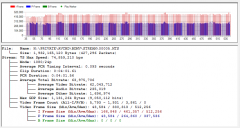
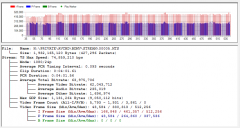 24H.PNG746 x 398 - 60K
24H.PNG746 x 398 - 60K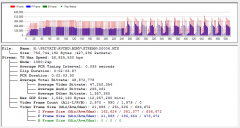
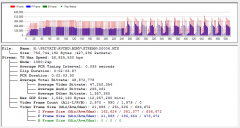 24L.PNG746 x 398 - 59K
24L.PNG746 x 398 - 59K -
CAKE seems, from it description, almost exactly what I am looking for. High Quality, Spanning and reliability. Truth to be told, the quality is atm TOO high for my budget. Why? HD Space and usability. First of all, I sometimes need to film performances, so I need a recording time of 1h40minuts (or 2H) on a 32GB Card at least. Second I will be shooting approx 100 hours for a doc in Africa soon and I dont want to carry more than 2TB Harddisks with me.
By default, on a 32GB Card, Cake 2.1 records
24H > 1h1m
24L > 1h17m
HBR (25p) > 1h17m
720p PAL > 1h17mI intend solve the problem like that:
Change the bitrate for 24L to, lets say, 35Mbit
(End Users>AVCHD Compression > VideoBitrate 24L > changing to 35000000)So here's my noob question: Is this the right approach? Will 24L record stable and flawlessly? Or does that interfere with the other settings in the experimental section? GOP size, etc...
Needless to say I don't care about Interlaced modes. :)
-
izash, in my Cake 2.1 experimental timelapse version, only HBR 30p mode is changed. HBR 25p, 24p, VMM, and 720p work exactly as in Cake 2.1.
-
something i shot/edited yesterday while trying out Cake 2.1... we had a bit of fun, and an expected surprise. FCP7 wouldn't read the folder, so i transcoded with 5DtoRGB as it was handy (which is kinda funny because i then decided to edit in Premiere ha!) didn't mind the flatter look to the footage, actually. 709/2.2 settings in that app. believe it was 24H, Standard -2-2 0 0, 14-140 Panny lens, f/8 with varying shutter speeds. handheld/monopod. didn't do any other correction to it as i was happy with the WB.
FYI, not sure what Google is up to, but lately 480p on YouTube looks absolutely horrendous, flat, desaturated and such. don't bother watching less than 720p.
-
@balazer Please explain your Cake 2.1/Timebuster hybrid patch. Is 24H still the same as regular Cake 2.1? 720p/60fps? If I switch to PAL, will HBR work as usual? I'm still using Cake 2.0 and it is fantastic. Thanks!
-
That's not normal. I have no idea what's wrong. Maybe try reflashing, and then resetting the camera (Menu, Setup, Reset).
-
Is This Normal? in 24L and 24H.Cake v2.1.No moving camera or action.I'll try later v2.0.
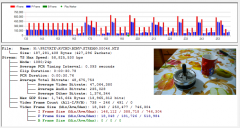
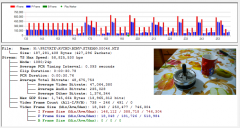 24P.PNG746 x 398 - 163K
24P.PNG746 x 398 - 163K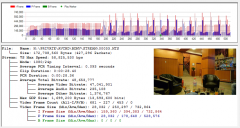
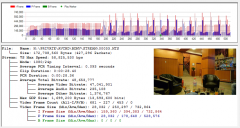 24.PNG746 x 398 - 169K
24.PNG746 x 398 - 169K -
Here is a small commercial video for locale candy store made with GH2, using Cake 2.0 settings HBR mode ...
-
Here's a quick test I ran today using Cake 2.0 with a Voigtlander f0.95
(438 MB) [10 Mbps bitrate upload]And here is the same video with a much higher bit rate (9.17 GB) [210 Mbps bitrate upload]
I'm curious to see if there is any appreciable difference on Youtube.
-
many thanks!
Agreed, due to the work on GOP3ZILLA and talking to bkmcwd it seems we mostly get good results when the checksum of the GOP table values is a multiple of the GOP length. So in 3GOP settings 12, 15, 18 ... 30 etc., in 6GOP settings 12, 18, 24 ... 30 etc. Maybe other values also work just fine but it seems the video buffer is more stable when we stay within in this ratio ...
-
towi, looking at the stock encoder GOP table settings, it's pretty clear that they refer either to frame/field counts per GOP. But the stock settings are all one GOP per half second (except for PAL settings which are one GOP per 24/50 second), so I don't know if the settings are actually per GOP or per half second. It makes more sense to me that they are per GOP.
One funny thing in the GOP tables is that some of the 720p settings are specifying an I-frame slice 2 count of 1, even though the theory would suggest no such slice exists in the 720p output. I just change this to zero in my settings, and it seems to work fine.
From testing it's clear that the GOP table values are used in rate control calculations. At stock GOP lengths, the encoder generates files with a max average bit rate around or just above the Top bit rate setting. But if you change the Top bit rate setting by much, or if you change the GOP length, the rate control no longer puts the max average bit rate around the Top bit rate setting. I believe that there are some encoder constants used in rate control calculation that PTool is not exposing, which would need to be changed when using non-stock GOP lengths. But without access to those, changing the GOP tables achieves largely the same effect with no apparent downsides.
In my settings I keep the GOP table counts in the ratio of actual frame/field counts per GOP. I don't know if the ratio actually matters. What I do know is that if I keep the actual ratio, lowering the sum raises the max average bit rate, and raising the sum lowers the max average bit rate. I start with the Top bit rate setting that I'm targeting, and adjust the sum of the GOP table settings while maintaining the ratio until I get the max average bit rate at or just above the Top setting. Doing it this way, the encoder produces equal quantization in I-frames and P-frames. But again, I don't know if the ratio actually matters. I never tested it while not maintaining the actual ratio. I'm not sure if raising the P-frame counts, for example, would make the encoder produce smaller P-frames while keeping the I-frames the same size, or if the I-frames would get smaller also. From one test, if I remember correctly, raising the P-frame counts lowers the bit rate, and raising the I-frame counts raises the bit rate. And I have no idea what would happen if you specify non-zero P-frame counts when P-frames are not present. I guess they are things for someone to test. But I'm quite happy with what I've been able to achieve while using the actual ratios, so I'm not likely to switch. I see a kind of beauty in not just getting the settings to work, but in giving the settings some truth, and using them closer to the way that I believe they were originally intended.
-
-
"The values in the GOP table are counts per half second of the following:
- I-frame (progressive) or I-frame first field (slice 1, intra coded)
- P-frame (progressive) or P-frame first field
- P-frame second field
- I-frame second field (slice 2, p-coded)
- B-frame (progressive) or B-frame first field (slice 1)
- B-frame second field (slice 2)"
I have a question about the GOP tables. If we use a 3GOP with B-Frames (like in "GOP3ZILLA" or "Flowmotion" or so)... wouldn't it make sense to increase the P-Frames values (second and third value) rather than the B-Frame values? As P-Frames are not used in a 3GOP patch with only I- and B-Frames enabled this would increase the size of the B-Frames ... or is this a wrong assumtion?
"I try to keep the GOP table values in the ratio of actual frame/field counts per second of video"
My (limited!) understanding of the GOP tables is that they do not refer to frames/field per second. They refer to the GOP length. The checksum of the stock values is either 12 (once GOP12 for 24p) or 24 (twice GOP12 for PAL modes) or 30 (twice GOP15 for NTSC modes). What do you think?
-
A tiny experiment with time lapse settings in Cake 2.1: I've set HBR 30p (NTSC) mode to use a long GOP and a low bit rate, suitable for shooting with slow shutter speeds. I suggest using 1/2.5 s. HBR 30p mode will be unusable at normal shutter speeds with these settings. FSH/FH 30i is unusable. Other modes are unchanged from Cake v2.1.

 gh2_cake2.1_timelapse_experimnent_1.zip811B
gh2_cake2.1_timelapse_experimnent_1.zip811B -
I don't have slower cards to test, so I really can't say how they'll perform. All else being equal, lower bit rates are likely to span more reliably. If your card spans most of the time in 24H and SH, my guess is it will span 100% of the time in 24L and H. If you want more certainty about spanning, get your hands on some SanDisk Extreme cards. The 30 MB/s and 45 MB/s 32-GB cards are inexpensive. The 95 MB/s cards are the fastest in the GH2.
I believe Cbrandin 44M has not been updated for the v1.1 firmware image. It will work just the same as it did with v1.0e for all modes, except possibly for HBR.
-
@balazer. Thank you. I really like the quality of cake, I was just wondering if 24l would be better for slower class 10 cards. Reliability for spanning is my main concern since they will be unmanned. Do you know if cbrandin 44 is updated for 1.1 firmware?
-
@vstardust : This is a simple process that only takes about 1m. It's all documented here: http://www.personal-view.com/talks/discussion/2135/gh2-2.5fps-avchd-24h-timebustertimehbuster-2.0-settings-the-day-is-not-over/p1
First and since you are targeting HBR 30 you should download 24h TimeHBusteR http://www.personal-view.com/talks/uploads/FileUpload/d3/74771b9a22eaeb84dc143d8fd54b9c.zip
Then you have to decide decide what your SS is going to be: 2fps or 2.5fps? I advise on 2.5 because you will get a 360º shutter. If that is your choice there is little you have to do, you just load the 24h TimeHBuster Base version (which is setb.ini). Then (as documented) you uncheck "1080i50 and 1080p24 GOP Size" to fully preserve the 24p, 25HBR and VMMmodes and you just Alt+Click Cake 2.x. If you want a different shutter speed you'll have to change "1080i60 GOP Size" accordingly.
Save firmware, and there you have it: Cake HBusteR. :) But I can't guarantee you how it will perform on 24p now that B-Frames are re-enabled...
@balazer : I tried that (and my brain went on vacation with me for the last 10 days so I'm not so sure anymore) but even though at first I thought that the odd P-Frame Field that accompanies the even I-Frame Field shared the I-Frame Scaling Table instead of the P-Frame Scaling Table, I was under the impression that it came one field too late. That's why I ended up using regular P-Frame Scaling Tables. It could be a workflow bug of mine though...
-
@towi but your 25p settings do. My girlfriend and me were filming at a local radio station with SPAN50 V1.0 with 2 GH2 and anAF 101. Everything, especially spanning went fine. But I don't mind if you want to enhance your settings. I'd like to try them too. So fänk ju again…
Howdy, Stranger!
It looks like you're new here. If you want to get involved, click one of these buttons!
Categories
- Topics List23,993
- Blog5,725
- General and News1,354
- Hacks and Patches1,153
- ↳ Top Settings33
- ↳ Beginners256
- ↳ Archives402
- ↳ Hacks News and Development56
- Cameras2,368
- ↳ Panasonic995
- ↳ Canon118
- ↳ Sony156
- ↳ Nikon96
- ↳ Pentax and Samsung70
- ↳ Olympus and Fujifilm102
- ↳ Compacts and Camcorders300
- ↳ Smartphones for video97
- ↳ Pro Video Cameras191
- ↳ BlackMagic and other raw cameras116
- Skill1,960
- ↳ Business and distribution66
- ↳ Preparation, scripts and legal38
- ↳ Art149
- ↳ Import, Convert, Exporting291
- ↳ Editors191
- ↳ Effects and stunts115
- ↳ Color grading197
- ↳ Sound and Music280
- ↳ Lighting96
- ↳ Software and storage tips266
- Gear5,420
- ↳ Filters, Adapters, Matte boxes344
- ↳ Lenses1,582
- ↳ Follow focus and gears93
- ↳ Sound499
- ↳ Lighting gear314
- ↳ Camera movement230
- ↳ Gimbals and copters302
- ↳ Rigs and related stuff273
- ↳ Power solutions83
- ↳ Monitors and viewfinders340
- ↳ Tripods and fluid heads139
- ↳ Storage286
- ↳ Computers and studio gear560
- ↳ VR and 3D248
- Showcase1,859
- Marketplace2,834
- Offtopic1,320









