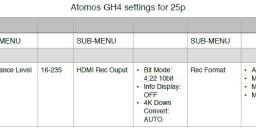It allows to keep PV going, with more focus towards AI, but keeping be one of the few truly independent places.
-
Yesterday I've received my new GH4. I'm not sure that my ninja 1 is able to rec 4.2.2 10 bit. I've take bouth enclosed files; first of them I've choose HDMI 4.2.2 8bit and the second 4.2.2. 10 bit. Anyone is able to confirm me if they are differents? (8 bit and the other one 10 bit files). I can't see any difference when I'm grading them.
4228bit
https://www.mediafire.com/?q26a1gg9rm4lmbb
42210bit
-
@RRRoger -if you set your GH4 to avchd, and your hdmi output to 10bit 422, you'll get 1080p 10bit 422 going to your ninja in a 60i/50i stream, which the ninja will be able to pull down to give 30p/25p. I think that's going to look better than anything the GH4 can do internally. Would you be able to test that out for us?
-
@RRRoger Have you looked at the tests by @Luis1964 or carried out your own tests? What I see in Luis's tests makes me think that the external recording are better (they look better to me). If you have carried out your own tests, it would be great if you could share them, specially if your results contradict the results of Luis.
-
I did some checking of the hdmi output on my GH4, and can confirm that the camera is outputting a 50i stream when in avchd 1080 25p mode, and 10bit 422 is selected (also good for a 60i output when 1080 30p is enabled). This means we should be able to record 10bit 422 1080p 25p/30p on the atomos range of recorders, as they are able to perform pulldown with an interlaced output. Is anybody with a ninja able to confirm? Sadly, we're not going to be able to do 4k internally and 10bit over hdmi at the same time.
-
Here you have the file recorded by ninja (1920x1080) when I've set GH4 in 4k mode and HDMI output to 4.2.2 8 bits. Despite to be in ninja fullHD you can notice an improvement.
-
Here you have the original files: 24fps
a) From sd card GH4 (4.2.0 8 bits) http://www.mediafire.com/watch/k8b1bs4be5bc4ge/P1000176.MOV
b) Same sequence of sd card GH4 (recorded at same time) but here's the file recorded by ninja with the output HDMI 4.2.2 8 bits http://www.mediafire.com/watch/bfm84560pa953o4/00058.MOV
c) Recorded by ninja with the output HDMI 4.2.2 10 bits http://www.mediafire.com/watch/vy6u5fubpmk1ffb/00059.MOV
- @RRRR, In fact, is not possible record internally while transmitting 10 bit 4:2:2. The sequence "c" has been recorded after a, b sequence.
-
I am not a real expert, but I checked on resolve and the metadata indicates both files are 10 bit (you can still record 8 bit colour in a 10 bit capable file though). The histogram for both look pretty smooth (8 bit 420 usually shows sudden valleys and peaks, but I guess 8bit 422 is just that much nicer) and I played around a bit and with my monitor I saw no difference (got amazing detail back from the shadows in both, bot not much form the highlights), but that's the weak point here, since I just have one of those high gamut monitors, no 10 bit.
-
@Luis - you might be interested in this
Sorry it doesn't answer the 8/10 bit question
Howdy, Stranger!
It looks like you're new here. If you want to get involved, click one of these buttons!
Categories
- Topics List23,993
- Blog5,725
- General and News1,354
- Hacks and Patches1,153
- ↳ Top Settings33
- ↳ Beginners256
- ↳ Archives402
- ↳ Hacks News and Development56
- Cameras2,368
- ↳ Panasonic995
- ↳ Canon118
- ↳ Sony156
- ↳ Nikon96
- ↳ Pentax and Samsung70
- ↳ Olympus and Fujifilm102
- ↳ Compacts and Camcorders300
- ↳ Smartphones for video97
- ↳ Pro Video Cameras191
- ↳ BlackMagic and other raw cameras116
- Skill1,960
- ↳ Business and distribution66
- ↳ Preparation, scripts and legal38
- ↳ Art149
- ↳ Import, Convert, Exporting291
- ↳ Editors191
- ↳ Effects and stunts115
- ↳ Color grading197
- ↳ Sound and Music280
- ↳ Lighting96
- ↳ Software and storage tips266
- Gear5,420
- ↳ Filters, Adapters, Matte boxes344
- ↳ Lenses1,582
- ↳ Follow focus and gears93
- ↳ Sound499
- ↳ Lighting gear314
- ↳ Camera movement230
- ↳ Gimbals and copters302
- ↳ Rigs and related stuff273
- ↳ Power solutions83
- ↳ Monitors and viewfinders340
- ↳ Tripods and fluid heads139
- ↳ Storage286
- ↳ Computers and studio gear560
- ↳ VR and 3D248
- Showcase1,859
- Marketplace2,834
- Offtopic1,320