
It allows to keep PV going, with more focus towards AI, but keeping be one of the few truly independent places.
-
So right now Im tryin to get this to work , Im having trouble finding the cineform presets for media encoder.
can someone please help me.
-
In PrPro, you'd use the Format/ Quicktime option, then from preset choose one of the Cineform ones. As shown in the graphic with the image of a dude ...
If you just go to Media Encoder rather than starting with footage in PrPro, you should be able to type in "ci" in the search box as circled upper-left in my other graphic and see what it shows, the GoPro Cineform codecs are in the TV Broadcast section of presets, under "GoPro Cineform" ...
Neil

 cineform PrPro.png1395 x 981 - 429K
cineform PrPro.png1395 x 981 - 429K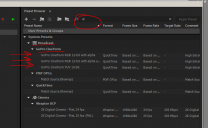
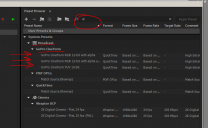 goprro.PNG756 x 465 - 28K
goprro.PNG756 x 465 - 28K -
thanks!
-
Most welcome.
One of the regulars on the Adobe PrPro forum routinely transcodes everything to cineform, shooting mostly mov QT/H.264 stuff. The reason? It's less compressed than Qt/H.264 codecs are, and so although there's a bit more effort in reading files from disc, there's a LOT less CPU taken to decode for playback, making editing easier. File sizes can be twice (or at times, even bigger!) the original, so he makes sure that he renames the files exactly like the original, uses the transcoded files for editing, and when finished/archiving each project, deletes the cineforms and puts the originals back into that folder.
And of course, does so either with Prelude or with the watched-folder process in AME. No labor time ...
If he goes back later, he just makes another cineform. It's a great editing or "digital intermediary" (DI) codec.
Neil
-
I dont have any of those options for those on mine.
-
@jclmedia, you have to download them from gopro, restart your comp and they should be in AME after that
-
I agree that Cineform is a great codec, but there's not much reason to use it and it can cause weird problems. I can honestly say I have had more down time from Cineform than any other problem in editing, and I used it from early on. It would crash in the middle of a project, and sometimes took days to straighten out, and I had sometimes to redo the whole project on a different computer.
But it is a great codec, now I just play my video back untranscoded. Why resample?
-
so are you trying to say this isnt worth it ?
-
I'm saying you may run into an issue, hopefully not, but there are some situations where I do use it.
The first situation is where I have old stock that needs pulldown removal in AVCHD. The HDLink utility does this really well, although you can use After Effects. Premiere will not do pulldown properly. Once the footy is processed, I leave it in Cineform until final render.
The second situation is where I have so many effects loaded I can't really play the footage. Normally that's when I have NeatVideo and like 6-8 filters and masks.
Otherwise, with the CUDA engine turned on, I don't have to resample the footage. Just drop it on the timeline. The footage doesn't get "better" from resampling, and it can certainly get worse if the footage is rescaled and Cineform doesn't hand off the scaling properly. Plus there's the issue of the Rec space assigned properly, which is arguably always a problem with any footage.
-
ok thanks, jus curious. I just seen these red dragon settings ima try out that look nice.
-
Why does that guy check the “frame blending“ checkbox is beyond me. Also, no one can see the difference between the “4:2:2“ and original footage, if there is any, on that kind of shots with extremely shallow DOF.
-
yeah i agree.
Howdy, Stranger!
It looks like you're new here. If you want to get involved, click one of these buttons!
Categories
- Topics List23,992
- Blog5,725
- General and News1,354
- Hacks and Patches1,153
- ↳ Top Settings33
- ↳ Beginners256
- ↳ Archives402
- ↳ Hacks News and Development56
- Cameras2,367
- ↳ Panasonic995
- ↳ Canon118
- ↳ Sony156
- ↳ Nikon96
- ↳ Pentax and Samsung70
- ↳ Olympus and Fujifilm101
- ↳ Compacts and Camcorders300
- ↳ Smartphones for video97
- ↳ Pro Video Cameras191
- ↳ BlackMagic and other raw cameras116
- Skill1,960
- ↳ Business and distribution66
- ↳ Preparation, scripts and legal38
- ↳ Art149
- ↳ Import, Convert, Exporting291
- ↳ Editors191
- ↳ Effects and stunts115
- ↳ Color grading197
- ↳ Sound and Music280
- ↳ Lighting96
- ↳ Software and storage tips266
- Gear5,420
- ↳ Filters, Adapters, Matte boxes344
- ↳ Lenses1,582
- ↳ Follow focus and gears93
- ↳ Sound499
- ↳ Lighting gear314
- ↳ Camera movement230
- ↳ Gimbals and copters302
- ↳ Rigs and related stuff273
- ↳ Power solutions83
- ↳ Monitors and viewfinders340
- ↳ Tripods and fluid heads139
- ↳ Storage286
- ↳ Computers and studio gear560
- ↳ VR and 3D248
- Showcase1,859
- Marketplace2,834
- Offtopic1,320







