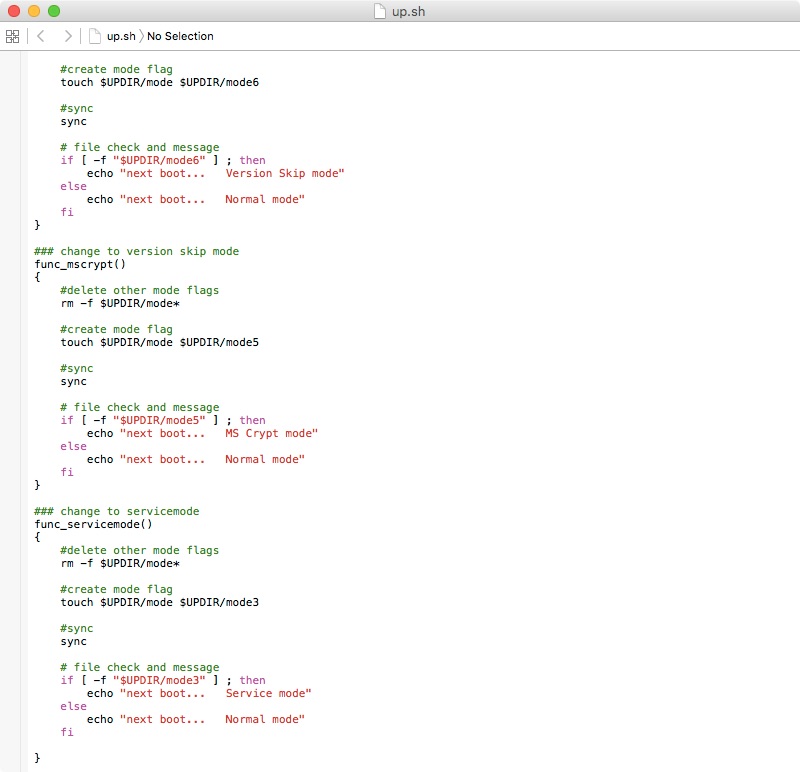It allows to keep PV going, with more focus towards AI, but keeping be one of the few truly independent places.
-
All discussion that moved from nex-hack.info site.
Useful info:
ILCE-6000 Level 2 & 3 Service Manual Level 2 and 3 document is available on elecktrotanya.com
-
Note that all wiki info had been moved from old nex-hack place into
-
The latest Sony cameras include an Android subsystem which allows to install apps from the proprietary Sony PlayMemories Camera appstore (PMCA). This application replicates the functionality of the Sony store and allows you to install custom Android apps on your camera
-
Hi, I've been looking at the Hack for NEX cameras for a couple months. Very happy to hear that the firmware tool was made and uploaded, but I haven't seen any topics about the hack update. I was wondering if there was any ground made with the NEX 3, and of course any hack for clean HDMI output (without display marks or focus box). Sorry if this already exists and I overlooked it.
-
Hi - does anybody have access to Sony Action Cam Remote (RM-LVR1) Service Manual Level 2 and 3?
-
Sony playmemories app reverse engineered so it can play third party apps...maybe someone here can make something out of this. cheers https://sony-pmca.appspot.com/
-
Look two posts above yours.
-
oh...sorry.
-
There is a TOSHIBA TMP19A44 on NEX5N main board , does anybody known which one file decrypted from Update_firmware package is for TMP19A44 ?
-
I took a look at NEX-F3 Level 3 service manual , Image Processor AVY2G2G05A UART1 communicates with E-mount lens , is anybody interested in resversing E-mount protocol ?
-
is anybody interested in resversing E-mount
Adapter makers already did it, plus you can request documentation if you do something real, I think.
-
I don't think Adapter makers are willing to share the protocol with others , and Sony E-mount specification doesn't open for person .
-
Sony E-mount specification doesn't open for person .
And why person need protocol?
-
Based on my decoding now , av-cam.bin runs on AVY2G2G05A , which communicates with lens over UART1.
-
Hacker's curiosity . EDIT : Vitaliy_Kiselev , i can not find "quote" for replying your post .
-
3rd generation firmware unpack tool (for a5000, a6000, a7 series, RX100 series): https://github.com/ma1co/fwtool.py
-
Can you add changes to http://www.personal-view.com/faqs/sony-hack/beginners-place (to make standalone versions not requiring python) ?
As I did not have time recently to add this 3rd generation compatibility.
-
I have an A77 (first gen, not 77 II) en route to me, ex Japan...
Silly me saw the "Japanese Language" mentioned in the ebay advert and thought "no probs, I can flick through the menu to English in settings somewhere"... A bit more digging today after buying it yesterday however brought up the J1 Japan model language being solely japanese, no menus of other languages to choose from.
Google brought up the Nex-Hacks site. Which shuffled me off over here.
I note Nonor in Nex-Hacks managed to run a firmware hack for his A77. Can anyone send me a firmware hack and walkthrough?
I am tech savvy enough to use your typical windows GUI flash program, but I am not risking my camera bricking itself because I transposed the wrong digits in the wrong area of a file trying to hack it myself following this: http://www.personal-view.com/faqs/sony-hack/languages.
I'm a reasonably tech aware normal guy, not a Hacker, and a Hacker is what is needed here.
Cheers Rhys from NZ.
-
so? No-one here that can help?
-
but I am not risking my camera bricking itself because I transposed the wrong digits in the wrong area
It is not made for people who can not do some more advanced stuff for now, sorry.
-
Hmm. but hacks already exist. I saw that Nonor from the old site has one, through I can't find a Nonor in a members list here on the New site. With an existing hack already out there and proven, isn't it just a case of flashing the hack onto the firmware just like an official update off Sony.com?
-
Kiwi303 , у меня есть то что тебе нужно. Мне удалось сделать в прошлом году из японской камеры русскую. Думаю и английскую получится.
-
Спасибо, так что ваши А77 на русский? Значит ли это, включить в меню языки? Не только русский язык, но меню русского, английского, немецкого, другие? Или только на русский?
Простите мой плохой русский. только www.translate.google.com
-
-
With translation software these days any language is as good or bad as any other.
But yeah, your site, your rules.
Thanks @Mannokia does your Russian hack bring up a menu with several languages? or just the solo Russian replacing the solo Japanese? If it brings up a menu and the menu has English as an option and it works on your A77 I would love a copy.
Cheers
-
Thanks ma1co. I was able to decompile both A7 and A7II firmware. I wanna try yo put av-cam.bin from A7II to A7 firmware to have access to XAVC-S codec on my A7 - maybe even get a look at A7SII av-cam.bin for 4k recording !
Before investigating further - I wanna know if/how I can compile back to firmware. I saw old version of fwtool there was the -c tag, but it's seems it's not part of your python script.
-
I wanna try yo put av-cam.bin from A7II to A7 firmware to have access to XAVC-S codec on my A7 - maybe even get a look at A7SII av-cam.bin for 4k recording
Do not even try to do this.
I saw old version of fwtool there was the -c tag, but it's seems it's not part of your python script.
diff is published in this topic, so proper unpacker can be compiled.
-
- I wanna try yo put av-cam.bin from A7II to A7 firmware to have access to XAVC-S codec on my A7 - maybe even get a look at A7SII av-cam.bin for 4k recording
Is it possible to port PDAF via 3rd adapter from A7II to A7 firmware ?
-
Is it possible to port PDAF via 3rd adapter from A7II to A7 firmware ?
What you mean?
-
Sony a7II firmware update FW 2.0 adds Uncompressed Raw and Phase Detection AF for third-party lenses with Smart adapters, We know A7 and A7II cmos are same, so can we add this feature to A7 ?
-
Sony a7II firmware update FW 2.0 adds Uncompressed Raw and Phase Detection AF for third-party lenses with Smart adapters, We know A7 and A7II cmos are same, so can we add this feature to A7 ?
No.
-
Can anyone merge the diff and compile into an executable, please. It's been months.
If I could, I would. But programming isn't for me. And for those I know that does program, the repo is on a very different platform from what they use.
Just a thought.
-
If I could, I would. But programming isn't for me. And for those I know that does program, the repo is on a very different platform from what they use.
Sorry?
If you have source and can compile it you can apply it even manually.
http://gnuwin32.sourceforge.net/packages/diffutils.htm I think it is diff for windows.
-
But how do I pull from the repo?
That's the biggest question.
-
That's the biggest question.
Why you do not read at all?
-
That didn't provide me with a lot of answers, but nevermind, I was able to pull everything down.
Thanks anyway.
-
That didn't provide me with a lot of answers, but nevermind,
Well, it has ALL the answers, including link to tool, direct command and details.
-
Whew.
Since pulling all the source codes, I've encountered a number of problems
1: unable to patch on Windows (well, my fault for insisting that patching should be done on Windows; learned my lesson and instead using Kali Linux) 2: unable to build, citing obj\Debug\src\fwtool.o||In function
main':| E:\FWTOOL Linux\fwtool\src\fwtool.c|179|undefined reference toux_read_file'| ||=== Build finished: 1 errors, 0 warnings (0 minutes, 1 seconds) ===|3: unable to patch on Linux, citing fdat_crypt.c already patched
What have I done wrong here?
-
On the main board of Sony 55-210 f4.5-5.6 lens ,there is a lens motor driving chip BU24130GU-E2 by ROHM , could anybody share datasheet/manual of this chip with me ?
-
Just found Toshiba TMP19A44 on A55 camera main board , according to A55 level3 repair manual , TMP19A44 is responsibile for E mount communication with lens , did you guys get bin file (firmware) for this TMP19A44 ?
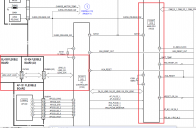
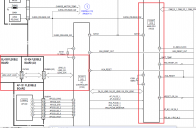 A55_levels3_TMP19A44.png1074 x 702 - 95K
A55_levels3_TMP19A44.png1074 x 702 - 95K -
By idea it must be part of firmware. So you need to look at all files after unpacking.
-
@Vitaliy_Kiselev , I agreed with you , there should be one file for TMP19A44 firmware ,
i disassembly several files in 0800_appli directory , none of them seems to match with TMP19 binary code , maybe it is compressed or encrypted or ... so i just wonder , anybody gets bin file (firmware) for this TMP19A44 ? -
So did anyone ever managed to flash a repacked firmware onto gen 3 devices with the fwtool + patch?
Decrypting works perfrectly, but even if I use the original FDAT_fw.tar and rename it to FDAT_fw.mod.tar, the repacking runs without errors, but then right before the tool would detect my camera (the first time I click NEXT) I get this, but only when the camera is connected: "The update is aborted due to an error during the process. Follow the following procedures. (remove hardware, reboot camera, reboot the software, etc)"
Running the original fw update tells me there's no need to update, so it's not the detection of my camera.
I will eventually want to change the language on my sony a6000, and in theory I know how to do that, but until repacking gets sorted out there's no point :S After failing to apply the patch with tortoisemerge and a bunch of others (even gnu patch for windows), I applied the patch BY HAND (dont judge ;_;) I've found that one thing is missing from the patch to be able to build, you have to add "fwt_uxbrowse.c" and "fwt_uxbrowse.h" to the cbp file, just like it adds fdat_cipher_gen3.h and .c
Later I might dig into the source, I'm assuming only unpacking is implemented for gen 3 properly. I've done some programming before, but never played around with other people's code. A couple of months and I will get it ;)
-
To apply the patch, use "patch -p1 -i patchfile.diff". On windows, you can download the patch binary here: http://gnuwin32.sourceforge.net/packages/patch.htm (make sure the diff file has windows style line endings)
The build is already broken in version control, just add the fwt_uxbrowse files to your project.
Repacking should also work for gen3 firmware. Make sure you not only rename FDAT_fw.tar to FDAT_fw.mod.tar, but also FDAT_fs00.fsimg to FDAT_fs00.mod.fsimg.
As always, be careful. It is too damn easy to brick your camera this way.
-
Thank you ma1co Sadly, the problem persists. I really got my hopes up when reading your reply, just to fail again :)
Here's the steps I'm doing: (fwtool.exe and update.exe file in the same folder)
- cmd: fwtool Update.exe -- success
- rename FDAT_fw.tar to FDAT_fw.mod.tar
- rename FDAT_fs00.fsimg to FDAT_fs00.mod.fsimg
- cmd: fwtool -c Update --success
- camera plugged in, turned on, run the update gif attachment related

 fwupdate.png959 x 745 - 75K
fwupdate.png959 x 745 - 75K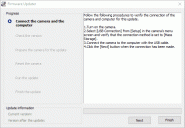
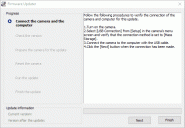 fwupdate.gif611 x 422 - 185K
fwupdate.gif611 x 422 - 185K -
Sry, I can't really help you, it works fine for me (at least until the version check, I didn't actually flash the firmware).
I don't really think that the actual firmware image is the issue, it's rather your USB connection. If the .dat container was corrupted, another error would be shown in the beginning. If the actual encrypted fdat image was corrupted, this would only be detected during the version check one step later.
Maybe make sure that FirmwareData_Original.dat.save and FirmwareData_NexHack.dat have exactly the same size and almost the same content (just some bytes near the beginning (the version) and some bytes in the end (the checksum) should be different).
Maybe try flipping the 2 files. Theoretically you should have the same problem with the original image.
-
It's not the USB connection.
The 2 files have the same size, and when I swap them, the updater works (or at least checks the version)
I thought maybe I messed something up by patching by hand, but then it would probably either wouldn't build or wouldn't work at all.
I couldn't get the patcher to work, once I try to run it with the diff file, it crashes.
I attached how the beginning of the two files look like. Is this normal?
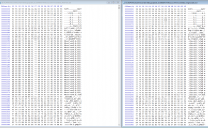
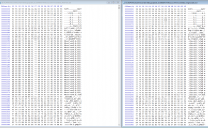 hex.png1557 x 957 - 194K
hex.png1557 x 957 - 194K -
You definitely messed up with the code. The first ~512 bytes of your file are encrypted with the wrong key. Lines 0xf0 to 0x280 should be the same in both files (each line is an encrypted block of 16 bytes set to zero, so it should yield the same result every time). So check that you've applied the patch correctly!
As I said in my previous post, for the patch command to work on windows, you have to replace all line endings (\n) with \r\n in the diff file. I guess that's why it crashes.
-
Somehow I missed the importance of line endings. Patch works now, repacking works, updating works.
Now, I've read on nex-hacks that after making the changes you want, you can just put everyting back into a .tar with 7-zip, but I've noticed that this of course heavily messes up permission attributes.
I can tell the original attributes are stored in a text file next to the extracted folder. How should I go packing it up properly after making the changes?
What I'm trying to accomplish in the end is to set the default language to english. As far as I understand, all I have to do is swap the *_J1 file in the backup folder with the *_ALLLANG (so swap their names) and do the same in the sum file.
EDIT1: I've managed to put everything back together properly on debian, with the modified tar utility explained in /faqs/sony-hack/languages. I was a little bit worried since the new tar file came out 2kb bigger, but I did it anyway. It took its time but the camera finished updating without any issue, and now the version says 3.11 in camera menu too, but doing a factory reset didn't change the language...
Maybe they prevented this mod somehow? Or I should use another file instead of ALLLANG as J1.
I'll experiment more tomorrow, I'm going to sleep now.
-
After soft bricking twice and flashing 5 different mods successfully, I wasn't able to get any other language. I've tried:
- swapping _UC2.bin with _J1.bin
- swapping ALLLANG.bin, twice
- replacing every bin with the ALLLANG.bin (no boot)
- editing the files, swapping their names there too, as the header contains it (see attachment).
Of course I made a factory reset after every update.
I've got no other idea, I just assume they noticed and essentially eliminated this easy way of modifying the japanese unit's language in ILCE-6000. Or maybe I'm just missing something here.
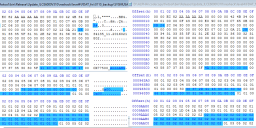
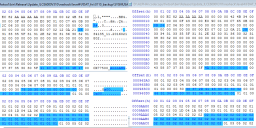 bindiff.png1245 x 482 - 65K
bindiff.png1245 x 482 - 65K -
@alamizsna I'm glad the the firmware packing works for you. I can't really help you with the rest, I never tried that myself...
@Leegong Look at the 0630_ca / 1630_ca folder in the firmware tar. It contains definitely TMP19A44 MIPS code. The 2nd gen devices have a CA_0_0.BOO file (probably the bootloader) and CA_2_0.APP.
-
@malco You are quite correct , Thanks so much . I just disassembly CA_2_0.APP in folder 0630_ca , then got tons of TMP19A44 instructions , i'm sooooo familiar with them ! Thanks again .
BTW , anybody is willing to analyze TMP19A44 firmware ? i'll be very glad to work with him/her .
-
Big news: I've managed to unlock the 30min video recording limit and the language menu (for people with cameras fixed to Japanese). Test the app and tell me if it works: https://github.com/ma1co/OpenMemories-Tweak
-
Very good work.
-
you save my wedding job tomorrow! never run back to b-cam to reset the 29.50. Thank you very much!!
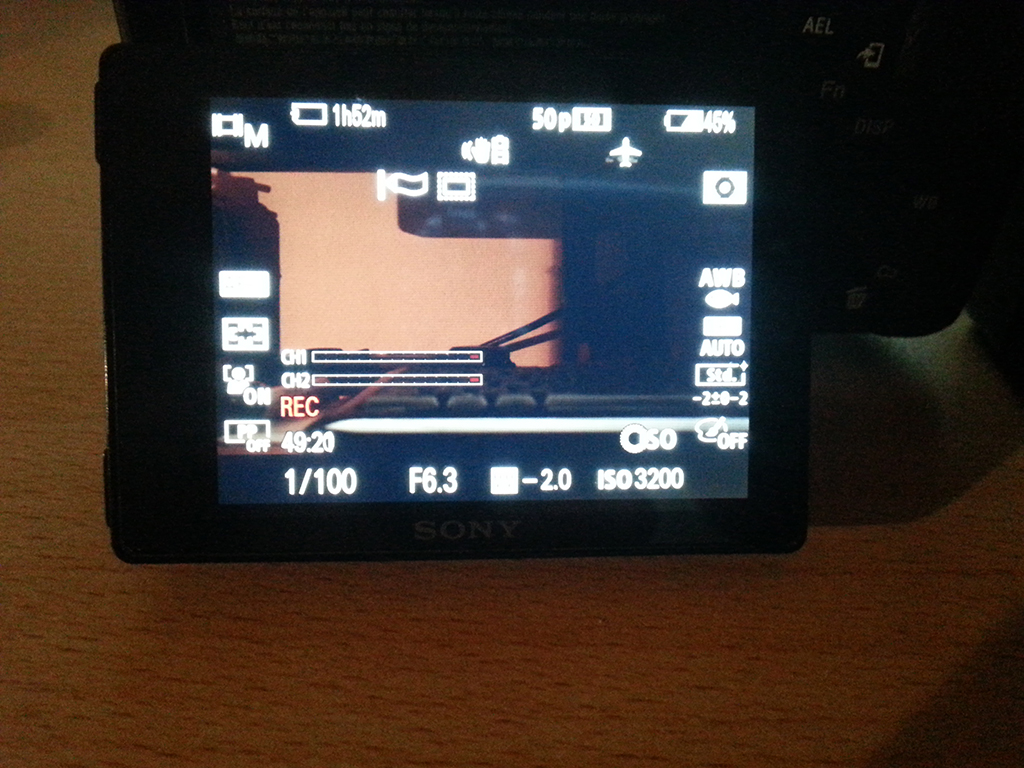

 20160422_215448.jpg3264 x 2448 - 2M
20160422_215448.jpg3264 x 2448 - 2M
 20160422_215448.jpg1024 x 768 - 579K
20160422_215448.jpg1024 x 768 - 579K -
Wow, this is big big news! Great for people who might be importing Sony cameras from Japan.
-
nice one. Is there also an easy way to unlock playmemories on a Chinese NEX-6 without entpacking / changing bin to europe + calculate crc + compile?
-
Nice work! Also handy for imported US models and set local language
-
Excellent! Which aps-c model would you pick that doesn't overheat though?
-
Which aps-c model would you pick that doesn't overheat though?
Samsung :-) NX500 records 160Mbit HEVC videos.
-
@oscillian I have had the A5100, it overheats. The A6000 is meant to not be as bad, but even it overheats as well....
This mod could be great for an A7s however.
-
Yeah A7 series can handle heat much better than APS-C model it seems, the A6300/A6000/A5100/A5000 all overheat..
-
@ma1co Thank you very much for your work. This patch is easy to handle and works very well with my A7s (firmware 3.1).
-
Happy overheating
-
Hi everybody, great news for Sony users and good job and thank you to the devs!!! I have one issue that bother me a lot: I shoot in manual and the red illuminator assist light that help me to focus in dark scenes won't work in manual... This is a Sony limitation. Do you think you'll be able to make it possible to work? Thanks again!!!
-
Ma1co I just wanted to say that many people would be willing to donate if you can keep working on this and give us more features
-
All the wonderful, hard working coders - I would donate - it's huge for me! Thanks dudes!
-
Good thing to understand that work is based on code and stuff made by many people for quite a time (last few years).
-
Tried it out on my NEX 5r and it says I can now record for 185 minutes. Happy Dance
-
Nice work, this will be useful. Thanks :D
-
Trying to install this on my A7sII after following all instructions but I keep getting a SSL Device error or Network error!
-
Great work! Is it possible to hack the usb charging when shooting, like the a7sii?
-
Wonderful. In my opinion it would be great. if it would be possible to change the recording to 60p with region europe, and not only 50p.
-
Nice job ! I just wandered if it would be possible to fix the recurent problem on the A7 that initilize some settings when you change the battery. For me, it turn on the "AF with shutter" / "AF w/ shutter" setting. And it's rellay annoying !
-
Very nice job ma1co, first working solution for the language limitation on gen3 devices, and it's very easy to use!
Best birthday present for me ever! Thanks!
-
this app work with A6300 ? tx
-
What he asked ^^^^^^^^^^^
-
@ma1co Thanks for your great work.
When changing the setting from PAL to NTSC (on PAL devices) and visa versa on NTSC devices, the Sony digicams come up with the nasty message 'Running on NTSC' which needs to be confirmed before the camera can be used. Do you thing you can change this to suppress this absolutely unneeded message?
-
I totally agree. If you can get this NTSC/PAL message to be disable. It will be awesome.
-
I got the tool, set the USB to MTP mode, downloaded the plugin, was able to run the tool but got the network error. Then I looked in the list of supported cameras and found out it's compatible up to NEX6 cameras. Any news on whether this tool will work on NEX7 cameras?
-
ma1co, I have a lot of respect for your skills. I've tried NEX-6 and ILCE-6000, using Windows 7 and IE 11. I had to retry a few times, but finally it worked. When it didn't work with the Tweak app after a few attempts, I installed the Demo app first, which worked, and then the Tweak app could be successfully installed, too. I was able to remove the 30 minutes video limit on both cameras. I successfully recorded around 1 hour and 45 minutes with the Alpha 6000, using AVCHD and the lowest quality setting (25p, 17mbit), until the battery was empty. Thanks a lot for your work. Please suggest a way for us to buy you a pizza.
-
The site https://sony-pmca.appspot.com/apps seems to be down - is this temporary or permanent?
-
Yep, got a 404. Sony's coming down hard on this with a cease and desist?
-
Heh. Good luck with that Sony. Looks like they're shit scared of someone unlocking the raw video capabilities they're deliberately holding back to maximise their profits. To hell with that.
-
Looks like they're shit scared of someone unlocking the raw video capabilities they're deliberately holding back to maximise their profits.
LOL
-
@ma1co What's going on? Did they shut you down?
-
Google suspended the site. I'm trying to find out why exactly. https://github.com/ma1co/Sony-PMCA-RE/issues/8
-
Next can be github, they are famous for instant bans.
-
Works on RX 10 mk2 firmware 1.30! So great! Amazing work @ma1co - would really like to donate to this work if possible, it really helps in day to day work.
-
Works like a charm with my A7S. Thank you very much!
-
So I have tried running multiple times via Safari since I'm on OSX and keep getting this error (Photo Attached).
What does Error: Network Connection imply?
I am definitely connected to wifi via my rMBP running this app. Trying to make this work on the A7R.
Also, anyway to unlock UNCOMPRESSED RAW in the older models prior to the A7II, A7RII, A7SII?

 Screen Shot 2016-04-30 at 7.25.04 PM.png1252 x 568 - 53K
Screen Shot 2016-04-30 at 7.25.04 PM.png1252 x 568 - 53K -
@mattryandp Are you using the usb cable that came with the camera? Don't know if it will help, but firmware update fails when using standard usb cables.
-
Someone over at DVinfo managed his RX100 mk4 to record 79 minutes without any overheating :-) http://www.dvinfo.net/forum/sony-alpha-mirrorless-dslr/531701-sony-30min-recording-restriction-hacked.html
-
Having problems connecting camera to Mac? Sony doesn't support OS 10.11 El Capitan. Useful article here: http://briansmith.com/how-to-update-sony-play-memories-camera-apps/
-
Apparently others on OSX 10.11 (El Capitan) are having issues. So it might be the os version issues.
Uncompressed RAW stills... not video. The new models have Uncompressed RAW for stills as an option.
Yes, camera was and is set to MTP mode.
-
I experienced the "Network Connection" error on 10.11 with multiple cameras. Couldn't get it working with the Sony site either. Perhaps the Photos app background process is intercepting the connection as the camera is connected to the computer.
I simply followed the instructions for doing it with the terminal command line and everything worked fine.
-
Is there a relatively simple way to get telnet or adb running on a Sony camera? Also, is there a way to enable WiFi and keep it enabled without an app open?
I suppose I could try to write an app that includes a Java telnetd implementation, but I'd rather not learn to write Android apps just to get telnet running. I will try if I have to, but I thought I'd ask and see if there's an easier way.
-
@ma1co Yes! Thank you! That's really helpful for trying to learn how this stuff works.
-
@malco I've seen the new 'Enable & Disable PAL / NTSC selector #3 #4' at https://github.com/ma1co/OpenMemories-Tweak/commit/937ecb14607e35e554906da216a17143e113c5c9
Thanks very much vor taking care of that Sony bug.
-
Thank you, thank you, thank you !!! It works like a charm and I'm so happy that this blocking message bug now has been gone. I'm sure there are thousands that now feel a big relieve turning on their cameras without being forced to press an extra button.
Keep on the very good work.
-
@ma1co @Vitaliy_Kiselev Thank you very much! I use your Hack successfully on 2 A6000 and a A7S, it's a great relieve for shooting Interviews with 4 Cams, but on my A7R unfortunately it doesn't work. Still 29:50 min. Any Idea? Protection on/off doesn't help.
-
@ma1co @Vitaliy_Kiselev You think is possible to activate a mode/record/output in DCI 4K resolution (4096x2160)?
-
Wow, thank you so much for those 2 AWESOME Hacks!
I Don´t really know what to say PAL/NTSC selector is a GODSEND, it makes my life so much better, thank you!!
I bought a US model but live in a PAL country, works perfectly on my A7s!!
I really wonder what could be next, enabling Uncompressed RAW for Stills like the A7R2 has would be awesome. Also enabling higher bitrate video recording would be nice, I wonder if you can make that 100mbit Codec happening!
Great work, keep it up!
-
Is it possible to uninstall the hack? I want to install it on a 'work' camera but might need to remove it in the future. Thanks for your great work, much appreciated.
-
Read camera manual, by idea it is same as uninstalling Sony apps.
-
The language hack is still applied after a factory reset. Of course the language resets to the default, japanese in my case, but the language menu doesn't disappear.
Interestingly it even stays applied after a firmware update (on my A6000). I sure haven't expected that.
Right now it seems like a permanent mod, unless sony discovers this (and they will) and decides to fix it in a future update.
-
As well as I know it works with all current firmwares.
-
Hi guys. This is great news. I live in Japan and am planning on buying an A7II. It's much cheaper to buy the Japanese version rather than the international one. So, it'd be great to use this hack.
While I am studying Japanese, it would be great to have the option to use English.
Has this been proven to work on the A7II?
-
Hi, I have been looking for a hack also for the Sony SLT range to change from Japanese to English, I have the SLT A65V, purchased in Japan no English option, I understand if you have play memories or able to install apps to the camera this has been done as above posts however for the Sony cameras that don't have this ability for this app on the camera it will need a direct hack into the firmware upgrade file. any help on this will be great..
-
Sony Japan has issued a brief statement ( http://www.sony.jp/support/cyber-shot/information/info/sinfo20160617.html )about the use of third-party apps, advising camera owners that it cannot guarantee non-authorized software will work as advertised. The statement also seems to suggest that using them will void a camera's warranty.
I always loved camera companies management.
-
@Angry_C: As far as I know, nobody has ever tried that. I think you should be able to install the app with the command line tool, but you probably won't be able to open it. Try to run
pmca installand let us know what you get! (Refer this issue as well). -
@all: Just as an info for RX10 II users:
The time limit removal also works fine with the brand new 1.3 firmware! -
If base OS and structure is same, sony apps are supported, it can be possible to adapt the app.
but remember that camcorders are always produced in much smaller quantity, hence almost none of hacks.
-
I tried the command line tool and I got this error:
Querying MTP device Sony Corporation FDR-AX53 is a camera in MTP mode Switching to app install mode. Please run this command again when the camera has switched modes. Traceback (most recent call last): File "", line 172, in File "", line 166, in main File "", line 102, in installCommand File "", line 28, in switchToAppInstaller File "pmca\usb\sony.py", line 153, in switchToAppInstaller File "pmca\usb\sony.py", line 122, in _sendCommand File "pmca\usb\sony.py", line 75, in sendSonyExtCommand File "pmca\usb__init__.py", line 58, in _checkResponse Exception: Response code not OK: 0x2006 pmca returned -1
-
You need to understand how they install this apps. It can be that camcorders need some different code or method.
-
It all depends if some people will help.
Actually ma1co can help concentrating on standard way to put all internal firmware volumes into SD card via app or other way. So later it can be explored and support for specific cam added to main application.
-
hi i have installed the alpha hack on a japanese a7 II, it was succesful, i still have no language change option. do u guys know it will only enable english on cameras, that have some language changing options by default? my menu looks like this, after the hack also, no language options sub menu:
-
if anyone could tweak the a7ii to always fire AF assist light when in "Auto" setting (and for any lens, not just FE) that would be life saver...
-
I need a7s 4k internal recording for 1 min, how can I help to project realise it?
-
This is a request for ma1co and any other other developer. I noticed that there is a "PC Remote" option on the USB connection menu on the a7 series and a6000/6300 cameras (maybe others) I own an nex-6, and it does not have that option. can anyone please make a hack so i can use the micro usb port to release the shutter of the nex-6?
-
You need to get A7S2 :-)
-
I just installed the hack on my A7rII, but it seems the video limit is removed for 1080p recording, but not for 4K?
i tried to check on the box to remove limit for 4k recording in Application Tweaks app, but it's disabled for some reason?
-
Still hoping for a NEX-7 language fix at least.
-
when the a6300 was released there was a lot of talk about the video being downsampled from 6k to 4k. This begs the question - could a fw hack bypass this downsampling to provide native 6k?
-
Thanks a lot for this awesome hack. Especially killing the NTSC popup message. Well done!
I'd like to suggest an app to clone settings from one camera to another. Maybe dump them to the SD or phone and upload to the other one. I really love my two a6300 but getting all settings exactly the same is difficult with this swimming pool of settings.
-
Query on Nex 5 & 3 shutter. I have been able to install a modified APS-C sensor at the film plane in a 1980 Nikon FE and achieve perfect focus. The IR filters are located within the camera body so the camera can shoot in normal colour or in infra red with the filter taken out.
I wish to build the Nex onto the backs of film cameras I own but the shutter is required by the Nex to process the picture even though it is not actually needed as the Nikon takes the photo. The Nex is just "electric film". The shutter is bulky and makes it difficult to bypass the sensor flex pcb's over it to the motherboard. So with this work you have all done with hacking the firmware, can you see a way of making the Nex process a high quality RAW and JPG without the shutter in place?
-
I just installed Open Memories on my A7s2 successfully, but I am having some trouble with the recording limit tweak. I can disable the standard video recording time limit, but under Disable 4K Video Recording Limit, the checkbox is greyed out and it says (not available). I'm using tweak version 0.9, and camera firmware version 2.1.
-
Installed Open Memories right now on my A7S2, FW ver 2.10. Same problem as Sangye. Cannot remove 30 min. limit on 4k recording, marked "not available". Anyone can help?
-
I'm wondering if this hack work with the latest firmware 3.10 for Sony A7RII ?
-
Although it says not available, you can record in 4K for more than 30'. At least on the A7r-ii
-
Will be interesting if OpenMemories still works on the rumoured upcoming menu firmware change.
-
Confirmed: I just recorded a 2 hour test clip in 4K/30p, using Open Memories 0.9.
No overheating issues either. I was using external USB power.
Thanks for the tip!
-
Hi, I can not install neither the tweak nor activates the "camera info" with my a7m2 with new firmware 3.20. It happens to you? The tweak is compatible with only 3.10?
-
@colsub , if you use Mozilla Firefox, you can't. Use Internet Explorer or other browser
-
thank you Sangye and yiannis_zach ! I willl test on my A7sII and report asap!
-
@yiannis_zach, but can I install with 3.20 firmware on my a7m2 ? Thanks
-
@colsub, yes you can
-
I had no problems here with my A7R II and current firmware.
-
@nomad , thanks for the info
-
Seems that someone has found on a5100 some .bin files for 4k recording, maybe it can be enabled ?
This is the link of the tread https://www.dpreview.com/forums/thread/4067696#forum-post-58517938
I asked him to post here, so maybe he can gives more information about the location of the files
-
any idea if the temperature limit can be controlled via tweak? It seems the forced pixel reset does something that influences the runtime before overheating, so maybe that can be triggered in a more direct way?
-
hi, i'm in japan and planning to buy the local version of a6000 which is much cheaper but I need to be able to change the language, will this hack work with the current firmware 3.20?
-
Here are disassembles of libInfraWebApi.so from a6300 and a6000 is it possible to replace this libs on running camera? Maybe we will get a6300 api features in playmemories mobile app, such as Contents Playback for example? And maybe replacing some of libs can help with enabling PDAF on LA-EA1 adaptor?

 Screen Shot 2016-11-21 at 10.35.10 PM.png1435 x 632 - 139K
Screen Shot 2016-11-21 at 10.35.10 PM.png1435 x 632 - 139K -
You can rarely if ever can do such replacements.
-
Hi, here
you can see my problem:"Exception: Timeout" :( The 0.8 version GUI recognizes my camera Sony A7m2, then I load OpenMemories-Tweak.apk, the program reboot camera...but while the camera will restart the program gives me this error: "Exception: Timeout". Can someone help me ? Thanks :) -
Vitaliy_Kiselev, but if i have IDA, i can disassemble and get information about functions that exist in .so files and some bin files. Is it possible somehow to use this functions? And i don't think that A6300 is so much different from A6000 and PDAF with LA-EA1 is possible on A6300 and is impossible on A6000... In A63000 .so files there are some functions that are responsive for lens information and for information about PDAF, i think it should be possible to patch it somehow...
-
Cameras are based on different LSI, so huge numbers of things you never know are different.
Until you somehow have few millions under your pillow and big wish to spend them pointlessly I suggest to just get camera you need instead.
-
Hello, I tried the hack on the A6500 and I can report that it works there, too. No more recording limit, even in 4K! :-)
-
Hello,
Thank you very much for the app development. Unlimited recording is quite useful.
One question, in my testing, I noticed that my RX100 IV and RX10 II can record unlimited with a battery in place, but if I use a dummy battery or USB power the cameras revert back to 30 min.
Is there a way to enable unlimited recording time while using external power?
Thanks!
-
@colsub it seems like your browser didn't establish the connection to your camera. Try with another PC
-
@colsub it seems that the GUI you are using has some issues, try installing the tweak using safari (mac)/internet explorer (windows).
-
what is the latest version and where can we find it ? Its not working for 6500 and 4k version 0.9
-
I have a live shoot coming up next week. I see one person confirmed it working on the a6500 and another who did not. Can anyone else confirm this working on the a6500? I haven't bought one yet but I will buy the a6300 and shoot in 1080 if I have to. I would prefer to shoot 75 minutes in 4K with the a6500. Thanks.
-
@sleepinghouse I believe it's working on the 6500 in 4K even though the menu option "Disable 4K video recording limit" is disabled. This is also the case with the A7SII/A7RII on the latest firmware.
You'd need to check "Disable video recording limit" and test recording past 30mins in 4K for peace of mind.
-
Hey !! I recently bought Sony a6300 in Japan .and I can't change language ofcourse so I tired the hacking tricks that u have given. I did everything needs to be done but when I click on install and afterwards it says device error: SSL What does that means?? Can u explain what went wrong??i really need it.
-
So I've managed to brick my NEX-5N trying to perform a custom firmware upgrade after fiddling with the ext2 filesystem image. It doesn't show up any more via USB and the access light near the battery compartment blinks a
long long long short shortpattern over and over until the battery is removed (see http://i.imgur.com/d5KgHwJ.gif)Does anyone know if there's a way to put the NEX-5N into a DFU mode or force a firmware upgrade? Otherwise might be time to break out the soldering iron.
-
star trails and double exposure apk-s, maybe somebody want`s them http://www.filedropper.com/startrail131 http://www.filedropper.com/doubleexposure120
-
Hello, pynk6! Thank you for this apps! Works well on Sony RX10m2! Can you upload other apks from SonyMarket?
-
I have just these two, maybe someone else had others :)
-
I've just loaded the new 1.01 firmware of A6500 and can confirm that the patch is still working with it. :-)
-
I thought I'd try an experiment... Hooking up a 22" touchscreen to the a6500.
The touchscreen, unfortunately, did not work. However, it does work with no problem on an android tablet I have, with HDMI out. I assume that there is a driver or two missing in the a6500 that would allow this. Would it be possible to add those OTG/HID drivers to allow mouse/keyboard/touchscreen support?
With touchscreen support, you could have an off-camera large screen touch-to-focus system on the a6500.
Just a thought.
-
New version of OpenMemories-Tweak is out and has added "ADB Switch" in the release notes. Which I believe is "Android Debug Bridge".
May be useful for some? Great to see that this is still continually being improved.
-
Hi, i've same question with @jaygar. Will it work on a6000 FW 3.20? Thanks!
-
@lukill, yes, I was able to able make it work with my a6000 FW 3.20.
-
@pynk6 , sorry for asking, how do I manually install the apps ?
-
Long story short; as an underwater photographer I buy 2 bodies to prevent a housing flood from ruining a dive trip. When the NEX7 was released there were supply chain problems. I was only able to source one NEX-7 body from America and the backup was from the Dubai Duty Free. The US version flooded 2 weeks ago and I am left with a PAL Nex-7 Body. Is there a way to change this body to NTSC?
-
@jaygar, thanks!
-
I could install the tweak app on my RX10ii and is was working well. I´ve enabled telnet and wifi and could connect and browse the directories. Unfortunately I turned the camera off without disabling the wifi. Did this 2 times already and everything ok, but this third time, the camera died. Now I can switch on or off, nothing happens screen remains black. The red light is on the whole time. When I remove the battery, the ligtht is off, but when I put the battery back again, the light is on again without switching to on, when switching to on, nothing happens.
Any ideas here?
Does the RX10ii has a kind of hard reset? Can the firmware be deleted accidently? That should not happen.
-
Is there a way to change this body to NTSC?
@BangkokPhoto there is no way, unfortunately. Either convert it into 24p in the PP, or get rid of the PAL Nex-7, like I got rid of mine.
-
/re from beginners
Hello, and first of all thank you for great research you did on hacking Sony cameras. I want to change language on a JDM RX10 mk1. AFAIK openMemories does not work with mk1, only starting from mk2, so I try to follow your guide http://www.personal-view.com/faqs/sony-hack/languages. Everything is ok till Part 2.
I modified tar and recompiled it (I was able to compile only latest version, 1.29), however when I try to pack firmware back with recompiled tar it makes different archive. Actually it makes exactly the same archive as original, unmodified tar.
Can you suggest what can I try? Or probably new tar with different headers will still flash to camera?
-
Well, it turned out modified tar file flashed without any problems. But, unfortunately, as already mentioned here, file swapping method does not work on Gen3 cameras any more. There are menu files in /nflasha15/share/app (like string_english and string_english_guide.uxc).
This raises some more questions - will simple swap of string_japanese with string_english do the trick or menu files do not work this way? And, main problem now - was there any development on lzpt compression since last release or it was abandoned in decompress-only mode? :S
-
Okay, I managed to fix that without modifying flash partitions. Messed with backup settings file header and suddenly it worked. Still no idea what exactly needs to be modified but looks like byte at 0x38 offset is file version and needs to be incremented for camera to read it.
-
Just find lots of debug calls in NEX5N_v0102_av-cam !

 ScreenShot.png864 x 540 - 40K
ScreenShot.png864 x 540 - 40K -
Hello, I have a big problem with using the video buffer hack play memories tweak. My setup is: Alpha7 (first generation, Firmware 3.20) I was able to install the app to the camera (the menue looks a little different to the once s I saw on youtube), and was able to switch from 30min to 13h , but the camera still stops at 29:49h. I am wasting already days on that. Can somebody help me???!!! I would be very grateful for help. Roger
-
Hello all,
Since we know that disabling "long exposure noise reduction" is possible with the openmemories framework (BetterManual does it), and that the A6000 even has a menu setting to disable it, would it be in any way possible to disable the setting globally also in A5100, which has hidden the option from the menu in order to purposefully gimp it down to "more user friendly"?
This is mostly bugging me with the Timelapse app. It is basically useless on A5100 and they didn't tell it to me before purchase. It was a waste of money. If there was apk available for this, would it be possible to modify to have this setting forced on, if not possible to set globally with openmemories-tweak or similar?
All ideas and theories are welcome!
-
Hello, anyone knows how to unbrick an a6000? I installed an apk, it installed correctly but after open it the camera's screen blackout, after restart it the camera don't let me access the menu, after 30 seconds shows a message "writing to the memory card was not completed correctly. recover data?" show enter or cancel buttons, but the message shows for a second and the camera seems to reset. :( anyone knows some procedure to make a factory reset without entering the main camera menu? or how to reinstall the firmware?
Thanks a lot, Juan
-
Hi Guys, I was wondering if the Sony RX100m2 is supported to disable the NTSC Running screen? My camera is running 1.10 FW. When I try to use openmemories tweak, I get this:
Starting task
Got task key
Cancelling plugin
Plugin cancelled
Starting download to camera
Error: Network connection
Granted, I did not see this camera in the supported list:
https://github.com/ma1co/OpenMemories-Framework/blob/master/docs/Cameras.md
Is there something unique to the RX100m2 compared to M3 onwards that prevents this to work?
Thank you for any help!
-
Hi, I am trying to get a Sony RX100 M3 to function in a time-lapse mode where it will take a picture every 30 seconds. I am able to do this with the Sony PlayMemories App Time-Lapse, but the problem is, that for whatever reason, Sony chose to disable flash usage while using the app. Typically, for time lapse this is just fine, but we're trying to use the RX100m3 on an underwater ROV to survey the ocean floor at 400 feet, so in that kind of darkness, the only way to get a usable image (at low ISO) is to use a strobe (which is fired via the on-camera flash an a fiber optic cable).
After investing thousands in this hardware set up, we were a little dismayed to find Sony had crippled the app in this way... so, I've been researching possible work arounds for this and that led me to ma1co's work and the OpenApp Store.
I am wondering, if using any of these reverse-engineered modifications I might be able to achieve something similar? Either intervalometer functionality or, if I could possibly get access to the Time-Lapse app and use a hex-editor to perhaps change the flash function from off to on? I know enough to get myself in trouble, but if there is a possibility of making it work I'm willing to try. I just thought I might ask you all first and see if y'all had any recommendations or maybe something I'm not thinking about. Thanks for any help.
-
It would be great if anyone could upload Sony's apks. I don't have access to these apps in my country.
-
kameraguy, try using the local installer instead of the browser plugin: https://github.com/ma1co/Sony-PMCA-RE/releases/tag/v0.12
-
recaptcha, thanks. I just tried it, but unfortunately it did not work (Exception: Response code not OK: 0x2006). Screenshot of error attached for reference.
Not sure if I am missing a step, but what I did was install the app on my Mac and connect the camera via USB/MTP. Then selected Get Camera Info to confirm it was connected (no problems), then tried to install the OpenMemories: Tweak app. No bueño :(
From what I read about the RX100m2, is that it lacks app support. So I guess there is no current way to install the tweak via the current method.

 openmemoriestweak_not_ok.png2274 x 1340 - 169K
openmemoriestweak_not_ok.png2274 x 1340 - 169K -
Engineers who made algorithms can tell you :-) Can be hardware or partially hardware.
-
Sony alpha cameras always take images in aspect ratio 3:2 but you can choose a 16:9 overlay if you prefer to take images in 16:9. As the camera always saves the images in 3:2 you need to crop the images later in photoshop to 16:9. Unfortunately 16:9 is the only alternativ format you can choose and I would love the possibility to see black overlays in any aspect ratio i want.
For canon cameras there is a reverse engineered software called „Magic Lantern“. One option within this software is the possibility to create your own cropmarks / overlays. You just create a photoshop file with two layers. A white background layer and a second layer with whatever shape you want. When you copy this photoshop file on the SD Card of your camera you can load it onto your camera. The second layer with your shape will then bye shown as an overlay. It´s meant to use it for different aspect ratios but you can also draw a flower and let it appear on your camera liveview.
Here is a link to that software: http://magiclantern.wikia.com/wiki/Cropmarks
For Arri cameras you habe the following option to create costum Framelines:
http://www.arri.com/de/camera/alexa/tools/arri_frameline_composer/
For Sony cameras there isn´t such thing but there seems to be a way to build android apps and install them on the camera to create new functions. My question is:
Is it possible to built an app for sony cameras that lets you create costum overlays that show in camera live view?
Best, David
-
There has been some work along those lines.
-
Thank you. I already posted my question there but unfortunatly never got an answer...
-
Or does somebody has an idea how to create Cropmarks on a Sony Alpha Camera?
-
@jeffcostello If you're not up building an app using the PlayMemories hack, you could just go with a low-tech solution and tape a small piece of acrylic to your camera's screen with the cropmarks drawn in. If you want it to be semi-permanent, you could just draw them on a screen protector after sticking it to the screen.
-
help me guys , need firmware with Russian language for NEX-5, in my NEX only Japanese ....
-
I am looking on some info on how to reconfigure an a7s after i changed the image sensor (imager unit section) and main board (SY1039 - the backup battery BT0601 was replaced too) - seems the board needs to be calibrated and there is some reference in the service manual of an 'adjust sw'. As is, all works (all menus and buttons), but the sensor image is very dim - I have to have the ISO at max to get the some image out of it. Any of you has done this before or can point me to the right post (if exists)?
-
Does anyone know if there are possibilities of adding a9 or a7rm3 support? my understanding is that a9 doesn't have playmemories app, and a7rm3 has it but it is disabled?!
-
has anyone else run into a 2GB file size limit on .mp4 video recording? I want to be able to record footage at conferences, and right now I can't get past this issue. AVCHD works, but the file sizes are too much for my current setup. (128GBs are okay, but 256GB's are too damned high!) I have an a5000 and a6000.
-
HI everyone! Someone can help me! I'm a new mem! I have Sony A77 Janan and i follow the topic http://192.163.210.236/talks/discussion/86/firmware-unpacker/p3 to change my lang to English!
"1. place you (update file).exe in a new folder. place fwtool.exe in same folder.
2. Drag and drop update on fwtool.exe
3. You will get new folder with same name as update.
4. Go to /(folder with update name)/nexhack/level3 . You should have FDAT_fs00.fsimg here. make a copy of this to your desktop, rename it to FDAT_fs00.mod.fsimg and copy this back to level3.
5. For trying language hack, go to /(folder with update name)/nexhack/level4/FDAT_fw and do the region file replacing and checksum file editing. (skip this test if this is your first time, just to see if you are doing everything else correct and you can successfuly repack and flash a original firmware). MESSING THIS UP CAN BRICK YOUR CAMERA.
6. Download 7zip if you dont have. open it, select all folders in /(folder with update name)/nexhack/level4/FDAT_fw and add to a .tar with compression set to 'store'. name it FDAT_fw.mod.tar and copy it to /(folder with update name)/nexhack/level3
7. Go back to the folder where fwtool.exe is. hold shift, right click and select "open command window here". or just open a command prompt and navigate here.
8. Use this line (without quotes) - "fwtool.exe -i 9 -c /(destination of update name folder)" replace 9 with a number greater than the last digit of your current firmware version on your camera. with 9 our new firmware version becomes v1.09 for example my update and fwtool are in a folder called nex in my D drive. My update.exe is called Update_NEX5RV102.exe. i would use - 'fwtool.exe -i 9 -c D:\nex\Update_NEX5RV102" -
But i dont know i wrong what a step make me fail to repack this Fw!
Who has successfully this created PLZ HELP ME :(((! IM NOOB.
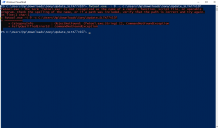
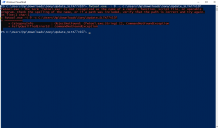 Screenshot (1).png1219 x 716 - 35K
Screenshot (1).png1219 x 716 - 35K
 Screenshot (2).png1122 x 598 - 64K
Screenshot (2).png1122 x 598 - 64K
 Screenshot (3).png1256 x 621 - 67K
Screenshot (3).png1256 x 621 - 67K -
-
Please stop posting many messages.
-
@doremon2010 Try to use Command Prompt instead of Powershell
-
Can we work on an app for video based A7 cameras.
Some really useful features would be: The ability to auto pull focus from a "C" button. Saving focus points and then recalling them. Setting the focus duration from point A to B.
Similar "macros" for automated aperture control and optical zoom on lenses that support it would also be cool.
I'd love to know if this is possible. Thanks
-
Also, would this be possible with the A7 series? http://support.d-imaging.sony.co.jp/www/disoft/int/playmemories-mobile/en/multi/index.html
-
Just get proper camera (can get even cheap Z-CAM E1), such things won't happen.
-
It's possible to make hack to add the aspect ratio 6:7 and 4:5 for the ILCE-7?
-
For now no one is doing it.
-
Hello
This will be very usefull:
- Focus Stacking
- High resolution shooting mode: sencor makes shift for second shot and than camera unites both shots
Thank you
-
Hello guys. I just recently bought an A7RII. What existing hacks I can install to get the full power of this machine?. I already installed: https://github.com/ma1co/Sony-PMCA-RE and some hacks from: https://sony-pmca.appspot.com/ But is it anything else that can improve my camera or unlock some features?. Thank you!
-
Has anyone tried to connect to this UART ports? My camera's motherboard is dead it flashes screen three times and turns off. I'm trying to restore it. Maybe someone already tries connecting to this ports to work with serial console?
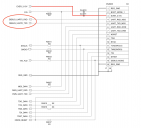
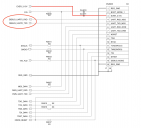 Screen Shot 2018-12-17 at 1.48.15 PM.png1460 x 1326 - 185K
Screen Shot 2018-12-17 at 1.48.15 PM.png1460 x 1326 - 185K -
Bonjour y a t'il un développement pour supprimé le star eater des sony pas mal d’astrophotographe seraient prêt a payer un petit plugin
Hello is there a development for deleted the star eater of the sony quite a lot of astrophotographer would be willing to pay a small plugin
Thank you
Good year 2019
-
-
Hello guys. New here and looking to unlock the languages on a Japanese Sony A7ii. Would anybody have the time (and patience) to possibly walk me through it please? Any help would be appreciated. Thanks.
-
There is a play memories app called 'light trail' that for some reason they restrict to the 5100 and a7s. Just wondering if anyone has tried to install this on other models using the open memories system, i.e. sony-pmca-re. I want to install it on my a6000 and i suspect there is a way to do this. Thanks.
-
Hello
Why everything in sony hacks is stopped?
People is ready to donate for apps development on previous cameras but lazy developers don't want do anything. (
And no full Wiki to show how to make such apps for beginners.
-
Developers, please create 1 video course with description how to make program like (for example) https://github.com/ma1co/PMCADemo + camera API description if you don't want make other apps for money.
thx
-
@pasha4ur I used it in August. All was good back then.
-
Can anyone develop something to turn japanese only a6400 to english manual? This is killing me. I purchased the a6400 in japan, and got a brand new box not floor model, but found out it was japan version only, too late to return. Someone please help.
-
I have a Sony Alpha A7RII. My gimbal connected to the camera by PC Remote Connection. The gimbal support taking pictures and video recording from the gimbal panel and app. I car record video but I can not take pictures, the gimbal support service told me that there is a limitation from the PC Remote protocol of the Sony camera that this model can not save pictures on the camera memory card on PC. Then I start Sony Remote application and looks like it is true I didn't find any options to make a copy on the memory card. Is that a chance to remove this limitation and make camera to save pictures to the SD Card?.. Looks like since A7III came to the market they have added an option to the menu system which is called PC Remote Settings -> PC + Camera. Maybe there is a chance to the firmware hack just to change default behaviour from saving to PC to saving to SD Card...
-
is it possible to tweak a higher bitrate? Maybe trough a mediaprofile.xml like in a normal android os. Im using a sony a7ii. Thanks
-
It is clearly possible, but may require lot of work. I think Android file changes have zero effect on actual bitrate.
-
@Vitaliy_Kiselev Ah okey. If there is anybody willing to improve My a7ii om very happy to pay for the work! Sorry for bad English
-
So I don't have a lot of money, but a friend his handed down his Sony Nex-7 camera to me and I'd like to remove the 30 minute recording limit. I only just became aware of the possibility of hacked firmware allowing this, but I've never done anything like this before and I'm afraid of bricking the camera. This is the nicest camera I've ever owned, possibly even the nicest camera I will ever own. Does any one have any info or tips on how to make this happen? Is there a pre-made file I can just download and throw on the camera? I'd rather not mess with a hex editor, I've had bad experiences with them in the past.
Similarly, any tips on making sure the camera doesn't overheat? I've heard buying an official Sony memory card will do it, but I'm skeptical, because when I've shot test videos, when the camera overheats the whole body starts to get warm. I bought the fastest 256gb Sandisk card I could get, but maybe it requires a higher electrical output that causes the overheating? I think the official Sony cards only go up to 16gb. Any advice about that would be great, too.
-
Hi team! That's some amazing work. By any chance has anyone tried this with the A7C? I was about to buy one (in Japan) and discovered they force it to be in Japanese. It's been a long time since I've done anything more advanced than plonk Magic Lantern onto a 5DmkII... Thanks!
-
I have strange problem with my a7 mkI, camera seems to be hacked, or maybe it's just some soft flow? Sometimes camera exposing strangely, with high black point and very small dynamic range, seems to be hacked from outside by radio such as wifi...
-
is possible to put software into camera one more time even if is already newest update, but if installed soft is hacked, probably "hard update" will help, problem is that updater will not re-update it because by this soft camera is obviously updated.
-
@malco Just find tons of Info of Sony sensor AdjustCommand in adjstctl.elf of 7M3 firmware v4.00, for example: struc_SonySenserCmd < 0x603, 1, "READ", 0x3E0166> struc_SonySenserCmd < 0x603, 2, "WRITE", 0x3E0166> struc_SonySenserCmd < 0x603, 3, "SAVE", 0x3E0166> struc_SonySenserCmd < 0x603, 4, "PDT_WRITE", 0x3E0166> struc_SonySenserCmd < 0x603, 5, "PDT_READ", 0x3E0166> struc_SonySenserCmd < 0x603, 6, "GET_PDT_STAT", 0x3E0166> struc_SonySenserCmd < 0x603, 8, "RESET", 0x3E0166> struc_SonySenserCmd < 0x603, 0x400F, "ID1", 0x3E0166> struc_SonySenserCmd < 0x603, 0x10, "VERSION", 0x3E0166> struc_SonySenserCmd < 0x603, 0x11, "DATA_CMP", 0x3E0166> struc_SonySenserCmd < 0x603, 0x12, "DATA_CHECK", 0x3E0166> struc_SonySenserCmd < 0x603, 0x4020, "FACTORY", 0x3E0166> struc_SonySenserCmd < 0x603, 0x21, "SERVICE", 0x3E0166> struc_SonySenserCmd < 0x603, 0x4022, "FACTORY_256", 0x3E0166> struc_SonySenserCmd < 0x603, 0x30, "OFFSET_ACCESS", 0x3E0166>

 SonySenCmdInfo.txt110K
SonySenCmdInfo.txt110K -
Just find tons of Info of Sony sensor AdjustCommand in adjstctl.elf of 7M3 firmware v4.00,
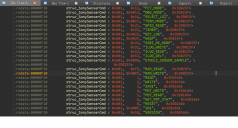
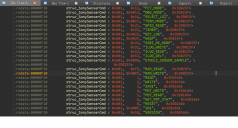 SonySensorAdjCmd.png1257 x 677 - 98K
SonySensorAdjCmd.png1257 x 677 - 98K -
Good evening everyone, my name is Francesco :-) I'm desperately looking for someone owning a Sony A7RII camera with never upgraded firmware version 1.00 to help me dump and share this only version unaffected by "star-eater" algorithm with the community! Any help or even contact of someone owning such a device would be really appreciated ;-) Francesco
-
Is there an email subscription list to be notified of new supported cameras? I see that it is supported up until the Sony A7R Mark IV. I would like to be notified when Sony A7R Mark V is added. Just bought it at a great price but unfortunately did not research enough about language limitations.
-
I am probably late to the party, but i am interested in hacking Sony firmware, the only problem i have is how not to brick the camera in the process of updating if i make mistake in the hack and can i flash old firmware to the chip in a hardware way?
-
1st. From what i understood 2nd gen Sony cameras have recovery mode for firmware if firmware flashing failed interrupted or failed and camera is bricked, but only if version is newer than current one.
Did anyone figure out how to only change version of original firmware file say my camera currently FW v1.1 i want to flash custom firmware which i call version v1.2 then it failed and camera is bricked to recover camera i need to flash v1.3 official which does not exist for my camera, is there way to switch only version of official firmware package v1.1 to v1.3 somehow so i can use it to recover in worst case scenario?
All discussion that moved from nex-hack.info site. From what i can tell not all discussion have been moved, the most interesting part actually related to firmware is still there in archive.
@Vitaliy_Kiselev what happen to other people who been into hacking alpha series they all split from the project?
-
Life happened. As such things have no future (as new camera will make most things obsolete) and require huge amount of unpaid time.
-
Modifications are no longer possible with current Sony cameras. Sony now uses encryption and signing of files. The operating system used has also changed a lot since then. All in all, we can look forward to what was/is possible with the old cameras. If the Sony A1 has a fault and you still have a warranty, then it is best to complain about the camera and ask for the fault to be rectified.
-
@Vitaliy_Kiselev I am ready to try modding firmware for older camera (e.g. NEX-5T) just need to make sure i will not mess up my camera in the process.
Before you/others went away from this project, was there a solution found to following:
My camera has FW v1.01 installed and if i download v1.01 binary off Sony site is there known way to change version of firmware to v1.02 in HEX editor to force camera to install because if firmware same version it won't update. If yes then what bytes need to be changed do you know the offset?
This way i could use original FW as a backup in case something goes wrong duding modding, that's the only thing stopping me from going into it.
Howdy, Stranger!
It looks like you're new here. If you want to get involved, click one of these buttons!
Categories
- Topics List23,985
- Blog5,725
- General and News1,353
- Hacks and Patches1,152
- ↳ Top Settings33
- ↳ Beginners255
- ↳ Archives402
- ↳ Hacks News and Development56
- Cameras2,363
- ↳ Panasonic993
- ↳ Canon118
- ↳ Sony156
- ↳ Nikon96
- ↳ Pentax and Samsung70
- ↳ Olympus and Fujifilm100
- ↳ Compacts and Camcorders300
- ↳ Smartphones for video97
- ↳ Pro Video Cameras191
- ↳ BlackMagic and other raw cameras115
- Skill1,960
- ↳ Business and distribution66
- ↳ Preparation, scripts and legal38
- ↳ Art149
- ↳ Import, Convert, Exporting291
- ↳ Editors191
- ↳ Effects and stunts115
- ↳ Color grading197
- ↳ Sound and Music280
- ↳ Lighting96
- ↳ Software and storage tips266
- Gear5,420
- ↳ Filters, Adapters, Matte boxes344
- ↳ Lenses1,582
- ↳ Follow focus and gears93
- ↳ Sound499
- ↳ Lighting gear314
- ↳ Camera movement230
- ↳ Gimbals and copters302
- ↳ Rigs and related stuff273
- ↳ Power solutions83
- ↳ Monitors and viewfinders340
- ↳ Tripods and fluid heads139
- ↳ Storage286
- ↳ Computers and studio gear560
- ↳ VR and 3D248
- Showcase1,859
- Marketplace2,834
- Offtopic1,319








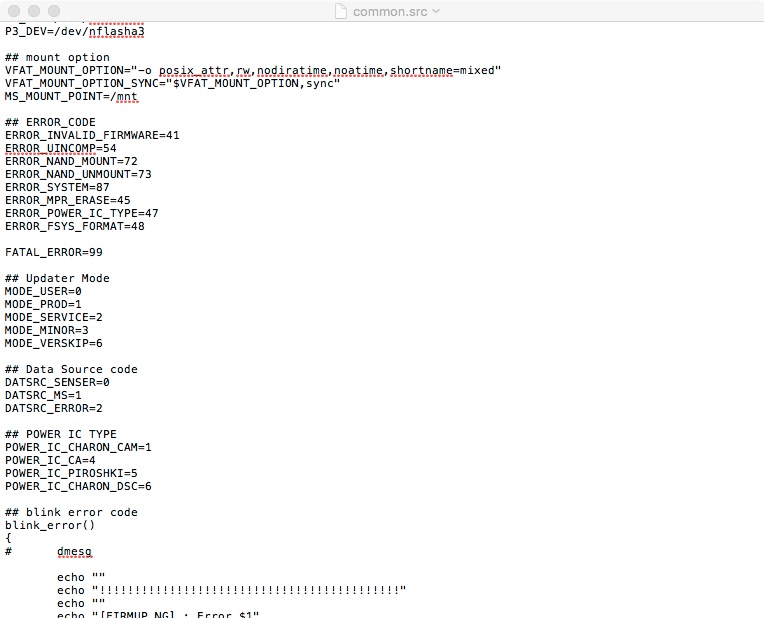 Look at ## Updater Mode
There is some interesting "MODE_SERVICE=2"...
Maybe it can be useful to enable it?
Mode check is in this file.
Look at ## Updater Mode
There is some interesting "MODE_SERVICE=2"...
Maybe it can be useful to enable it?
Mode check is in this file.