
It allows to keep PV going, with more focus towards AI, but keeping be one of the few truly independent places.
-
Hi all, New on the forum after long reads and proud new owner of a 2nd-hand gh2 after I saw the mind-boggling quality this cam can produce after the tickling you great people have provided with the patches/settings and the experience you so kindly share. Being the lackluster owner of a powerbook (yes the g4) and a macmini, I knew I would have to upgrade computerwise if I ever wished to do something with the footage that I would shoot. Impatient as I am, I bought the camera anyway and now I am looking at two smoking cpu's...(smoking as in not in a good way). And on a (no)budget as I am, I was wondering what you good people would advice me to look at. My situation is such that I really can only go for a laptop. I want the thing to be mobile and I have got no room for a computercorner. So a laptop it must be. Off course I have searched the net and everyone seems to agree that the biggest Apple is the only way to go. I have been an 'apple-man' for the past 13 years, but the things are expensive man! So I am willing to look pc-side as well. The thing is, I really don't know what the minimum requirement is for editing the high bit rates that these wonderful settings produce. Can I get by with an older macpro? What processor/gpu is minimally required? I know fcp7, but am willing to learn avid/premiere. I would very much appreciate your feedback.
-
Hackintosh an equally specced out pc laptop to a macbook pro if you have the time and effort.
-
(first kudos to you) Ah, researched that also, but that's a pain in the whatever and more and most likely to fail. As I said, I have been a mac user since long and this pain....no, thank you. Then I'd rather go windows... But what processor/gpu minimum can handle these huge image-streams?
-
MacBook Pro. Fastest and biggest you can afford. Mine has 256G solid state drive (flash ram), and 8G of RAM.
I run Media Composer and CS6, without any major issues in performance. It's connected via thunderbolt to a dual drive RAID0, and Blackmagic mini monitor. -
It's not my only editing macine. The other is dual Xeons (Win 7). It renders faster, due to number of processor cores
-
If you do get a MBP, the 17" model has a better graphics card than the others.
-
I have this Asus and it is a beast! This video convinced me to go with it.
-
Yep asus g55vw or g75vw. Go to gentechpc for a custom build and trick it out with the best screen alternative and lots of ram. Get an mSata drive plus another hdd. I prefer the asus but they have sager as well.
No apple laptop can touch mine speedwise. G55 also has thunderbolt port which is key for Blackmagic camera. (if I ever get mine)
Big and heavy machines that's for sure but then again you can user upgrade, and well under half the price of top spec apples. I run davinci at near realtime speeds even with heavy grading.
Just be ready for the heft of the thing and a power brick the size of a real brick.
-
I am very happy with my Asus N76VZ/i7 3610QM/16GB/GT650M2GB/250GB SSD + 1TB HDD both internal/17" wide wieving angle screen with large gamut. According to Dispcal It can after calibration show full REC709 colorspace. Color does vary quite a bit however when wieving angle changes. The backlit keyboard has good touch. Also has 4 usb3 ports.
Quite good preformance with CS6.
-
Just to let you know I finally went for the asus n76 with i7 2,4ghz and two hdd's at 7200 rpm. Still 8gigs of ram, but all very easily upgradeable. I love the screen, touchpad is soso, but premiere pro 6 flies on this thing. Thanx for your input!
-
I have a Lenovo T530 with 3630QM quad CPU (8 threads) at 2.4/3.4GHz. Vertex-4 240GB SSD as main drive, Seagate 750GB 7200rpm HYBRID as video and storage drive. The hybrid also carries my VM, which are lightning fast with the hybrid drive. 4 x USB3 with ExpressBus card. External 1920x1080 21" monitor, IBM 'selectric' keyboard and wireless mouse. I purchased the Lenovo because it came with XP drivers, so I am running my old, faithful, XP along with the various programs I have accumulated over 15 years. I kept the disk which came with the T530, factory fitted out with 64bit Win 7, and maybe one day I will play with Win 7 some more...
Cost from Lenovo $995, then I upgraded to the SSD drive and added the Video hybrid drive.
-
Being on a Retina MBP for a while now, I have to say that if I have to work with a non retina display, its like listening 90kbit compressed mp3. I meen, of cause you can get your work done whit out retina, but it just feels/looks very good. And - better realtime performence never helped me to get the job done quicker (it helped to try out more crazy stuff, which is not a bad thing). I would take an Asus with retina display though! Are there PC-Laptops with 2880 x 1620-Pixel IPS-Panels yet??
-
I'm in this situation too - bigger files, RAW, etc....all need bigger, faster, and better - time to retire my old 13" MacBook. But as the OP originally has stated, these damn Macs are expensive.
@goep - how much did you pay for your machine?
Anyone have any experience with the HP EliteBook 8770w Mobile Workstation? Maybe not the full balls out spec'd machine that Hurl Butt uses, but lower end models?
edit: forget it, the HP will cost more than a Mac.
-
Retina displays are all good n stuff but who is really editing or doing critical work on a small 13, 15 or 17" screen anyway? It's ok for checking on set or quick work here and there but I don't know anyone who seriously works on their laptop-screens.
-
I'm in a similar situation too... ;-( I decided to upgrade my old Canon HV30 and Canon 20D with a Panasonic GH3 for the 1920x1080 50p (hope can switch one day to 60p) and 50mbs Mov.. Really nice files and enough quality for my skill..but ...may be to much for my 3 years old laptop..(Lenovo T410i with an i5 2,4Ghz M450) It's really difficult just seeing the original video files with VLC on my Laptop without loosing roughly 30% of video frames.. (the ratio between 1318 lost and the total number of 4318 frames) ...
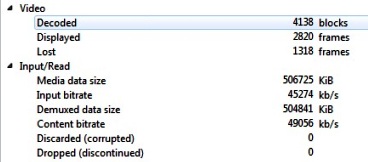
If i force the usage of the NVIDIA NVS 3100 VM (changing the Bios Parameters) the situation improve a little but the dropped frame are still too much (if i remember fine roughly the 20%)..
I need to upgrade my laptop with a new one able to manage this kind of files..
@goep So if you may inform us how it goes with your new laptop i'll appreciated..
I see also the MSI GT60 One (with the Nvidia GT680MX) that seem a awesom laptop..but i do not have yet search for a comparision with the Asus N76VZ http://www.asus.com/Notebooks_Ultrabooks/N76VZ/#specifications (the one you have bought) or with the Asus G75VW http://www.asus.com/Notebooks_Ultrabooks/G75VW/#specifications

 Lost frames.jpg617 x 520 - 69K
Lost frames.jpg617 x 520 - 69K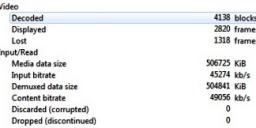
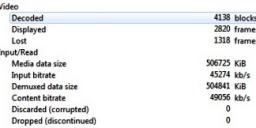 Lost frames GH3 file.jpg368 x 162 - 19K
Lost frames GH3 file.jpg368 x 162 - 19K -
@last_SHIFT I paid 1099 euros incl tax. This was in the Netherlands.
@windsurf I have been experimenting with Driftwoods Moon which is right up there bitrate-wise, and the n76 plays it without problems or hiccups. I did notice that low bitrate (Sanity) allows for previewing heavy plugins without rendering in pp6; with the high bitrate Moon delivers, stuttering started. (no biggie; just render...) The asus g75 is tested against the mpb retina in the video earlier in this thread. It was higher specced than my n76, but it's easy to upgrade ram and harddrives later on down the road. Hope this helps
-
I have a Sony S15 for video editing when I don't use the desktop. It has a true IPS panel, 1920x1080, and weighs just over four pounds and has a very fast i7 four core (8 core HT) processor. It has a real GT 640 Nvidia card which can be unlocked and overclocked as fast as you want. The fans are quiet.The Samsung Chronos is nice as well, but the list that includes IPS monitor, 8 core processor, CUDA card and lightweight magnesium chassis is small, and Sony was the only one without the noisy fans.
However, at home I use the Catleap display. For longterm use, you need the big monitor. I pad $800 for a mint Vaio with a 1TB 7200 RPM drive on eBay. You can take out the Blu-Ray and fit an SSD/big drive combo but I have not even tried that.
-
did some research few weeks ago bout a good editing laptop and i came down to the Asus G72GX or G74 i think it is, Has i7 , 16gb ram, gtx 6xxm with 1-2gb ram. saw guy test editing capabilites of them. the G74 wayy better than any of the mbps out and only costs around 1000-1200. compared to $2000-3000 for 17'mbp.
-
Be careful of the "i7" label as Intel is now using it for some 2-core CPUs as well as the 4-core models. There is a BIG difference in performance, especially encoding... Make sure you get a "Q" in the part number, I think that still designates a quad core.
-
Be careful of the "i7" label as Intel is now using it for some 2-core CPUs
Corporations are always creative :-)
-
That's right about the i7--I originally had a much larger list, but then I realized there are all these different flavors of i7. The Sony has the real one, and a few others as well, but most of them have the watered down one which is not nearly as good for video. Always google the actual part number to make sure you have not only four real cores but hyperthreading enable for 8 virtual cores. Some of the later parts are faster, the i7 in my laptop is slightly faster than the one in my desktop because it is the latest model.
-
I used these charts to look up the CPU part numbers:
http://www.cpubenchmark.net/high_end_cpus.html
http://www.cpubenchmark.net/mid_range_cpus.html
It's not a realistic benchmark for editing, but at least it gives the clock speeds for each part :) In my Lenovo T530 I ended up with i7-3630QM which is 8 threads at 2.4GHz with 3.4GHz turbo. It runs cool, and very, very, much faster than the E6400 Core-2 Duo desktop it replaces :) The benchmarks say 6 times faster. On X.264 encoding I get a similar number :) :) Even on rendering the speed increase is really nice... I bought "Argus Monitor" software to keep an eye on what the CPU was doing, as well as make sure my internal drives don't run too hot...
The OS is Windoze XP, although it came with Win 7 Pro. I have that 7 stored away in case I am ever inclined to change :) I run Fedora on a Virtualbox VM, which uses 7 of the 8 CPU threads (peak). I reserve one thread to make sure the VM doesn't freeze :)
-
One of the nice features of the Sony is that it has a switch to turn the Nvidia card on and off. So when you are not editing, you just use the built in GPU which will work for everything, even video playback. Then if you are editing in Premiere, turn the CUDA on and you can overclock the card if want as well--I didn't need to. The combo of the 8 HT core i7 and the CUDA is excellent for realtime playback of native files with effects piled on. The 3630 in the Lenovo is just a tick faster in clockspeed than the one in the Vaio, but the 3632 runs cooler. I found a lot of these laptops have really loud fans so I factored that in. Any i7 with 8 cores and a CUDA card will work, so you can also look around for last years model that may not have the latest die shrink but will be super fast.
-
@DrDave I am using an external HDMI 1920x10800 monitor, which seems to need to use the Nvidia chip in the Lenovo T530. Fan noise is imperceptible. Even when I manually switch the fan to full speed with the FanControl app. The fan has kept both Nvidia and CPU chips cool regardless of what I have thrown at them. CUDA works well with H264, of course. So I am a happy camper right now...
I agree that last years model, the T520, is a good buy if you can find a 363xQM i7 in it, but I am not seeing a lot of quad core lappies on sale, at least not for under the $975 I ended up paying to Lenovo Direct... There are discount threads at FatWallet.com, I used the "Barnes and Noble Gold" login for 25% extra discount: http://goo.gl/nOI3R
-
I looked at the Lenovo, and they are very good computers. The main differences I saw between the Lenovo and the Sony were that the Sony has a high end IPS screen, considered one of the best screens on a laptop and weighs a pound less. Since I haul it around, the extra pound factored in. The Lenovos I looked at had only 96 cuda cores in the card, but maybe they have upgraded that. 96 cuda cores is really on the low end for for Video editing, but it depends on what you are running of course, and they may have put a better card in, they seem to change the specs every couple of months. The Sony has 384 Cuda cores.
The large Asus machines have what looks like a slightly better graphics card, but they also have 384 Cuda cores, so they might be a bit better for gaming but not for video. Certainly a fast machine, however. Heavy at 4.5 kg.
They will all be obsolete in a year or two.....
-
@DrDave - Can you list the exact Sony model? I've got an Asus that's a beast but it's a little heavy for traveling so wanted to compare specs.
Howdy, Stranger!
It looks like you're new here. If you want to get involved, click one of these buttons!
Categories
- Topics List23,993
- Blog5,725
- General and News1,354
- Hacks and Patches1,153
- ↳ Top Settings33
- ↳ Beginners256
- ↳ Archives402
- ↳ Hacks News and Development56
- Cameras2,368
- ↳ Panasonic995
- ↳ Canon118
- ↳ Sony156
- ↳ Nikon96
- ↳ Pentax and Samsung70
- ↳ Olympus and Fujifilm102
- ↳ Compacts and Camcorders300
- ↳ Smartphones for video97
- ↳ Pro Video Cameras191
- ↳ BlackMagic and other raw cameras116
- Skill1,960
- ↳ Business and distribution66
- ↳ Preparation, scripts and legal38
- ↳ Art149
- ↳ Import, Convert, Exporting291
- ↳ Editors191
- ↳ Effects and stunts115
- ↳ Color grading197
- ↳ Sound and Music280
- ↳ Lighting96
- ↳ Software and storage tips266
- Gear5,420
- ↳ Filters, Adapters, Matte boxes344
- ↳ Lenses1,582
- ↳ Follow focus and gears93
- ↳ Sound499
- ↳ Lighting gear314
- ↳ Camera movement230
- ↳ Gimbals and copters302
- ↳ Rigs and related stuff273
- ↳ Power solutions83
- ↳ Monitors and viewfinders340
- ↳ Tripods and fluid heads139
- ↳ Storage286
- ↳ Computers and studio gear560
- ↳ VR and 3D248
- Showcase1,859
- Marketplace2,834
- Offtopic1,320












