
It allows to keep PV going, with more focus towards AI, but keeping be one of the few truly independent places.
-
So I've been doing some extensive testing on the different film modes available on the GH2 that I will post soon, but below are a few things I've discovered that might be of use to you all.
All tests were done with the following settings (-2,-2,0,-2) except Vibrant (-2,-2-1,-2), using a gray card, my hand as skin tone, a piece of skin tone colored felt, and color swatches consisting of primary colors, black and white, sky blue, and earth tones. Attached are stills from one of the Skin tone tests
Cinema - while it does render pleasing midtones, and really handles white highlights very well, skin tone highlights turn greenish and blow out very quickly. Shadows falloff very quickly. The result is a very cinematic look in the midrange but leaves you a very small tolerance in terms of DR. If shooting a flat 2:1 style scene this may actually work very well for you.
Vibrant - Terrible shadow response. Even with the saturation set to negative 1, the boost in color vibrance is nothing that can't be reproduced in post with less chroma smearing shooting Smooth which has a better shadow response. Vibrant stretches it's highlights, and compresses it's midtones in a way that is very hard to undo in post. Everything Vibrant has to offer can be achieved in post shooting with Smooth.
Smooth - The most even response curve of the bunch, handles shadows and highlights very well, no chromatic aberrations above 75% like some of the other modes, low grain in shadows down to 20%. Best overall shooting mode.
Nostalgic - GREAT Shadow response. Stretches shadows and mids evenly, very decent skin tone, but begins to break down above 70%, heavy highlight compression. Very warm, but this can be compensated for in the white balance by adding blue, and a little green.
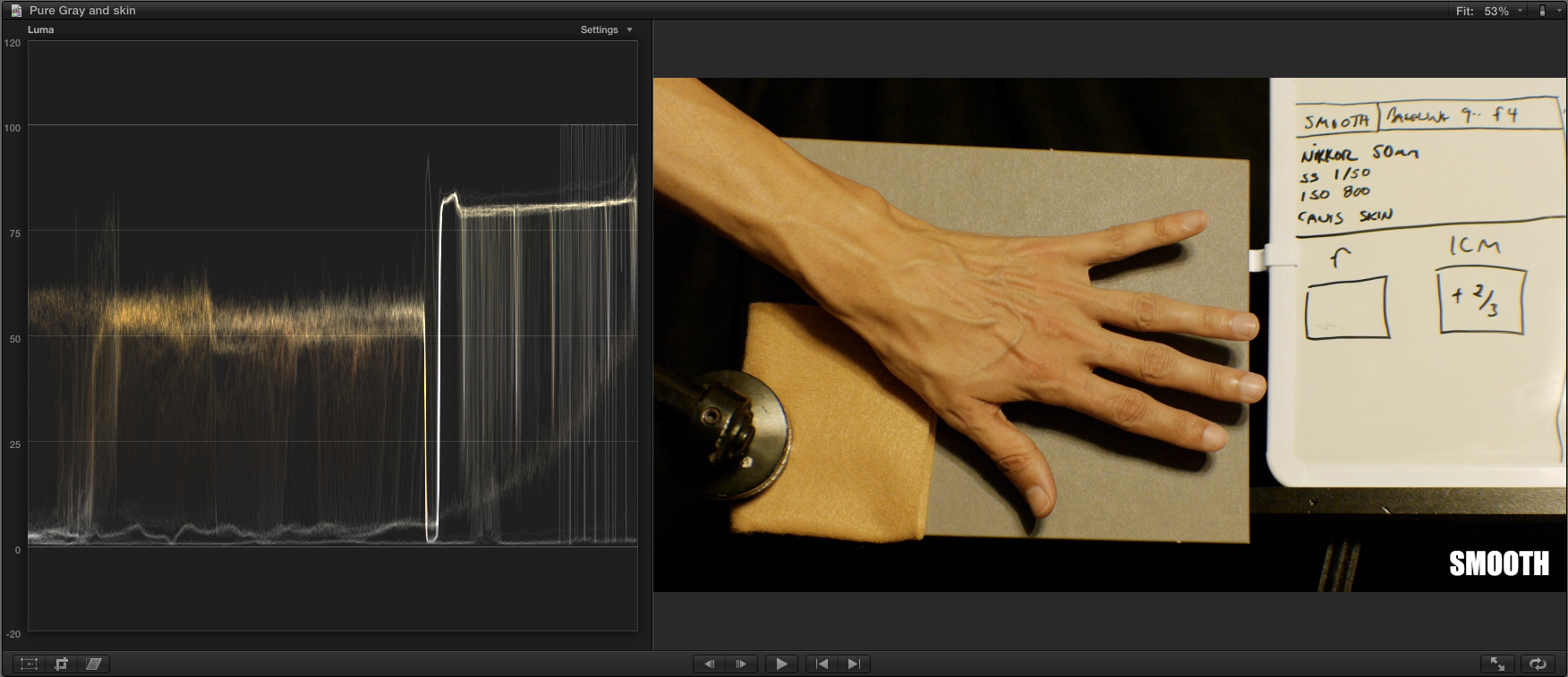
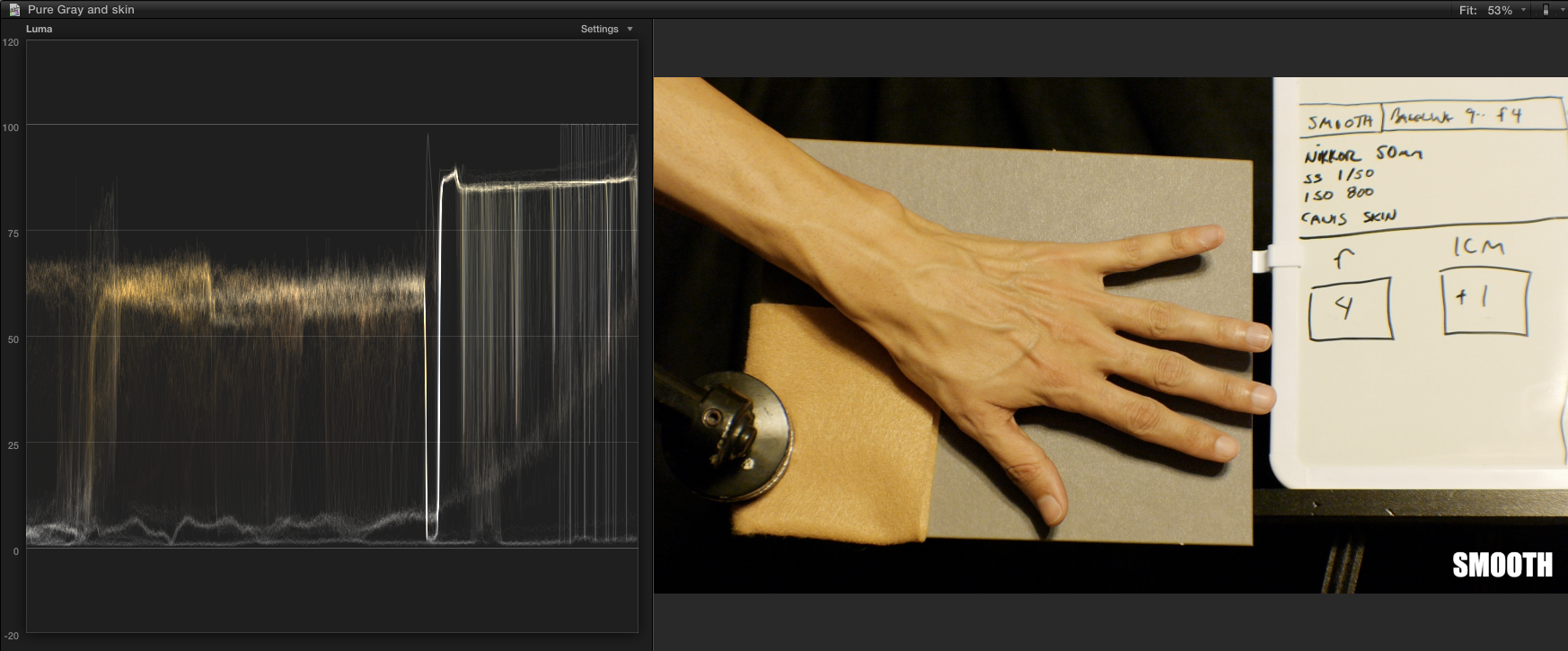
----more to come.
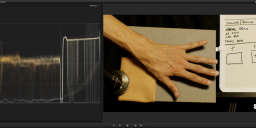
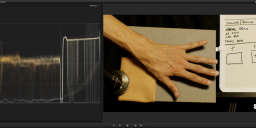 Nion 50 23rds.png1752 x 757 - 1M
Nion 50 23rds.png1752 x 757 - 1M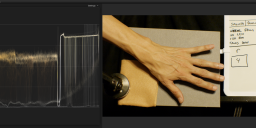
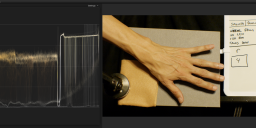 Nikon 50 plus 1.png1746 x 725 - 1M
Nikon 50 plus 1.png1746 x 725 - 1M -
Btw we have similar topic
http://www.personal-view.com/talks/discussion/461/gh2-film-modes#Item_119
-
I hope that @Bueller can finish his testing sometime in the coming weeks. He had some really interesting preliminary data on this topic.
I would say that Smooth, Standard and Vibrant all have their uses. Not a big fan of the rest.
-
I think any testing of the in camera film modes needs to take into account which patch was used. I seem to remember that when drift starting playing around with the matrices, some of the film modes look changed.
I've searched for this discussion that I think was in one of the driftwood patch threads but can't find it.
-
Standard, Nature, and Vibrant all have a lousy shadow response as well. Standard's shadow response isn't as bad as Nature and Vibrant, it kind of splits the difference between them and Smooth.
And I've been doing these tests with different patches, as well as an unhacked camera, and the results in terms of hi mid and shadow luminance is pretty consistant. Color is a different issue, but the exposure is what I'm looking at the most.
But the only full documented results I have to present are with Canis Skin. Too time consuming to record every 1/3 stop in increment in every mode with every patch and edit it together.
-
For what it's worth...colors and shadows are different again (for the same settings) when using MJPEG at 1080 (Orion V4b).
I've just done some quick tests since I need to use MJPEG for a particular shoot soon. As for your findings with AVCHD, I found "SMOOTH" to be the best overall...but the shadows will always need to be tweaked slightly in post.
I thought the MJPEG colors were slightly cleaner than for the same settings with AVCHD.
-
more details regarding the test, the GH2 target exposure range, and median ICM exposure in this thread
http://www.personal-view.com/talks/discussion/comment/67029#Comment_67029
And I'll try to get the full video where I walk through the test, and it's results and how to apply what I've learned from it online this week.
Howdy, Stranger!
It looks like you're new here. If you want to get involved, click one of these buttons!
Categories
- Topics List23,993
- Blog5,725
- General and News1,354
- Hacks and Patches1,153
- ↳ Top Settings33
- ↳ Beginners256
- ↳ Archives402
- ↳ Hacks News and Development56
- Cameras2,368
- ↳ Panasonic995
- ↳ Canon118
- ↳ Sony156
- ↳ Nikon96
- ↳ Pentax and Samsung70
- ↳ Olympus and Fujifilm102
- ↳ Compacts and Camcorders300
- ↳ Smartphones for video97
- ↳ Pro Video Cameras191
- ↳ BlackMagic and other raw cameras116
- Skill1,960
- ↳ Business and distribution66
- ↳ Preparation, scripts and legal38
- ↳ Art149
- ↳ Import, Convert, Exporting291
- ↳ Editors191
- ↳ Effects and stunts115
- ↳ Color grading197
- ↳ Sound and Music280
- ↳ Lighting96
- ↳ Software and storage tips266
- Gear5,420
- ↳ Filters, Adapters, Matte boxes344
- ↳ Lenses1,582
- ↳ Follow focus and gears93
- ↳ Sound499
- ↳ Lighting gear314
- ↳ Camera movement230
- ↳ Gimbals and copters302
- ↳ Rigs and related stuff273
- ↳ Power solutions83
- ↳ Monitors and viewfinders340
- ↳ Tripods and fluid heads139
- ↳ Storage286
- ↳ Computers and studio gear560
- ↳ VR and 3D248
- Showcase1,859
- Marketplace2,834
- Offtopic1,320








