
It allows to keep PV going, with more focus towards AI, but keeping be one of the few truly independent places.
-
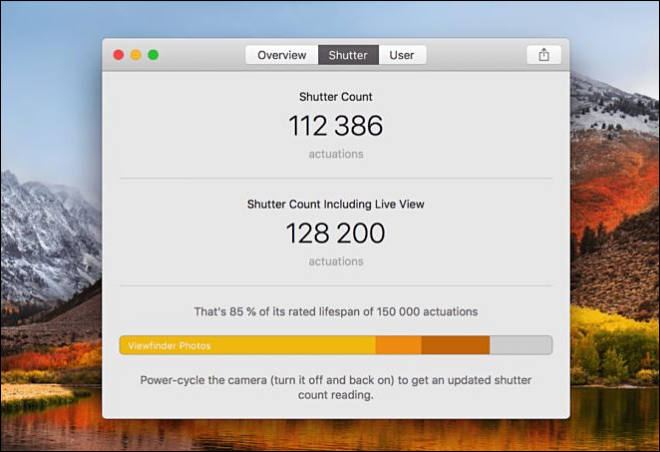
FEATURES
Device Overview
Important details about your camera, such as serial number, battery charge level, possible shots and firmware version are presented as soon as you connect your camera via USB cable.
Shutter Actuations Info
EOS Inspector displays a shutter actuations count along with a shutter’s rated lifespan (that varies from camera to camera) so you can easily see the percent of its wear. For modern EOS cameras Live View related actuations are also displayed.
For newer cameras you’ll get even more! Most EOS cameras released since 2015 (such as the 1D X Mark II, 5D Mark IV and 5DS) provide more details on shutter’s usage. You’ll get separate values for photos taken through the viewfinder, photos taken via the Live View and a number of Live View sessions. All these values are presented visually on the detalization bar.
65 cameras supported
EOS Inspector is tested and confirmed to be working with 65 Canon EOS cameras, including the recent ones like 1D X Mark II, 5D Mark IV and 5DS.

 sa3933.jpg660 x 452 - 43K
sa3933.jpg660 x 452 - 43K
Howdy, Stranger!
It looks like you're new here. If you want to get involved, click one of these buttons!
Categories
- Topics List23,993
- Blog5,725
- General and News1,354
- Hacks and Patches1,153
- ↳ Top Settings33
- ↳ Beginners256
- ↳ Archives402
- ↳ Hacks News and Development56
- Cameras2,368
- ↳ Panasonic995
- ↳ Canon118
- ↳ Sony156
- ↳ Nikon96
- ↳ Pentax and Samsung70
- ↳ Olympus and Fujifilm102
- ↳ Compacts and Camcorders300
- ↳ Smartphones for video97
- ↳ Pro Video Cameras191
- ↳ BlackMagic and other raw cameras116
- Skill1,960
- ↳ Business and distribution66
- ↳ Preparation, scripts and legal38
- ↳ Art149
- ↳ Import, Convert, Exporting291
- ↳ Editors191
- ↳ Effects and stunts115
- ↳ Color grading197
- ↳ Sound and Music280
- ↳ Lighting96
- ↳ Software and storage tips266
- Gear5,420
- ↳ Filters, Adapters, Matte boxes344
- ↳ Lenses1,582
- ↳ Follow focus and gears93
- ↳ Sound499
- ↳ Lighting gear314
- ↳ Camera movement230
- ↳ Gimbals and copters302
- ↳ Rigs and related stuff273
- ↳ Power solutions83
- ↳ Monitors and viewfinders340
- ↳ Tripods and fluid heads139
- ↳ Storage286
- ↳ Computers and studio gear560
- ↳ VR and 3D248
- Showcase1,859
- Marketplace2,834
- Offtopic1,320




