

This is an old revision of the document!
Yes, it requires to use very fast HDDs until you finish transcoding to some non-raw format. Comparable RED raw files are from 3x to 5x smaller. Other good format for raw storage is Cineform raw, it is also much smaller and much less demanding to disk infrastructure.
Let's start from last part. It is not camera made for small budgets, it is just camera with smaller sensor and cheaper body.
At 5 MB/frame, uncompressed CinemaDNG uses more space than 5K RedCode raw (due 5:1 compression) from Epic. BM also has 120 MB/sec, far higher rate than Scarlet-X's maximum possible 50 MB/sec.
5K RedCode RAW footage will require 5 GB/min, while BM Cinema Camera requires about 7 GB/min.
Yep, you can do it. Go to http://cineform.com/, check their blog and downloads. They have conversion utility that can work with individual DNG files (Black Magic produces individual frame files). Resulting format is Cineform raw, and you can define compression ratio used. It is called DPX2CF.exe, also comes with Cineform Studio Premium.
You can also try Blackmagic Cinema Camera Cineform GUI Utility
No, you can't. Thunderbolt can only be used to capture image date, not to remotely access SSD. This is quite big design shortcoming.
Best is to use USB 3.0 based solutions.
For few Macintosh computers that support Thunderbolt, you can use much more costly, but same speed, Thunderbold based approach.
You can use either USB 3.0 based dock, simple USB 3.0 to SATA cable or get external enclosure for each used disk (if you ar on big budget and store every SSD separately).
Most probably yes. You can use either internal (with PCI-E cards) or external solutions (using USB 3.0 or Thunderbolt).
Thunderbolt based solutions
USB 3.0 solutions are usually much more affordable and you can find more options.
If you are actively shooting they will be much better approach, as you could leave drives inside bay and store it so, or just remove drives and put them into storage.
Both ways will be much cheaper than very rare Thunderbolt.
USB 3.0 based solutions
Most of modern >128Gb drives must work, see my more detailed answer to next question.
BM has some recommended list:
From: http://www.blackmagic-design.com/support/detail/faqs/?sid=3960&pid=3968
You can and you must. Such list is very small and quickly outdated.
Most modern SSDs will work with 100-125MB/s stream without any problems.
Some people will try to persuade you with claims about “false economy”, certifications and other bullshit.
If you saved few hundreds it is not false economy, it is real money that you can spend on other things.
We'll also have our own list with drives that our members personally use with BM Cinema Camera. It must not restrict your choices also.
Normally it is very easy to find in web your SSDs write speed (you need sequental write speed with quite big block size).
Yep, it is. It is Mac format and it is used because BM CC is Mac centric camera. Good thing is that it supports files of any size (just like NTFS).
Bad thing is that you need special software if you plan to use PC (and BlackMagic does not care for PC users).
Below you can find some information about available software:
HFS+ for Windows® 9.0
Paragon HFS+ for Windows is the only solution that provides full read-write access to HFS+/HFSX partitions on any type of disks (APM, GPT, MBR) under most of Windows versions! Access Mac-formatted partitions in Windows systems with the fastest and most stable HFS driver on the market.
http://www.paragon-software.com/home/hfs-windows/ , cost $20
JHFSPlus
Quite weird Java thing (and read only). But free.
http://sourceforge.net/projects/jhfsplus/
MacDrive
Seamless access to files on virtually any Mac-formatted disk from Windows.
http://www.mediafour.com/products/macdrive
TransMac
Commercial tool, supporting all operations, including formatting.
HFS Explorer
HFS Explorer is a Windows file browser that allows you to access your Mac hard disks and disk partitions through a program window. HFS Explorer can't mount Mac drives in Windows Explorer or do anything particularly fancy, but it works great if you just need an easy way to read and write to your Mac drives in Windows. Most importantly, HFS Explorer is free. It hasn't been updated since 2008, but the HFS+ format hasn't really changed since then, so compatibility isn't an issue
Thunderbold ones
Seagate Thunderbolt Adapter, works also with SSDs
http://www.bhphotovideo.com/c/product/840972-REG/Seagate_STAE121_GoFlex_Thunderbolt_Adapter.html
USB 3.0 based docks and cables
According to Adobe representatives you must not expect smooth working, as CinemaDNG support is not in production state yet.
Most probably you'll be required to have intermediate step to reencode it into Cineform RAW or any of debayered formats for smoother work.
See Cineform question above.
It is very strange, but if you do not have extra software installed, answer will be no.
You need CinemaDNG importer for After Effects CS5, Premiere Pro CS5, and Premiere Pro CS5.5
Download it from http://labs.adobe.com/downloads/cinemadng.html
Yes, you can. For capture Black Magic supply Media Express with the camera.
Mac users can also use Ultrascope software to aid exposure.
Nope, only uncompressed CinemaDNG. It is very hungry format requiring fast SSD drives, good RAID HDDs in your computer.
Two other formats that consume less resources are not raw, they are just 10-bit debayer data.
Black Magic insist on using purely uncompressed approach. I absolutely do not share their opinion, and hope that next generation of similar cameras will have other options.
Do not worry. I looked into this and they mean 8bits debayered result, not 8bit raw files.
You could get source 12bit linear raw and convert to 8bit (with all adjustment specific to this conversion).
No. Right now camera stores individual frames in individual files. For each new take it creates separate folder.
Answer here is quite simple. Sensor of the camera has bayer structure, it is looking like this:
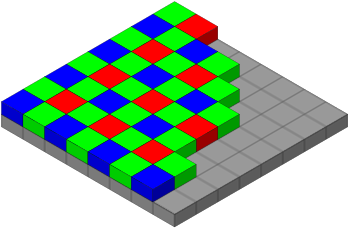
And 4:4:4 format require full color information for each pixel. In top cinema cameras this is done combining 4 sensor values (2xG, B, R), and requires 4x of sensor resolution.
As you know, resolution of Black Magic camera is too low, so you can't make true 4:4:4 debayered format. Hence they use 4:2:2 variations.