

This is an old revision of the document!
Yes, it requires to use very fast HDDs until you finish transcoding to some non-raw format. Comparable RED raw files are from 3x to 5x smaller. Other good format for raw storage is Cineform raw, it is also much smaller and much less demanding to disk infrastructure.
Yep, you can do it. Go to http://cineform.com/, check their blog and downloads. They have conversion utility that can work with individual DNG files (Black Magic produces individual frame files). Resulting format is Cineform raw, and you can define compression ratio used. It is called DPX2CF.exe, also comes with Cineform Studio Premium.
You can also try Blackmagic Cinema Camera Cineform GUI Utility
No, you can't. Thunderbolt can only be used to capture image date, not to remotely access SSD. This is quite big design shortcoming.
Best is to use USB 3.0 based solutions.
For few Macintosh computers that support Thunderbolt, you can use much more costly, but same speed, Thunderbold based approach.
You can use either USB 3.0 based dock, simple USB 3.0 to SATA cable or get external enclosure for each used disk (if you ar on big budget and store every SSD separately).
Most probably yes. You can use either internal (with PCI-E cards) or external solutions (using USB 3.0 or Thunderbolt).
Thunderbolt based solutions
USB 3.0 solutions are usually much more affordable and you can find more options.
If you are actively shooting they will be much better approach, as you could leave drives inside bay and store it so, or just remove drives and put them into storage.
Both ways will be much cheaper than very rare Thunderbolt.
USB 3.0 based solutions
According to Adobe representatives you must not expect smooth working, as CinemaDNG support is not in production state yet.
Most probably you'll be required to have intermediate step to reencode it into Cineform RAW or any of debayered formats for smoother work.
See Cineform question above.
It is very strange, but if you do not have extra software installed, answer will be no.
You need CinemaDNG importer for After Effects CS5, Premiere Pro CS5, and Premiere Pro CS5.5
Download it from http://labs.adobe.com/downloads/cinemadng.html
Yes, you can. For capture Black Magic supply Media Express with the camera.
Mac users can also use Ultrascope software to aid exposure.
Nope, only uncompressed CinemaDNG. It is very hungry format requiring fast SSD drives, good RAID HDDs in your computer.
Two other formats that consume less resources are not raw, they are just 10-bit debayer data.
Black Magic insist on using purely uncompressed approach. I absolutely do not share their opinion, and hope that next generation of similar cameras will have other options.
Do not worry. I looked into this and they mean 8bits debayered result, not 8bit raw files.
You could get source 12bit linear raw and convert to 8bit (with all adjustment specific to this conversion).
No. Right now camera stores individual frames in individual files. For each new take it creates separate folder.
Answer here is quite simple. Sensor of the camera has bayer structure, it is looking like this:
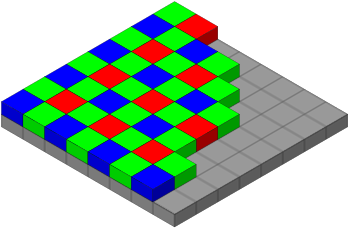
And 4:4:4 format require full color information for each pixel. In top cinema cameras this is done combining 4 sensor values (2xG, B, R), and requires 4x of sensor resolution.
As you know, resolution of Black Magic camera is too low, so you can't make true 4:4:4 debayered format. Hence they use 4:2:2 variations.