
-
@Arquer053 are you calling me colorist???!!! just kidding
-
Anyone else having a problem with turning the flash back ON after setting it to off in the menus? The menu for turning the flash back on remains greyed out even though I've reset the camera and updated the firmware. Thanks, Kevin
-
You can't use the flash when you have the electronic shutter enabled (just in case that's what you're missing)...
-
used my gh3 with led for the first time at an event. an hour in and my hotshoe mount wants to fall off. bollox to pro-body. this is balls.
-
Just got my GH3 in. Has anyone found a way to view the manual exposure assistance meter while adjusting the iso with the dial or button?
-
Timecode Just checked on my UK GH3, when I try to input time code it is only allowing 24 fps, when I am recording 50fps, can others check this.... It appears to be only able to time code at 24fps
-
In my experience so far with the camera, GH3 has the next Issues:
- JPG engine at high ISO is unusable, images have to many artifacts, probably generated by the strong NR and sharpening applied.
- The 1/25 second shutter speed can not be used only on IAuto, Mvideo M mode, and probably on some few other presets. It is so annoying that in A mode, M video A mode, etc, the camera uses 1/50 sec as a minimum shutter speed. This is ridiculous.
- In IAuto, man can not set the color profile
- In IAuto, man can not use the AE lok
- In IAuto, man can not set a custom AWB
- In IAuto, man can set EX Tele converter on a fn button, but it can not access it from there, I tried all the fn but no positive result. Curios, the EX Tele converter can be accessed via menu.
- No ISO 125 in film mode
- No fn shortcut for the microphone volume
- No fn shortcuts for a lot of other nice video functions, I think 90% of the options he allow you to set are irrelevant, and the ones important they missed.
- The oled screen has posterisation issues in the dark's, the phenomenon is consistent on two bodies, so I assume it is an oled limitation.
- The oled screen has a color shift if you look at it from an angle.
The related video issues on this camera annoy me a lot. This little baby is extraordinary and a pain in the proverbial butt at the same time. I can not use it for video work except in full manual, or full IAuto (aka Idiot Auto) mode.
Maybe not a issue, but I cold not synchronize the time on two GH3 to work with them in Premiere pro.
-
I made a quick test to inspect the stutter/cadence problem. Basically I made a slow pan at different settings, of course the 50i was the smoothest (as it is interlaced), and trying the progressive modes I saw clear stutter as I pressed the record button. Heavier was on 24p and 24pIntra modes, judging by GH3 screen, it was definitely there. Then I looked at the same clips on my computer, stutter was definitely less but still present. It always seemed to me, looking at GH3 pans with stutter frame-by-frame, that the motion of object was "gulpy", as if every 3/4 frames of linear motion were interrupted by a frame where the motion was slightly interrupted and so on. So I took the clip (the 24p) into After Affects and tracked the motion, expecting to find this 3-1-3-1- motion discontinuity to shows in the results. Instead I found the tracked frames to be linear (see attached images for reference). Well, maybe this adds to the "player performance" theory, doesn't it? I'm somehow relieved by this result, as it seems to imply that the footage is correctly recorded, at least...
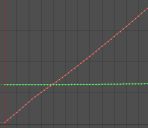
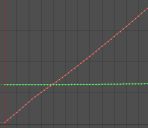 Screen shot 2013-04-09 at 13.03.46.png609 x 528 - 26K
Screen shot 2013-04-09 at 13.03.46.png609 x 528 - 26K
 Screen shot 2013-04-09 at 13.03.33.png1026 x 448 - 535K
Screen shot 2013-04-09 at 13.03.33.png1026 x 448 - 535K -
When recording 24p the camera's screen does seem to stutter; however, the clip plays back correctly in camera. This stutter doesn't happen in the HDMI output while recording.
-
That's an interesting test and the results are encouraging. I'm just curious as to why we're seeing the stutter on a lot of Vimeo footage as well? That would seem to negate the demands made by the codec on the local CPU or GPU wouldn't it?
-
@Vitaliy, yes I'm following that thread (I didn't post there because it was for GH2) and other related discussions, but from what I got the problem has not been really resolved, at least for GH3 (or al least shooting 30p isn't a feasible solution for me). I shot some footage last week and some pans came out really terrible, stuttering from the original clip to the final mpeg export ... so I'm trying to figure out what to do, or if, as some say, it could be a problem of "some" GH3s .... I downloaded the GH3-MoVi feature and some scenes looked really bad to me ... here a uploaded an extract, am I the only one seeing the hickup motion? https://www.dropbox.com/s/11iq015fabe6b2k/GH3-MOVI.mp4
Just look at the grass and the trees in the background . I think I'll try to do another tracking analysis on this footage ...
-
@Conundrum Totally agree. But if you search you'll find some people stated the stutter was gone when they made the final export (and playback) to BluRay, for example. But my mpeg export form Premiere didn't behave this way and the stutter was still there. Maybe the BluRay was progressive but encoded as 1080i (just guessing)?
-
I did the test on the MoVi footage and I got a different result, I think this clearly shows the stutter IS there. It's like every 3 frames going at a certain (constant) speed and then 1 frame going faster, then again 3-1-3-1-3-1-. And it's evident if you watch frame by frame. This is not a player issue ...
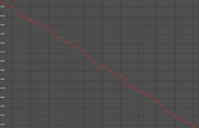
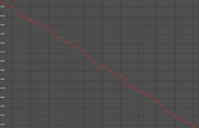 Screen shot 2013-04-09 at 20.35.19.png954 x 613 - 42K
Screen shot 2013-04-09 at 20.35.19.png954 x 613 - 42K
 Screen shot 2013-04-09 at 20.35.07.png355 x 218 - 121K
Screen shot 2013-04-09 at 20.35.07.png355 x 218 - 121K -
I've not run into this issue on my GH3. I agree that the clip you posted on dropbox looks horrible. Who made it? It has a very odd frame size. 1920 x 1012 ? What's up with that? Maybe this mp4 was just encoded by someone who doesn't know how to use a NLE? :-)
-
@jjj_ri_usa it was published by Vincent Laforet Visuals. The crew who shot the Freefly MoVi (hey I'm putting random caps) demo footage. I think this qualifies them as "prepared". Anyway it doesn't guarantee they could have made some mistake ...
-
That looks truly terrible. It resembles what I was seeing when I had the camera. Have you tried converting to ProRes 422 and outputting to a TV via HDMI or playing the Quicktimes on a TV? Also, are you seeing the judder at 30fps - 60ss as well?
-
I have two GH3's and I cold not find any cadence problems at all. Maybe the files where not edited correctly. I made hand pans, slider pans and flayer pans, and no cadence problems on any of GH3's what so ever.
-
@Conundrum not sure under which conditions the problem occurs. For sure the cadence become visible on the GH3 screen as soon as the scene becomes complex (more bitrate demanding): I clearly noticed during a pan how it became stuttering as soon as a certain part of the scene came into view. But if the stutter is only on screen, that wouldn't worry me too much. My main concern is, if the problem exist within the recorded files, the case in which it's not a basic GH3 issue but a failure related just to some units. In that case I'd need to know asap if my GH3 is faulty so that I could replace it.
And btw the video from where I extracted the clip contained also material shot on the Canon 1DC, and I didn't notice any problem on that ..
@Eno, did you notice the cadence problem on the GH3 screen, after hitting record, at least? Are you shooting 30p?
-
@flablo, I use 25 fps because I'm in a PAL region. I think the cadence problem may also be related to a variable shutter speed. Try using the M Video function and freeze the shutter speed. I found this cadence problem on other DSLR's when using the slider with automatic shutter speed.
-
@Eno yes, I always shoot full manual. And I'm a PAL region, too. Just to understand, did you ever notice the stutter problem on the GH3 screen while recording?
-
Can you upload some examples of your smooth pans and moves? I'd also be curious to know what settings and lens you're using. Thanks.
-
i made some test pannings (variable speed) today with my gh3+12-35 , on tripod with fluid head. I tried all the possible codecs (avchd - mov - intra) and speeds (24-25-50p - Pal land here.)
I then imported them in my mbp 2011, i7 2Ghz , 16 gb ram, ssd disk and I saw a lot of stuttering in almost all the footage, especially in 24 and 25 p.
BUT when i tried to play them in my tv from GH3 , there weren't any problem at all !!!
I suspect two things.... 1) not strong enough computer. 2) wrong refresh rate of internal lcd MBP screen... all lcd screens on mbp run at 60Hz , so if i am trying to play 25-50p footage , there is something wrong! I cant change the internal lcd screen to 50 Hz.
-
Is it possible to manually control when to invert the lcd screen?
When I have the camera on my animation stand I'd like to be able to invert the lcd screen image when the screen is only 90 degrees rotated, rather than all the way at 180 degrees (when the screen automatically inverts)
-
Do we know why the shutter time for the electronic shutter is limited to a maximum of 1 second?
It seems kind of pointless to limit it unless there is a technical reason for it. What is the electronic shutter actually? Is it just a timed reset+readout cycle on the sensor, or is other electronics involved which isn't involved when the mechanical shutter is used?
Howdy, Stranger!
It looks like you're new here. If you want to get involved, click one of these buttons!
Categories
- Topics List23,911
- Blog5,718
- General and News1,330
- Hacks and Patches1,148
- ↳ Top Settings33
- ↳ Beginners254
- ↳ Archives402
- ↳ Hacks News and Development56
- Cameras2,342
- ↳ Panasonic984
- ↳ Canon118
- ↳ Sony154
- ↳ Nikon95
- ↳ Pentax and Samsung70
- ↳ Olympus and Fujifilm98
- ↳ Compacts and Camcorders295
- ↳ Smartphones for video96
- ↳ Pro Video Cameras191
- ↳ BlackMagic and other raw cameras116
- Skill1,959
- ↳ Business and distribution66
- ↳ Preparation, scripts and legal38
- ↳ Art149
- ↳ Import, Convert, Exporting291
- ↳ Editors190
- ↳ Effects and stunts115
- ↳ Color grading197
- ↳ Sound and Music280
- ↳ Lighting96
- ↳ Software and storage tips266
- Gear5,407
- ↳ Filters, Adapters, Matte boxes344
- ↳ Lenses1,577
- ↳ Follow focus and gears93
- ↳ Sound496
- ↳ Lighting gear313
- ↳ Camera movement230
- ↳ Gimbals and copters302
- ↳ Rigs and related stuff271
- ↳ Power solutions83
- ↳ Monitors and viewfinders339
- ↳ Tripods and fluid heads139
- ↳ Storage286
- ↳ Computers and studio gear559
- ↳ VR and 3D248
- Showcase1,859
- Marketplace2,834
- Offtopic1,314









