
-
I'm so confused with all these new patches guys! I've ben using Boom Cluster V9 and really like the results. Is there really a big difference between this and the new patches (MOON, Cluster X, Spizz, etc). What's going on? PLease help :)
-
Allrighty! First project shot with the GH2!
This is a trailer for a stage production of Judith Thompson's "Palace of the End", directed by Robert Langford. He is, by the way, the owner of the GH2- I'm just the tech guy! Due to the nature of the project I cannot embed the video directly here.
Shot with AN BOOM! at 24L, smooth -2 -2 -2 0. ISO 400. Lenses used: Pentax M 50mm f/1.4 and Tamron adaptal2 bbar 80-210 (not an SP!).
Shot in two passes, one with the 50mm and then the zoom so as the actors would be comfortable without having to a lens a foot from their nose.
I did not grade the footage- I was DP/cameraman on the shoot. It was a rush job- shot on Saturday, edited that night, and put online Sunday by Robert Langford. I wanted to help grade, but my own business kept me from doing so as well as the time constraints.
Audio is from camera- using a Sennheiser omni mic through an impedance-matching box. Oh yeah, music is by me (doing it for the production as well).
-
Just started testing the Intravenus 2 hack. What kind of spanning are people getting with this one? A brief test this morning has the camera stop recording after a few moments at 24fps, in 24H mode. Using 32gig Extreme pro memory card, 95mbps data rate.
-
You need the 64GB card to get the best results.
-
@vicharris That's starting to seem like the story for the 24H and HBR settings. the only patch I've found that spans reliably is Sanity 5.1, but only on the 24fps 24L setting. Is there a patch that reliably spans at those rates for a 32 gig card? I'd be happy with bitrates in the 40-50 mbps range.
-
@Brian_Siano You know, I wish I knew. I've gotten into arguments with very hard headed people on this board about it and refuse to get into it again. It's come up time and time again that if you want the best performance out of the larger hacks, get that big card. Since I bought all of mine, I have never had a problem with any hack once the bugs were worked out. Some people might say their smaller cards work, but then others have failures. Have you tried FM2.2 or whatever?
-
@vicharris I've tried FM 2, but that wa sinconclusive, so I'll play with it tomorrow. And I can appreciate your comment about arguments.
For everyone: I just tried it again, and here's what I have. 32 gig card Extreme Pro (95mbps write speed).
I ran the camera at 24H, and it ran for 3:49 before stopping. That was 00000.MTS, file size 4,194,304, Windows reporting a bitrate of 149Mbps I ran the camera at 24L, and it ran for 5:01 before stopping. five minutes and stopped. That was 00002.MTS, file size 4,194,304, bitrate 113mbps.
So okay, neither setting spans on an Extreme Pro 32gig card. But what happened to 00001.MTS? Did the camera merely skip a file number, or did it munge up a whole file?
-
(Damn. Can't delete this.)
-
Oh yeah, you'll never get spanning from that card. In the Wiki Facts somewhere here it even states the only card that's guaranteed to span is the 64gb 95mb/s one. But I'm sure 64 other people will say otherwise :)
-
@vicharris I'm beginning to think that's the case, but I can't see why the size of the card'd prevent spanning, and investing $130 in a new card isn't an easy thing to do. So i'm going to persevere until I find a patch that can span.
Right now, I'm trying Flow Motion, and the 24L mode is spanning just fine. 37 minutes on a single take. But I'd love to find a guaranteed high-quality spanner in 24H mode.
-
*** NEWS ***
A very tasty looking Cluster X Series 'Nebula' Trial 6 is about to be released with hi bitrate top quality QP12 on 1080p24 H modes with 80% mode support plus QP12 on 720p & 1080i/HBR. Its pushing 6 GOP to extremes and delivering tremendous quality - with the surprising ommission of ptools Low/Hi Top/Bottom settings :-) Checkitout shortly...
I'm really excited by this setting but I got no daylight to try it out here! :-)
Go to the Cluster X Thread to find the new setting.
-
@brian_siano @vicharris: tell me about it, i had arguments with very narrow minded people about it, people that wont learn and think they know it all, rather exhausting. Vitaliy put a nice chart up, which says it all.
For best performance get the 64gb 95mbps card. the sandisk 32gb 45mbs spans like a baby with most settings for me though. Just recorded 19 minutes easy with moon trial5 today in 24h 24p.
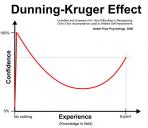
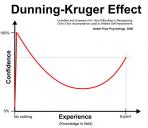 knowledge no knowledge.jpg769 x 666 - 54K
knowledge no knowledge.jpg769 x 666 - 54K -
@mirrorkisser I'll have to try Moon, then.
For what it's worth, here's what I've found. I only have a Sandisk Extreme Pro 32 gig and two Transcend 32 gig cards (class 10), so my results are a little limited.
Best overall patch is Cake 2.3, which spans in all modes, and offers substantially higher bit rates.
For live events, where I need a lot of continuous shooting, I could use the basic firmware, or Sanity 5.1 in 24L mode. This is solely because it gives me 2 hours and 21 minutes on a card. (Flow Motion handles spanning in 24L as well.) But neither of these patches span at the higher rates and speeds for me.
If I need VERY high bit rates, I can't span at all, so I'm limited to takes of no longer than 3 minutes. Right now, Intravenus 2 seems to be the best in this regard.
-
Just my two cents worth, but I think I have a feeling that cluster size is what limits the Extreme 32 gig (45mb/s) and even the 32gb extreme pro (at 95mb/s)- the 64 gig cards use a larger cluster size. I've formatted the 32 gig extreme with larger clusters successfully on my windows machine, but when I insert the card into the GH2 it flat-out refuses to accept the card. I think this has to do with internal criteria on the card itself that it's default cluster size is 8k and if it's formatted to another size, the camera reads the value from the card and just assumes it can't trust it. Wish there was a patch in the firmware to override this- would be interesting to test!
-
@Brian_Siano I havent tested any of the latest Cake settings but what I remember Balazer got it wrong on the buffer charts. He assumed that if the buffer went incredibly low despite not showing any Overruns or under runs files are ok. But if analysed, and the buffer goes incredibly low the quantisation jumps to an incredibly poor set of QP values. Thats why all of my settings MUST remain high and stable on the buffers - as seen in all the Cluster X series.
Great Quantisation (Quality) / bitrates plus spanning? You cant have both in my opinion (though you can get good spanning results on my settings with the fastest known card - the 64Gb 95Mbps Sandisk). The combination of the cpu internal memory, and write speed of the buffers in the GH2 are not measured for the high quality settings - theyre built around low values for a reason.
I will be taking a look at a special Cluster X setting for maybe one or two of the different GOPs which offers the best quant/bitrate without span failing shortly.
-
Spanning depends very much on the scene you are shooting. Yesterday I've sucessfully tested spanning with Nebula Trial 6b in 1080i50 (FSH) and 1080p25 (HBR) mode as well as Spizz Trial 4 in 1080p25 and 1080p24 modes shooting my HDTV (they showed a ski race with lots of fast motion, sharp on screen graphics etc.). The very same settings will not span when you shoot a codec torture chart (or a highly detailed landscape scene in bright, contrasty daylight). If you need failsafe spanning under all shooting conditions I fear you have to use the stock firmwar ... or only moderately tuned settings... preferably with long GOP.
... IMHO
-
@Brian_Siano I have 2-64GB Sandisk Extreme 45MB/s cards that I purchased based on the recommendation of osgfilms.com prior to finding this website. I know that these are not the recommended cards for Driftwood patches based on the information from this website but wanted to share my experience with the Driftwood patches as well as the cards.
I have tested most of the Cluster X series patches on the probably flawed methodology of placing the camera in front of my HDTV and hitting the record button. My goal was to record at the highest quality setting and at the same time be able to record for a minimum of 1/2 hr in all modes. The Cluster X series patches ( Drewnet, Nebula, Moon ) that I tried were able to record @24H for 1/2hr so no problem there, but the other modes were sporadic in terms of recording for at least 1/2 hr the camera would sometimes freeze etc. So I stopped testing and came to the conclusion that I would have to use Cake for spanning or recording for at least 1/2hr and Driftwood for the best quality but limit recording to about 10 minutes.
Then I tried the latest trial patch of Nebula6b :) this patch was able to record in all modes for at least 1/2hr. Thank you so much Driftwood for your tireless effort in perfecting these patches. I look forward to the final release of the Cluster X series. Please do not buy 45mb/s card based on my post or experience. I am only using these cards because I already have them, if I didn't already have these cards I would purchase the 64GB-95mb/s and not even consider the 64GB-45mb/s cards.
-
@Azo Thanks for running the tests.
-
@Azo, thanks for your test! I have 3 of those cards and am also very happy with them, as they are cheaper. There are also some tricks how you can further optimise those cards with formating them first in the pc with a full format and then in the camera. (there is a thread on that here)
-
Early ungraded teaser 'Swim to Land'. Created with 'Boom' :-)
-
Real nice nick
-
Do I need a 95mb/s SD card to run Apoc-Now cluster v7? Or are the 45mb/s cards fine? I just want to know before I purchase. also.. what is the average bitrate range for 24p cinema mode? I want to make sure the hack is working properly!
Thanks!
-
@getmezzy Get the 95Mbps ones - preferably the 64Gb version.
-
@jhonnyskulls I just again came across the clip you posted on Jan 24 of the Intravenus II test. Really liked the look of it. Curious to know if you remember what settings (Standard, Smooth, etc) and (-2,-2,-2,-2, etc) you used? Thanks
Howdy, Stranger!
It looks like you're new here. If you want to get involved, click one of these buttons!
Categories
- Topics List23,911
- Blog5,718
- General and News1,330
- Hacks and Patches1,148
- ↳ Top Settings33
- ↳ Beginners254
- ↳ Archives402
- ↳ Hacks News and Development56
- Cameras2,342
- ↳ Panasonic984
- ↳ Canon118
- ↳ Sony154
- ↳ Nikon95
- ↳ Pentax and Samsung70
- ↳ Olympus and Fujifilm98
- ↳ Compacts and Camcorders295
- ↳ Smartphones for video96
- ↳ Pro Video Cameras191
- ↳ BlackMagic and other raw cameras116
- Skill1,959
- ↳ Business and distribution66
- ↳ Preparation, scripts and legal38
- ↳ Art149
- ↳ Import, Convert, Exporting291
- ↳ Editors190
- ↳ Effects and stunts115
- ↳ Color grading197
- ↳ Sound and Music280
- ↳ Lighting96
- ↳ Software and storage tips266
- Gear5,407
- ↳ Filters, Adapters, Matte boxes344
- ↳ Lenses1,577
- ↳ Follow focus and gears93
- ↳ Sound496
- ↳ Lighting gear313
- ↳ Camera movement230
- ↳ Gimbals and copters302
- ↳ Rigs and related stuff271
- ↳ Power solutions83
- ↳ Monitors and viewfinders339
- ↳ Tripods and fluid heads139
- ↳ Storage286
- ↳ Computers and studio gear559
- ↳ VR and 3D248
- Showcase1,859
- Marketplace2,834
- Offtopic1,314
Tags in Topic
- driftwood 109
- settings 56
- cluster 16
- apocalypse 15
- now 14
- boom 11
- cbrandin 6
- intravenus 6
- v8 1









