
Please, support PV!
It allows to keep PV going, with more focus towards AI, but keeping be one of the few truly independent places.
It allows to keep PV going, with more focus towards AI, but keeping be one of the few truly independent places.
5DtoRGB for GH2 - advantages vs disadvantages?
-
Rarevision released Audio suport for MTS fils.
http://rarevision.com/5dtorgb/
2011/08/14 - 1.5.2b available, featuring audio output with MTS files! Also fixed gamma bug in 1.5.1b (bake gamma was always on regardless of setting). -
@Bueller with the latest windows 5dtorgb I don't change any of the default settings.
-
http://www.personal-view.com/talks/discussion/807/gh2-avchd-transcoded-with-5dtorgb-vs-avchd-8-bit-420-chroma-sampling-smoothing
VK, please delete pics below as it won't let me, made new, more specific topic

 ungraded.png1920 x 1080 - 2M
ungraded.png1920 x 1080 - 2M
 detail1transcoded.png1920 x 1080 - 809K
detail1transcoded.png1920 x 1080 - 809K
 detail2untranscoded.png1920 x 1080 - 562K
detail2untranscoded.png1920 x 1080 - 562K
 detail1untranscoded.png1920 x 1080 - 833K
detail1untranscoded.png1920 x 1080 - 833K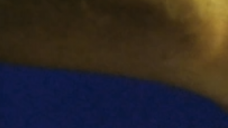
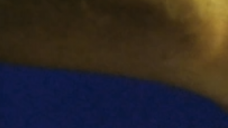 detail2transcoded.png1920 x 1080 - 545K
detail2transcoded.png1920 x 1080 - 545K
 graded.png1920 x 1080 - 2M
graded.png1920 x 1080 - 2M
 graded5dtoRGB.png1920 x 1080 - 2M
graded5dtoRGB.png1920 x 1080 - 2M -
@stefanos Nice test. I can't do pixel peeping from iphone :(
-
Hi, has anyone used 5dtorgb with the Eiji 3GOP settings? I feel like I heard that there were issues using 5d to rgb with 3GOP stuff, is this true? I'm importing footage now and plan to edit later tonight, and I'd like to know if I should get the newest 5d to rgb for this or use Clipwrap (which will not let me convert to ProRes . . . whereas 5d will). Thanks in advance for the help!
-
@B3Guy
check my thread here where the driftwood 100Mb GOP 3 settings were used with 5dtorgb : http://www.personal-view.com/talks/discussion/807/gh2-avchd-transcoded-with-5dtorgb-vs-avchd-8-bit-420-chroma-sampling-smoothing#Item_20
-
@stefanos thanks, I ended up using ClipWrap, as 5DtoRGB crashed after converting during the final thingie-whatchamacallit-whatever, and Clip-Wrap just works. ITs for a 3 minute documentary for a class, so not like its for a client or anything . . . and I'm grading with FCP 3-way color corrector, so nothing serious there either. It shouldn't need much, I balanced in-camera pretty carefully and lit it well. It'll be up for your enjoyment by Wednesday at the latest.
-
I've just made a music video with the gh2 + cbrandin 66m aq2 and i used 5dtorgb for the first time as a transcoder with the gamma flag at 1.8: absolutely amazing!
With this base footages doing the color grading is way more simplier and effective.
I use premiere 5.5 with uncompressed 4:2:2 10 bit. Does anyone know how to import the dnxhd in premiere? For me is impossible, the software recognize just the audio track while in vlc i'm able to playback.
Thank you!
PS: i made a comparison between uncompressed 4:2:2 10 bit and the matrox hd i-frame at 300mbit and the uncompressed is far more superior -
@Elenion You will need to install the DNXHD codec.
Go to Avid http://avid.custkb.com/avid/app/selfservice/search.jsp?DocId=372311 -
I did it but it still recognizes just audio. I downloaded 2.2.1 and now i've updated to 2.2.3 but it still doesn't work
-
I'm using 1.5.3b on a mac and the DPX sequences are outstanding as is the Prores 4:4:4, a vast improvement over log and transfer, but doing one file at a time might just drive me insane.
Anyone come up with a batch script that doesn't want .MOV files, and instead will use the .MTS files?
(a side note) I was hoping to have a log685 LUT option, but the cineon files aren't coming into After Effects with that info, so it just crushes the hell out of them, rather than flattening them. But the gamma off files are pretty close by themselves, just not what I'm used to working with. -
I'm using version 1.5.6 paid version and it batches .MTS files just fine.
Occasional crash on export, not sure why or if it's related to hacked files. Quality is really good though. -
I use paid version, too. Batch is available, and it´s worth.
-
+1 for the paid batch version. The last update fixed the crashing for me, although I know there's another update coming to knock out a few more bugs.
-
I am looking forward to upgrading--having audio would be a game changer for me. I already liked the improved quality on my mac FPC7, but the extra work was only worth it on certain shoots. (I always had a batch script--didn't anyone else use this?) Now with built-in batch and audio, it seems like a great way to get the full quality from the hack.
One thing I haven't seen anyone else mention--when I use 5dtoRGB, it gets rid of the yellow cast that a lot of my GH2 footage has when transfered with FCP7 Log and Transfer. Has anyone else noticed this? -
thanks. I guess its time to buy. It looks worthwhile.
-
Here's ClipWrap compared to 5DtoRGB. All in the sRGB color space, top left clip wrapped, all other 3 transcoded to ProRes 4:2:2. I chose a frame with faces, red and black, cBrandin 66 ms.

 ClipWrap_vs_5DtoRGB.png1338 x 754 - 1M
ClipWrap_vs_5DtoRGB.png1338 x 754 - 1M -
OK So lets summarize -- 5DtoRGB*High-Quality AVC/H.264 Transcoding for HDSLR Users
It does YCbCr to RGB conversion and Transcodes to to formats like Apple ProRes or Avid DNxHD. It is good for FCP 7 users (like myself)...it fixes the Mac gamma issue and it has improved upsampling to 4:2:2.Also It is well worth the 50$ for the Batch version. On a side note some folks prefer to use clip wrap.
-
I still have to test the Log & Transfer in FCP X, which is supposed to be a re-wrap to .mov. If that's the case, there's no need for ClipWrap in my workflow.
For Run and Gun, L&T through camera|SD import . For careful import and complicated footage, 5DtoRGB, mainly for Gamma and Reds. -
For some reason the original .mts files look much better on VLC player than my 5DtoRGB footage does on VLC.
-
Has anyone transcoded spanned clips in 5DtoRGB to Prores422 and successfully linked them back up without a glitch?
Also Does the batch option in the paid version reconstruct spanned clips?
Thanks.
-
@Bueller Throw us a bone, and qualify "better". Bear in mind they use different codecs and interpret things differently. Your best bet is to view in your editor.
-
The best of 5DtoRGB is the chroma resampling. If we just transcode from 420 to 422, the downsampled chroma values are filled by just averaging the existing values. 5DtoRGB apply his own algorithm rebuilding the missed samples more close as they were before being trashed.
I do the same in FC with the Nattress "Chroma Smooth/Sharp", but is a very slow process.
The color matrix correction in 5DtoRGB is important for people who shot with color profiles different than sRGB. When shooting sRGB is not needed because that's the equivalent to CRI 709 (standard HD color profile.
-
OK, now that I'm using a hacked cam my card is spanning. The spanning test created 2 files, the first part transcodes just fine, but the 2nd half hangs up right at the end. Is there a solution to transcoding spanned clips in 5DtoRGB?
BTW the noise level on the transcoded clip is much less than the raw .mts. Also, spanned mts (shot with Quantum v2) is really sluggish in AFX.
Any suggestions? -
5D2RGB transcodes only the first half, because it gets the frame rate wrong :)
Look at your transcoded file, and you'll see it's complete.
Start New Topic


Howdy, Stranger!
It looks like you're new here. If you want to get involved, click one of these buttons!
Categories
- Topics List23,911
- Blog5,718
- General and News1,330
- Hacks and Patches1,148
- ↳ Top Settings33
- ↳ Beginners254
- ↳ Archives402
- ↳ Hacks News and Development56
- Cameras2,342
- ↳ Panasonic984
- ↳ Canon118
- ↳ Sony154
- ↳ Nikon95
- ↳ Pentax and Samsung70
- ↳ Olympus and Fujifilm98
- ↳ Compacts and Camcorders295
- ↳ Smartphones for video96
- ↳ Pro Video Cameras191
- ↳ BlackMagic and other raw cameras116
- Skill1,959
- ↳ Business and distribution66
- ↳ Preparation, scripts and legal38
- ↳ Art149
- ↳ Import, Convert, Exporting291
- ↳ Editors190
- ↳ Effects and stunts115
- ↳ Color grading197
- ↳ Sound and Music280
- ↳ Lighting96
- ↳ Software and storage tips266
- Gear5,407
- ↳ Filters, Adapters, Matte boxes344
- ↳ Lenses1,577
- ↳ Follow focus and gears93
- ↳ Sound496
- ↳ Lighting gear313
- ↳ Camera movement230
- ↳ Gimbals and copters302
- ↳ Rigs and related stuff271
- ↳ Power solutions83
- ↳ Monitors and viewfinders339
- ↳ Tripods and fluid heads139
- ↳ Storage286
- ↳ Computers and studio gear559
- ↳ VR and 3D248
- Showcase1,859
- Marketplace2,834
- Offtopic1,314











