
It allows to keep PV going, with more focus towards AI, but keeping be one of the few truly independent places.
-
Hi,
I'm using the settings below on my newly hacked GH2, and I'm seeing a horizontal band of darker pixels in my 24H footage. It's all the way across the image, completely rock solid at around 800 pixels down, and the band is around 40 pixels high. It doesn't move.
It becomes more and more obvious at higher ISOs, and is next to invisible below 400. The attached screen shot is from some ISO3200 footage, at f/3.5 on the 14-42mm lens. It's very noisy - I've drawn around where the bar is.
One thing to note is that I'm inadvertently using a Class 6 card (can't believe Sandisk write 20MB/s on the side of it, cheeky buggers!) so I often can't record for very low with these settings (Class 10 card is now ordered!). Would this really make any difference though?
I realise this isn't a methodical test - I've just gone straight ahead with a bunch of settings, if I get time I'll try enabling settings one by one and see which one causes it.
I'll edit this post to include a link to the .mts file once it's uploaded, the bar is easier to see on moving footage.
[Information]
Comment=1080p 66Mbps, 6 GOP, AQ=3, FB x 3
SD_Card=Any
Camera=GH2 v1.0E
[Settings]
Version increment=10
Video Bitrate 24H=66000000
Auto Quantizer for 1080 modes=3 - Most to details
1080i50 and 1080p24 GOP Size=6
1080p24 FB1=2350080
1080p24 FB2=2952069
1080p24 Frame Limit=23592960
[EDITED: This problem also existed on my stock firmware]
 00007 (0-00-04-12).png1920 x 1080 - 1M
00007 (0-00-04-12).png1920 x 1080 - 1M -
Do all GH2s have this issue? I got mine shipped from B&H to Canada before xmas and love it but the black line is annoying. I see the line in low light starting at about 800 iso and record a white door.
-
Rolling shutter, I think. You get that with any flashing lights.
-
I was filming the fireworks. The result looks terrible. Can someone explain why the image is like that?
GH2 + 14-42, 24p cinema mode, f3.5, 1/50, ISO 1600 and Cluster v7 'Apocalypse Now - DREWnet'
-
@jedabek Thanks for that and a very good point. Must admit that today I was starting to think like that.. Just use 1/50 outside then as it gets darker switch to 1/30 when the line becomes evident. I could keep the 2nd model which really doesn't show the line up that much at all but can't shake the feeling that overall quality is less.. It's like the worse the line, the better the overall video quality is.. Just wish I'd kept the 1st model now - that had such a good video image straight from the cam.
-
God forbid you wanna move the camera around at 1/30- rolling shutter is more apparent and motion is like a damn dream sequence.
-
Just use 1/50 for outdoor (< ISO 1600/800 until it starts to be visible) and 1/30 for lowlight. I tested 3 models from different batches and sadly each had this issue. But this workaround is ok for me - 1/30 is IMHO better for lowlight anyway. I can really enjoy this camera now and suggest you to think the same way and live with it (if you don't need strictly 1/50 all the time).
-
Well I give up.. I got my replacement GH2 a while ago as mentioned in this thread and the line problem was massively improved (there but faint). However after using it for a month I decided the image quality just wasn't as good as the original one (seems more washed out, maybe a bit noisier). So I got another GH2 sent out by Amazon - arrived this week and guess what? The line is just like the original camera. Easy to see in most tests. It's a WE1SA serial which another member of the forum said was bad for them..
Feeling pretty gutted now. Thought by the 3rd unit I'd have a decent one. In some ways I wish I'd stayed with my first which had a really rich and vivid image. Everything I shot on my 2nd I've not been happy with and while the 3rd seems to have a slightly richer image (though not as good as the 1st) the line really is a show stopper.
Now got to find out if I can return the 3rd unit and stick with the 2nd though not sure I'm happy with the quality.
Only thing I'm wondering though is whether this may just be a case of colour grading. Are some GH2 better out of the box than other's which come to life when graded?
Just want to enjoy my camera now but finding it increasingly difficult..
-
Yeah I hate this bullshit too. I'm forced to use 1/40 and crop everything @ 2.35.
-
@mozes : this guy made a very poor job with that graphic. Those in between white lines do not really exist. Hi should have designed 16x16 pixels blocks with different tones but he drew just a set of horizontal lines separated by that white that doesn't makes sense.
-
Now i have the firmware 1.1 on my gh2.
I notice that the banding is different from firmware 1.0 ? (special in HBR mode)
Now i was doing some reading about Basic coding structure for H.264/AVC for a macroblock.
And the structure off that looks like the banding.
http://ip.hhi.de/imagecom_G1/assets/pdfs/csvt_overview_0305.pdf
Perhaps someone who understands all of that, can explain it?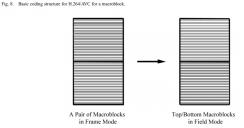
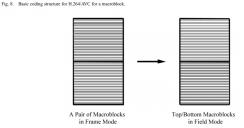 banding.jpg824 x 432 - 58K
banding.jpg824 x 432 - 58K -
@nomad I post here some captures from FC's Canvas. Shot with the Leica 25-f1.4 (hand held) HBR/p25, ISO 400. Now it makes sense what Vitaly commented about that the camera scans always interlaced. I'm able to get rid of the artifacts de-interlacing. Applying after some sharpening the picture looks well, but not sure if its worth all the rendering time.
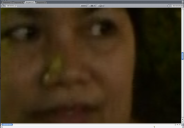
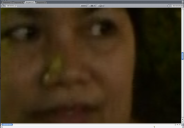 Screen shot 2.png1073 x 747 - 279K
Screen shot 2.png1073 x 747 - 279K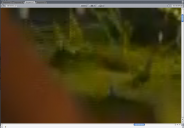
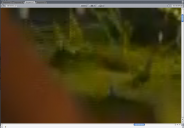 Screen shot 1.png1073 x 747 - 295K
Screen shot 1.png1073 x 747 - 295K -
I'd definetely do that test but I haven't hacked my cam yet and was going to wait until 1.1 has been sorted. The hack allows ISO >3200 yeah?
My only concern now - typical really - is that my new cam isn't as good visually as the old one. :( Been doing some tests and the original seems to have a richer and deeper look colours wise - less washed out. Though after doing ton's of tests last night I'm wondering if the sensors in each GH2 do have variations in terms of WB etc.. Could that be right? When increasing contrast to +1 or +2 that seemed to help with the new cam. I'm going to do some more tests soon and put a video together - would love to know what you guys think.
-
Something new just happend.
i have uploaded the Driftwood Aquamotion ver2 AQ2 to the gh2.
and i just try what @shaun suggested. (film a white wall in low light, -3 exposure, 12800iso)
Well .......... every option (m.s.a.p) give some difference results.
But in M-Film mode, it sound some times if there is is something lose in the camera.
Some sort of fast rattle sound. it gos away if i change the shutter speed or the iso, its mostly there if there is a stronge lightsource next to the camera.
Its not there when the lightsource is behind me, or in front ???
i dont think the patch have anything to do with it... -
@shaun WE1FA
-
Glad it worked out for you. That's what my replacement from panasonic was as well (WE1JA), and it was much better than the WE1SA it replaced.
n=2, but I wonder if WE1JA is a good batch? I also noticed a similar thing with the lcd screen.
It'd be cool if you could do a quick test of the new one to compare to the video I posted earlier (film a white wall in low light, -3 exposure, 12800iso), to see how much variation there is among cameras from a given batch.
@mozes I see it now in your videos. It doesn't look too bad. What does your serial number start with?
-
Thanks @Tommyboy - I'm really pleased I went for a replacement. Can't believe I almost didn't bother.
Also thanks to @kanintesova for encouraging me to return it and confirming that it was showing up more than it should be on my test video.
Off out to shoot some more Parkour today. I can really focus on enjoying this awesome camera now.. :)
-
I also stumbled over the darker band issue, starting from ISO 1250. Shooting with shutter of 25 is a preferable workaround. Personally I do not see any difference in motion between 25 and 50 in Cinema mode nor with 50i. But I should see identical Top/Bottom Fields with shutter 25 in 50i mode, which I do not. Strange Sorry, if you see images, they have nothing to do with this post, but with: http://www.personal-view.com/talks/discussion/2127/gh2-smearing-even-with-low-iso

 180-HorizontalBleeding.jpg1920 x 1080 - 1M
180-HorizontalBleeding.jpg1920 x 1080 - 1M
 2500-horizontal bleeding.jpg1920 x 1080 - 1M
2500-horizontal bleeding.jpg1920 x 1080 - 1M -
So Panny puts in a lot of effort to give everybody a camera with it's special personality, given it's a "characteristic" ;-)
-
@JamesAllenVisual Good find, I'm glad that it worked out for you.
-
Ok guys I've just done a quick test with my new GH2 against the old one and... result!
The new one shows almost no line at all in the same conditions. It may be there very very faintly on certain shot's but hardly noticeable. The same shots on my old GH2 show the line completely obviously.
The old one is serial starting: WE1HA
The new ones is serial: WE1JA
A totally different result on the new one which has pleased me greatly. Looks like my old one definitely had the line issue worse than other people and I can understand why some never see it.
May be placebo but the LCD screen looks crisper on the new one.
Will be doing more tests over the weekend and may look at doing a comparison video..
-
Just used the NINE -Updated patch.
and its there but only in 1/60.............
i am really confused now, i did try driftwoods AQ2 for Slow Motion Work in EX TELE mode patch. what have the same banding as the flow motion patch.
but SANITY v3.1 looks way diffent, i must do that one again, its for what i film, and to my personal teast for me the best one ...
and the nine patch, what i will try out some more.............
NINE -Updated patch -
just did a test again with the Flow Motion Patch v1.0
again in 720 50fps, and there it is :(
i will do another test with the Driftwood GOP1 AQ2 'AQUAMOTION' Experimental patch.
i dident see it in sanity v3.1, and in the NINE [Quantum + P-frame 720] patch.
-
Right, well returning the gh2 to Amazon. They are arranging a brand new replacement to be sent out straight away. Then I can test both - see if there is a difference. Will report back.
-
LMFAO. Thank you @kanintesova - really appreciate that, though half way through your post I was questioning whether to return it then you pointed out the 'Parkour' (like your name for it ;) )scene being worse than it should be. It was really obvious there. That is my main concern - that on almost every shoot I've done so far the line pop's up as soon as the evening set's in even with lots of street light.. Makes me think that if other's had the exact same sensor as me they would see it a lot more than many claim. So perhaps it is that mine is more on the obvious side.. My only concern was losing the Panasonic cashback that I have submitted for - but could always submit the new cam as well if they cancel the cashback on the first. Have till the 31st January...
Need to think tonight.
Thanks again for the input.
-
I started pixel peeping a lot. Sitting at home, causing this to happen. It frustrated me. Bugged the f**k out of me. I took a stroll (actually a bike ride) home from work yesterday. Magic hour, almost clear skies with some overcast, northern Europe (it was the last drops of light - violett and pinkish very nice). Took my cam out. Cranked it up to 1250 ISO, f3.5, stock lens - widest - did some recording. It looked beautiful (quantum 9b)! Some hints of the line at some times, but otherwise not noticible, and definitely managable in post.
So real shooting scenarios guys! ;)
@JamesAllenVisual - My cam exhibits the same as yours. I looked at your footage. It was cloudy and you pointed at the clouds. It seems to be most noticible in the mids. I don't mean it is OK, but you either take the fight or lay it to rest. Nothing wrong with persevering to ones cause though. ;)
I've even seen it in ISO 800... lowlight greyish sorry-ass-scene with barely no colors.. ;) 640 is good though.
My point? Don't have one really. Ha ha. Maybe it's just that we tend to get hung up on these things instead of being creative? Looking at a grey wall, a lens cap, or some smeared gray clouds might not be so interesting in your story telling after all?
But as a human you always think, what if I missed out, what if there were something better? What if the other guys got something better? And it starts to bug you and chews focus from more important things.... :D
(but really, that park-running-can't-remember-it's-name) you filmed was a little too much of that line I think. Return the cam! Nothing to lose really. MY cents
(and see what anglo-saxian culture did to me, very nice english skills LOL <------------------ impressed by my own capability - Thank someone for deciding not to dub movies in my country - always subs - unless childrens stories... :P some public free schooling also of course - rant rant rant)
Howdy, Stranger!
It looks like you're new here. If you want to get involved, click one of these buttons!
Categories
- Topics List23,911
- Blog5,718
- General and News1,330
- Hacks and Patches1,148
- ↳ Top Settings33
- ↳ Beginners254
- ↳ Archives402
- ↳ Hacks News and Development56
- Cameras2,342
- ↳ Panasonic984
- ↳ Canon118
- ↳ Sony154
- ↳ Nikon95
- ↳ Pentax and Samsung70
- ↳ Olympus and Fujifilm98
- ↳ Compacts and Camcorders295
- ↳ Smartphones for video96
- ↳ Pro Video Cameras191
- ↳ BlackMagic and other raw cameras116
- Skill1,959
- ↳ Business and distribution66
- ↳ Preparation, scripts and legal38
- ↳ Art149
- ↳ Import, Convert, Exporting291
- ↳ Editors190
- ↳ Effects and stunts115
- ↳ Color grading197
- ↳ Sound and Music280
- ↳ Lighting96
- ↳ Software and storage tips266
- Gear5,407
- ↳ Filters, Adapters, Matte boxes344
- ↳ Lenses1,577
- ↳ Follow focus and gears93
- ↳ Sound496
- ↳ Lighting gear313
- ↳ Camera movement230
- ↳ Gimbals and copters302
- ↳ Rigs and related stuff271
- ↳ Power solutions83
- ↳ Monitors and viewfinders339
- ↳ Tripods and fluid heads139
- ↳ Storage286
- ↳ Computers and studio gear559
- ↳ VR and 3D248
- Showcase1,859
- Marketplace2,834
- Offtopic1,314







